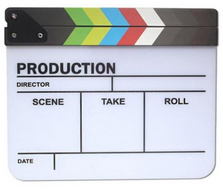Hello all,
I used the search function yet nothing seems to match the issue I’m having. I am using Audacity 2.0.6.
I have two audio sources one being my Canon 5D Mark II, which I’ll refer to as “Cam,” and a couple AudioTechnica AT2035 Mics recording into Logic through a Scarlett 2i2, which I’ll refer to as “USB.” I have recorded like this before without incident.
I go to line up my peaks on the left, and everything looks good. Then the USB audio immediately starts to drift. Here’s an image:
http://i.imgur.com/lMi3ubp.png
Here is a second screenshot to show the drift even further in:
http://i.imgur.com/Lf8ORw3.png
I know my sample rates are off from one another (48 to 44.1), but when I correct that, the drift still occurs. Any suggestions? Thanks in advance.
I have recorded like this before without incident.
That’s the only thing you said that doesn’t make sense. Nobody cares about the 44.1/48 shift, although I would have guessed the systems would automatically know about that. If you were forced to manually compensate for it, that may be a problem right there. I believe Final Cut just compensates in the background and doesn’t even bother to tell you it’s doing it. As in: “What else would you want?”
Unless there is a connector on the side of the equipment that says “Digital Sync,” there is no guarantee any two digital recorders are going to maintain time sync. Was one shoot at high daytime temperature and the others at night? I would believe the 5D is compensated for that, but the Scarlett is consumer gear secure in the knowledge that its output will never be compared to anything else in the course of production. It could have serious drift issues hot/cold and it would surprise nobody.
One of the problems of jamming two different USB microphones into one computer is dealing with the time drift issues after you get done. In some applications you can’t deal with them in post production and you have no show.
Yours is easy. Effects > Change Speed. Do some tests. If it turns out the error is always the same, then you only have to generate one compensation number for all shoots. You can also find out which machine is wrong this way. Who got to five minutes first?
Hollywood works by using highly time base accurate systems. The sound and picture people can go all day (or longer) and still maintain frame sync. But those cost more than $150 usd.
The other thing you can do to make life a lot easier with what you have is use beginning and end-slates. You do use slates, right (attached)?
The end slate is a clap with the board upside down.
I once bought a friend a tiny one what fits in his run bag. Highly recommended. If you have equipment that drifts in the middle of a take, it’s broken.
There could still be something misadjusted or broken, but I don’t think so. I think what you have is normal.
Koz
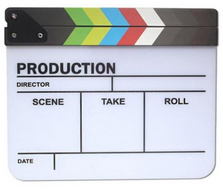
Be sure and use dry erasable markers on your slate. If you use permanent markers by accident, you will be out behind the garage/car-park with acetone and a rag.
Koz
Somehow I did something that combined two different versions of that long post. I’m finding little odd errors as I read through it. Refresh your screen before you read it for final.
As we go.
Koz
Sometimes you need to use Change Speed in sections so as to synchronise longer tracks. Otherwise the track is always descynchronised somewhere along its length.
Gale
Otherwise the track is always descynchronised somewhere along its length.
Unless you’re recording somewhere very difficult, I would think the error would be a fixed percentage. The machines are crystal controlled and not prone to wandering around randomly, even the cheap ones, they’re just not expensively calibrated against a certified standard.
So you may have a 0.2% sync error even with a ten second clip. It’s just not bad enough to notice it.
The television and film people have a “One Picture Frame Off” trigger. Good editors can see a one frame lip-sync error and it’s scary to watch them do it.
It occurs to me to ask if any of this equipment is operating on “US NTSC” television standards? That’s a famous timing error. US Television didn’t used to run at 30 frames per second. It was official and really 29.976… and the number correctly doesn’t come out even. From painful memory it was 1000/1001 correction. It was roughly a frame off every minute. [shudder]
Video editors could recognize that standard sound error from across the room before they had their coffee.
Koz