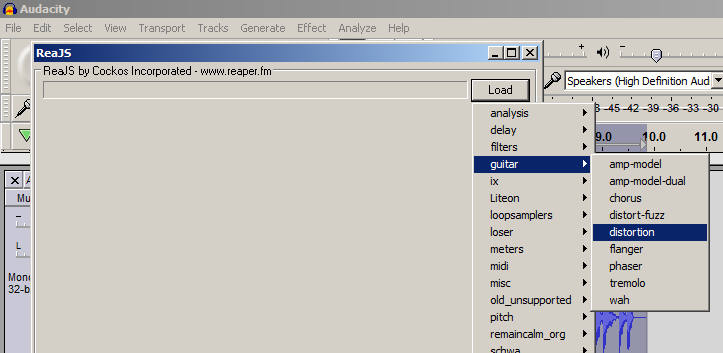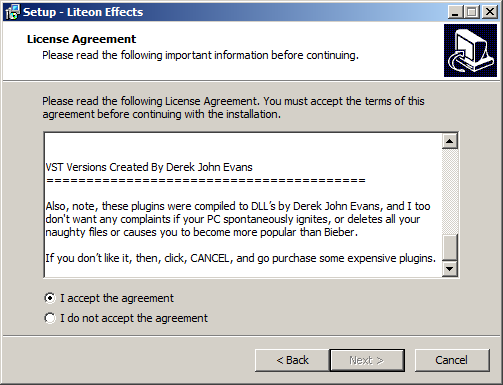Does Audacity support JS FX? I have loaded a folder with approx. 3 dozen scripts(?) into the Roaming/Audacity/Plug-Ins, the Steinberg folders, etc.; but Audacity does not see them. If you do support these, how do I RESET the configuration or whatever I’m supposed to do?
Thanks in Advance
reajs plugins do work in Audacity.
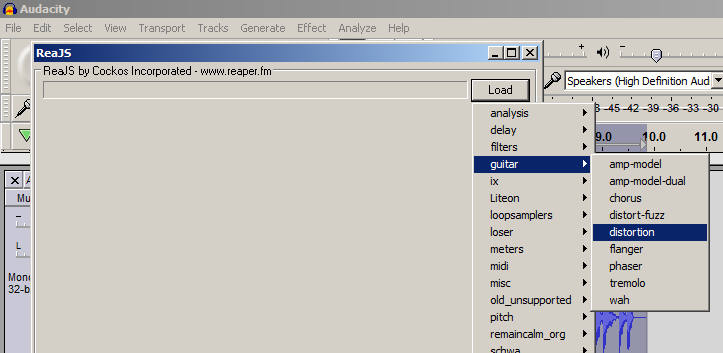
Audacity does not support real-time effects: it only applies effects in post-production.
Thanks Trebor, that’s wonderful. Post production is exactly what I’m looking for, specifically the NP1136 Peak Limiter. Now, what directory do I place the unzipped Liteon folder and how do I make Audacity see it? I’ve never seen the LOAD function before either, where is that? - Phil
Finally found the correct location and procedure.
- Go to Geep Zeez! Liteon Effect Pack> http://wascal.net/music/?p=113
- Click on “Download the Liteon VST Effects Pack” and store on your computer
- Click to execute the unload (installs like any program)
- Place the Liteon Effects Folder into C:\Users\username\AppData\Roaming\Audacity\Plug-Ins directory
- Erase the pluginregistry.cfg in C:\Users\username\AppData\Roaming\Audacity directory
- Open Audacity
6 Click Generate, Effects, or Analyze
- Click Add Effects at the top of the list
- All the individual Liteon FX will be listed, enable the ones you want, and save
A lot of work; but the NP1136 Peak Limiter alone is well worth the effort.