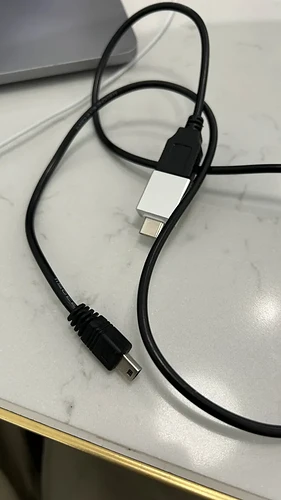I am trying to use Audacity to record cassette tapes, but I am having connectivity issues.
After connecting the player to the mac using this cable (with USBC adaptor), the ‘USB pnp audio device’ seems to appear and disappear when it wants under ‘Sound input’ in Settings (and if it does appear, I click ‘Rescan Audio Devices’ in Audacity and I am able to record, but any slight nudge to the player/cord/laptop makes it stop recording and make the recording device default to ‘macbook pro microphone’ which makes recording near impossible.
The past week I have recorded many hours already since my method of plugging the cord in/out repeatedly seemed to work after around 10-20 seconds of trying, but today it took almost an hour to show up as an audio input, then subsequently disconnected after I slightly moved the player.
I have tried two different cords so far (neither of them new), the batteries are fresh, restarted the application/laptop to no avail and now I suspect that it may be a Mac/cassette-player compatibility issue? For my next step I plan to try on a public university windows pc to try and record but I hope to find a solution for Mac if possible. Thanks in advance.