I have used Audacity for at least 15 years. I never had any issues.
Suddenly, as soon as click the recording button, the radio station I’m listening to gets boosted, the sound becomes an echo, and it’s a screechy sound. It isn’t a pleasant sound.
I’m not sure what version I was on, but it must be recent because I always let Audacity do the update when it prompts me.
I uninstalled Audacity, downloaded 3.51, and installed it.
That did not solve the problem.
I’m recording from StereoMix (as always).
No Mic is connected.
I listen through the speakers (I have been for many years).
I have looked everywhere to see what I can modify, but I didn’t see any problems.
I tried version 3.42, but that did not solve the problem.
Any help would be appreciated.
I’m on Windows 10 Pro 64, Ryzen 7 8-core, and plenty of RAM and SSD space.
Thank you.
The 3.5 series have an interesting trick. When you install one of them (or two…or three) they reconfigure preferences and settings. That would be normal behavior, except they get stuck that way and poison any effort to fold back to an earlier version.
Uninstall the current version and put in 3.4.2. Then Tools > Reset Configuration. You may have to reestablish your show pathways.
Any New Work going forward should be OK. All old work is permanently distorted. I’m using 3.4.2 and it seems to be OK. The last stable Audacity before that was 2.4.2.
Koz
Thank you. I’ll use revo uninstaller to remove the current version, and then install an older one. I have all the older versions from 3.02 to 3.51 plus 2.4.2.
You an do that and Tools > Reset Configuration.
Reset Configure is the fancy process. You used to have to go in to the System and manually trash the settings files.
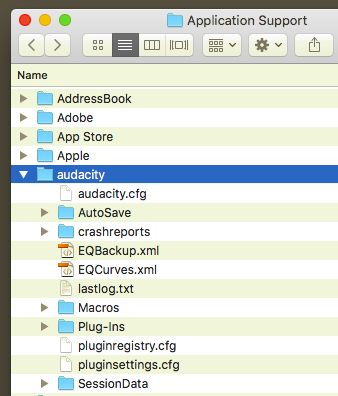
Stick with 3.4.2 for a while. I haven’t found any major smoke and fire yet. I know 3.4.0 and 3.4.1 had growing pains.
Koz
Did you have a Windows Update?
You might also do a Clean Windows Shutdown. Ctl-Alt-Del and then hold Shift while you shut down. This will take longer, but it resets more things.
Post back when you figure it out.
Koz
Turn OFF Audible Input Monitoring. (In older versions it’s called Software Playthrough.)
With Audible Input Recording and Stereo Mix (or loopback) you’re recording what you’re listening to, and then listening to what you’re recording and creating an internal feedback loop.
Thanks everyone. Problem solved.
I used Revo Uninstaller and removed all traces of Audacity 3.51. I also checked the registry!
Then installed 3.41, and all is fine now.
That comment nailed it. I wasn’t expecting the Audacity Team to do such an awful thing.
Thank you again.
This topic was automatically closed after 30 days. New replies are no longer allowed.