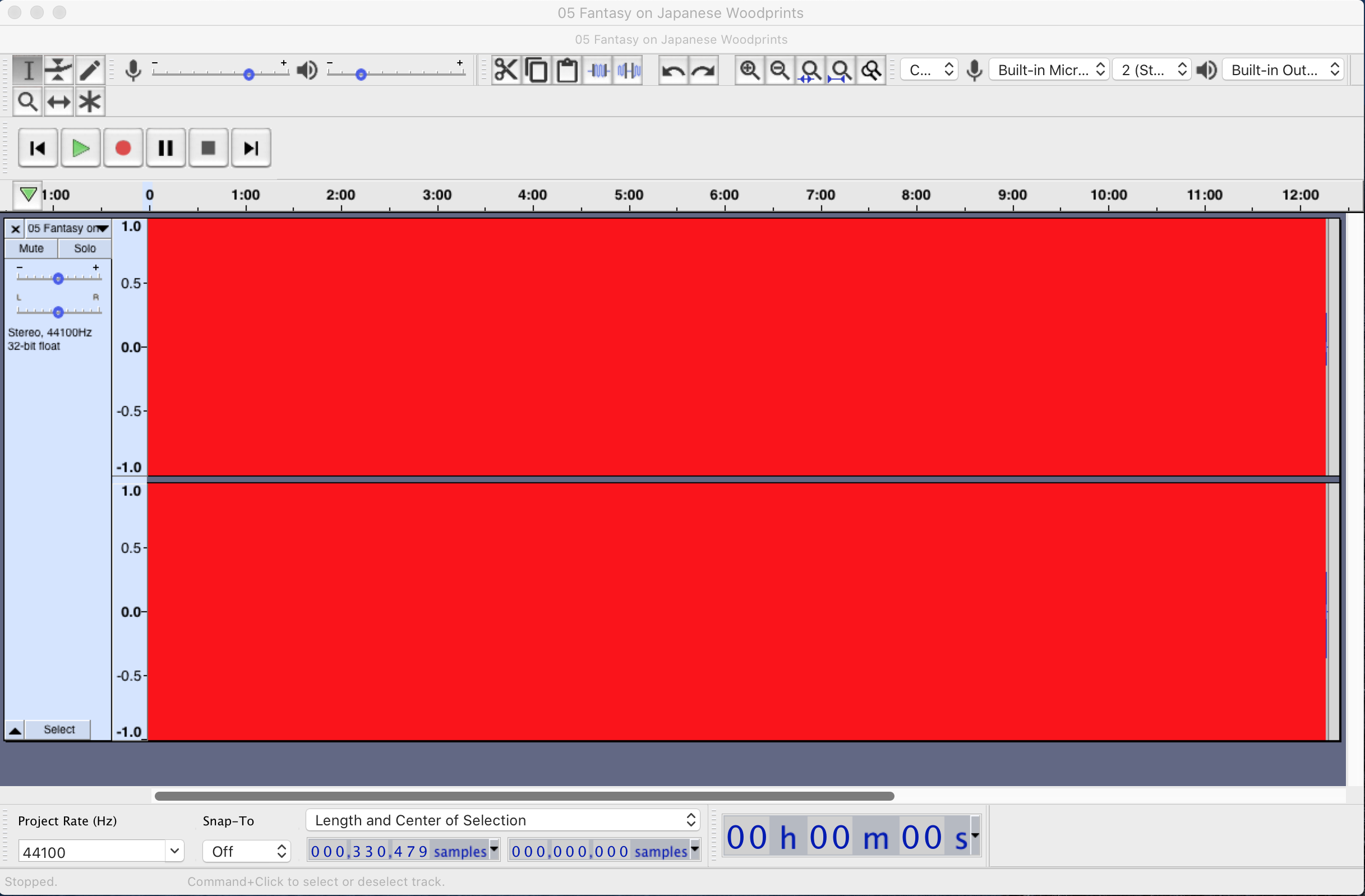I’ve been using Audacity (2.3.2) for years, doing LP cleanup. In the middle of a project yesterday, the output quite suddenly became overdriven and distorted. Waveforms look normal but the output is unlistenable.
I can turn the output volume down, on either my iMac (10.15.7) or in Audacity, but if they’re up enough to be audible at all, they’re 100% distorted.
At first I thought my powered computer speakers had crapped out, but removing them and plugging my headphones directly into the Mac gives the same distortion. I cold booted my computer, and downloded & installed the latest Audacity (2.4.2) = same problem.
And it’s only Audacity. Apple Music works normally.
I’m baffled.
-RGC-
[Later:] Okay, this gets weirder. I just opened the next file on the album, and it’s fine. The distortion seems to be confined to the LAST file I worked on. Again, the waveforms onscreen are totally normal, but any kind of playback is impossible due to wide-open volume. I guess the next thing to try is to save the file as-it-is, in another file format besides .AUD, and see if I can edit it as an .AIFF?