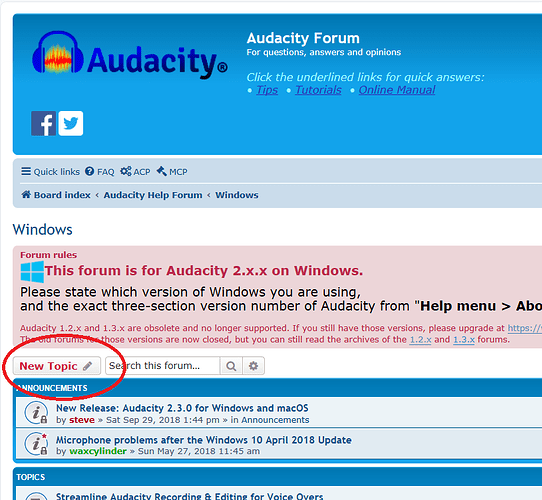Hi Waxcylinder,
Thanks for your post, but the darn button doesn’t show up. Here is a screenshot of what I see in both Chrome and Firefox:
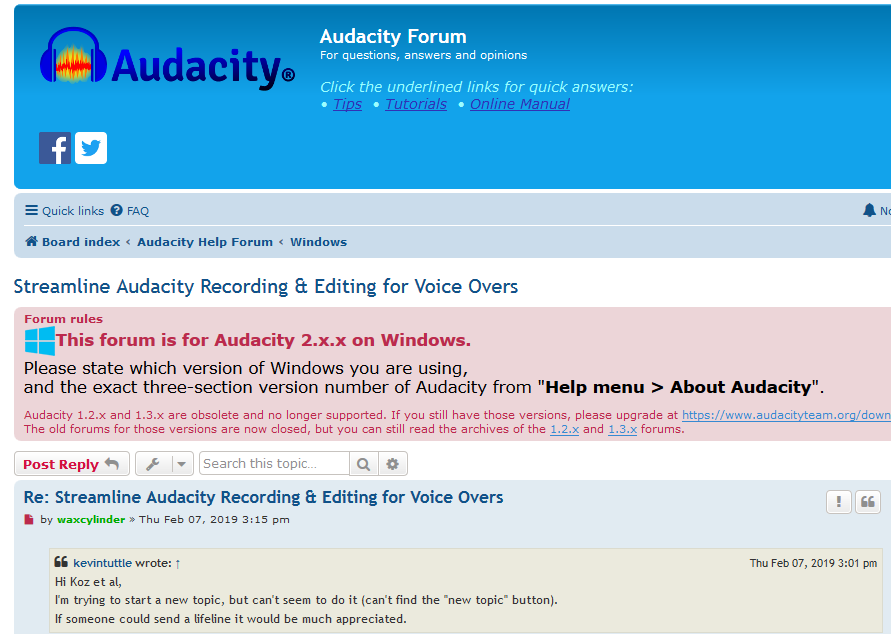
Any ideas?
That’s because you are viewing an existing topic.
If you click on the word “Windows” where it says:
Board index < Audacity Help Forum < Windows
then that will take you to the “Windows” forum board. From there you should see the “New Topic” button.
Thanks so much!
On another note, I began another topic but it was apparently not approved (or rejected) yet (?) and there are no comments/responses.
Would like to know if the topic was inappropriate or if there was another issue. Here is the address and text for someone’s consideration:
https://forum.audacityteam.org/t/how-do-i-create-and-prepare-ivr-messages-with-without-music/51811/1
Hi Everyone,
I am using Audacity 2.2.2 in Windows 8.1.
I am a voice over talent and would like to ask if someone could explain how to create IVR messages, with or without background music, for a voice over client. That is to say, should each vocal prompt be sent to the client separately as a WAV or MP3 (If so, how much ‘room tone’ should be at the beginning and end)? And how do I add the music? I know how to add music to a voice over in Audacity, but what are the nuts and bolts of doing that for an IVR - do I add music to each vocal prompt (my general understanding/recollection is that background music only plays while someone is on hold)?
I have already read and reread “Tutorial - Making Ringtones and IVR messages” (https://alphamanual.audacityteam.org/ma … R_messages) but did not find the info I need.
And I have not found a forum post that addresses this matter.
Thanks in advance!
Kevin
I’ve replied here: How do I create and prepare IVR messages with/without music?
We prefer one forum topic per question, as that makes the topic much less confusing, and more useful for other Audacity users that are looking for answers.
If there are more effects than you want or need, then you can disable that you don’t use with the Effect Manager: Plugin Manager - Add / Remove Effects, Generators and Analyzers - Audacity Manual
When effects are disabled, they do not appear in the Effect menu.
use with the Effect Manager: > https://manual.audacityteam.org/man/man > … yzers.html
This was designed in response to the people who loaded up on complicated effects packages and then couldn’t find the simple effects that they actually used. You can tailor the effects list as you wish.
This does cause problems when new effects installs don’t automatically arrive in the list. ACX Check and RMS Normalize have to be installed in Audacity, so this hits all the audiobook readers immediately.
Koz