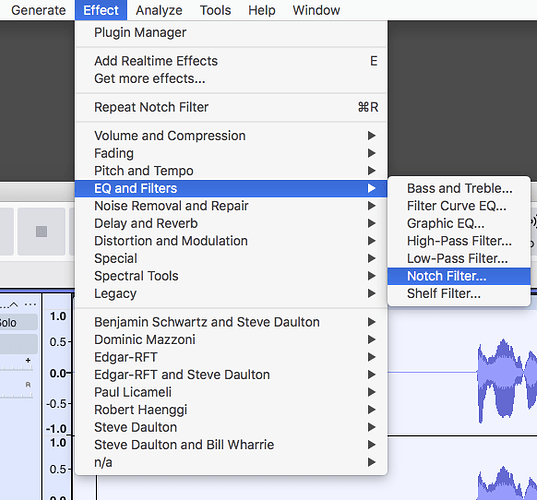Hi. I am a voice actor and I consistently use Audacity for recordings and editing. I have recently discovered (about a year ago) a high pitch whine that is constantly audible in recordings. It is audible during the downtime of a line when I am quiet, and at the rolloff of each line. I have provided a clip of the specific sound. I have tried removing various frequencies from the audio and none of them remove the specific sound. Does anybody know how I can fix this? Thanks so much in advance! I have tried methods of singling out the frequency but I can’t seem to get rid of it nor find the specific frequency.
I can’t hear/see ringing, but it’s only 0.7sec.
Raw recording of 5 seconds of speaking then 5 seconds of silence should be sufficient.
I hope that this helps!
Thank you
Goodness knows what that is, but I found it and could suppress it with a notch filter.
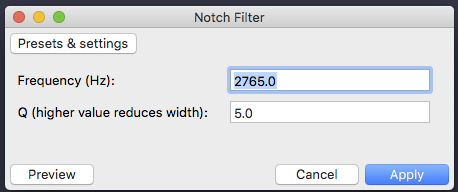
That help?
Koz
That actually did work perfectly! Thank you very much ![]()
There’s another possibility, too. Plain, ordinary Noise Reduction.
Drag-select one or two seconds of sound from the first four seconds of your sample. Effect > Noise Removal > Noise Reduction > Profile. That lets the tool know what to attack.
Select the whole 10 seconds or so > Effect > Noise Removal > Noise Reduction > 6, 6, 6 > Reduce > OK.
The overall background hash and that whistle should both get quieter without affecting the voice.
That’s a typical gentle reduction used for audiobook readings. Background noise (and ring) get quieter and you can’t tell what it did. If you need to try stiffer correction, try 9, 6, 6.
Note the Profile or identity of the noise will stick around until you close Audacity.
It’s not the worst idea to save that four second noise sample. It can be handy if you need noise reduction on a much longer performance with no convenient places to get a new profile. This is also assuming you always record the same way and in the same place.
Koz
There’s 5 constant tones. This code if used in Nyquist prompt gets rid of all of them
(setf *track* (notch2 *track* 55 10))
;(setf *track* (notch2 *track* 120 10))
(setf *track* (notch2 *track* 2765 10))
(setf *track* (notch2 *track* 5530 10))
(setf *track* (notch2 *track* 8295 10))
(highpass8 *track* 11)
The 120Hz notch removes a lot of the deep hum, but does a lot of collateral-damage to your voice. Delete the semicolon from the code if you want the 120Hz notch to be applied.
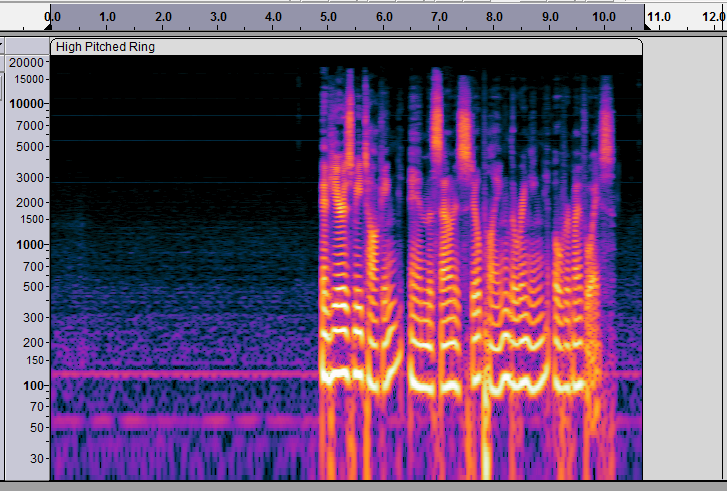
Thank you for the suggestion!!
How do I use the nyquist filtwr, like is it built into audacity or do I need to download a new addon?
The Nyquist prompt is built in to Audacity
[ I did provide a link … Nyquist Prompt - Audacity Manual ]
Copy and paste the notch code I posted into the Nyquist prompt window.
Lest we get too far down the highway, here. Most people’s recording services (computers) don’t sing like that. Describe, in detail, how you’re capturing your voice. Noise can come from some odd places.
It makes my teeth hurt when people tell us they’re reading their scripts from an iPad in their studio.
Koz
This topic was automatically closed after 30 days. New replies are no longer allowed.