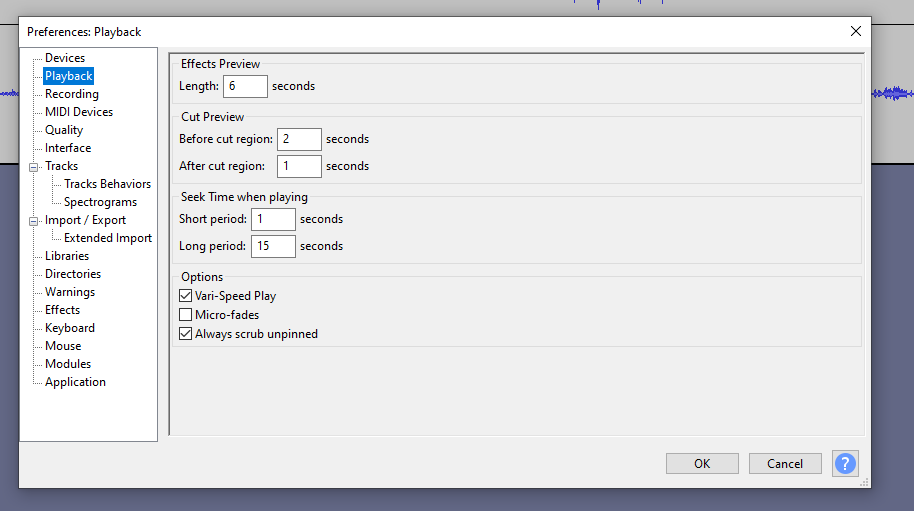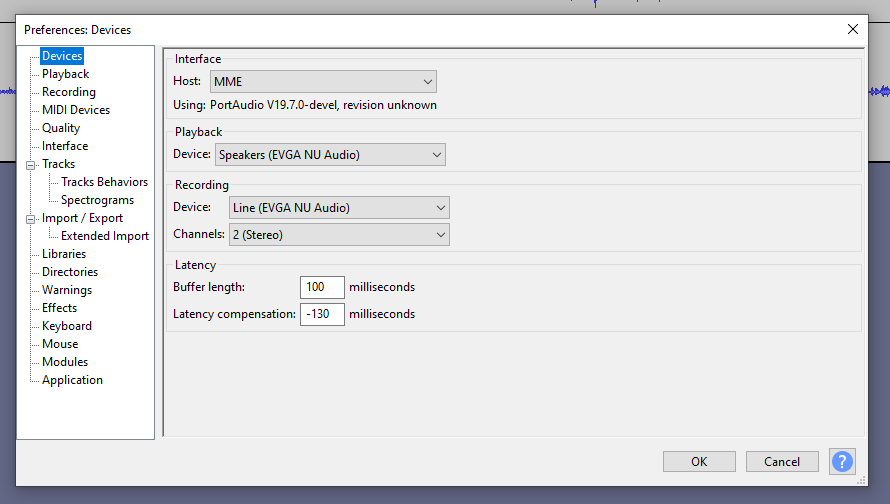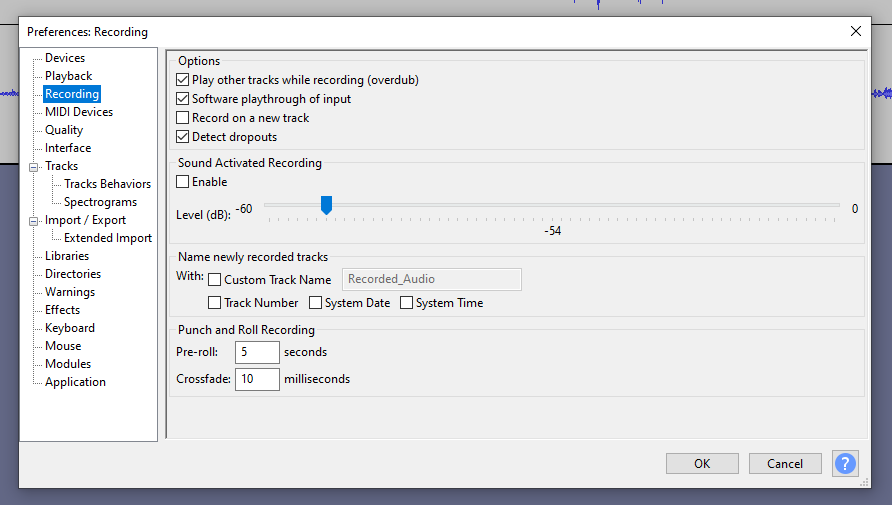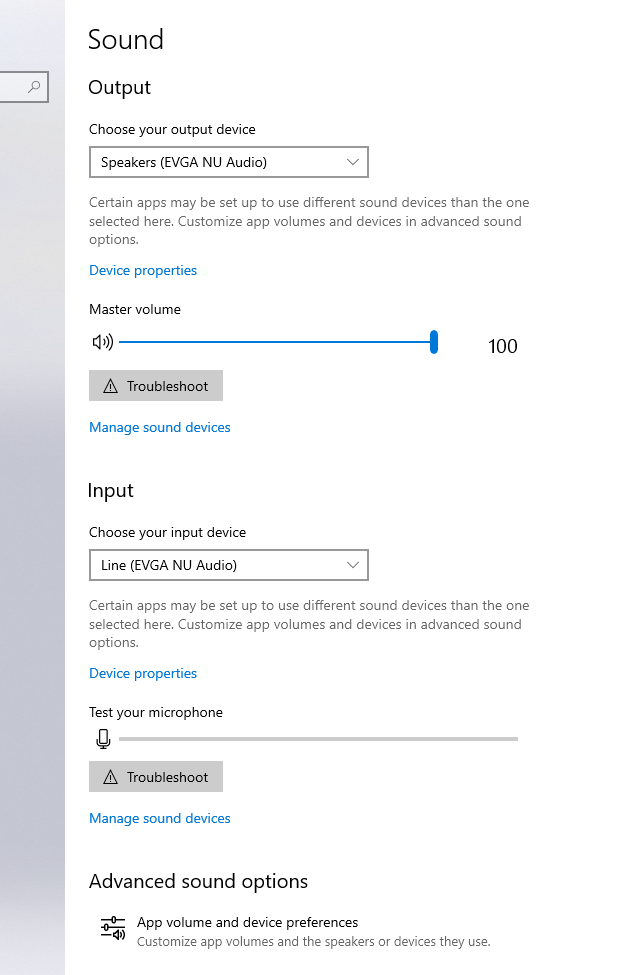Audacity slight echo
Audacity 3.1.3
Win 10 Pro 21H1
Pioneer PL-630
Denon PL-110
Pioneer CT-F900
Pioneer RT1020H
Cambridge Duo Preamp
EVGA NU Audio card
FX Audio MM preamp (this is my spare preamp)
I get a strange echo when I record from either vinyl or tape into Audacity…This started all of a sudden
about 3 weeks ago…This is the system and equipment I have been using for about 5 years with NO issues at all…
All of a sudden I started getting this echo…or noise maybe…
If I am NOT recording and just playing vinyl or tape thru
the PC…the echo is gone and everything works perfectly…
I was using Audacity 2.3.2 then upgraded to 3.1.3 hoping this would fix it…nope…
I swapped my Cambridge Duo preamp with the FX Audio preamp and
no change at all…
I have uploaded 2 MP3 files…you can play and hear the difference…
Audacity Echo Test.MP3
I get the echo with Audacity…
So I switched from Audacity to Golden Record Clean…some software I found
just so I could get a “clean” recording…
Golden Record Clean Test.MP3
I do NOT get the echo …
So…I do not get the echo with either the Cambridge Duo preamp or with the FX preamp…
as evidenced by the Golden Record audio file…so they are eliminated…
I also get the echo when working off reel to reel or cassette…
But I DO get the echo using Audacity…seems to point to Audacity as the issue…
Now since I get the echo with Audacity ONLY when recording and not on playback…
that means the issue is with Audacity…
I have rebooted…I have reinstalled Audacity…I have upgraded Audacity from 2.3.2 to 3.1.3…
No change…
I can also take a pre-recorded file and play it and it is perfect…
ONLY happens on Audacity when recording…
Been using Audacity about 6-7 years…most of the options I do not use…
But I will admit that it is possible that I could have accidently done an effect without
realizing it…
I really do not want to NOT use Audacity…I’m used to it and it does everything I need and want…
So…my question is…is there some setting or effect in Audacity that would cause this echo…???
Maybe some key combination I might have accidently hit…but even if that’s possible each tinme you
start up Audacity it starts “clean” with all effects removed…
I need help guys…
Many thanks…
Steve