I am using a Behringer ufo202 usb interface w/- audacity 2.0.6.0 on a Win 8.1 ACER E1-522 laptop & only get a 2 channel stereo recording as 2 channel MONO. Settings are :- Recording device = Microphone (USB Audio Codec) and set to 2 channel stereo. I have used audacity previously on my old computer with a stereo line-in with success, but my new laptop has no “line-in” only an internal microphone. It makes no difference on either device setting for line via my amp or PHONO direct from the turntable.
That’s odd.
The desperation method is use the drop-down menu to the left of the top track and Make Stereo Track.
But it still shouldn’t do that.
Looking.
Koz
There’s a clue. My settings don’t say anything about a microphone. That’s dangerous. Microphones are generally mono.
Audacity > Edit > Preferences > Devices.
I have a cousin to that one, a UCA-202. Attached is what my setup panel looks like. Does yours match?
Koz
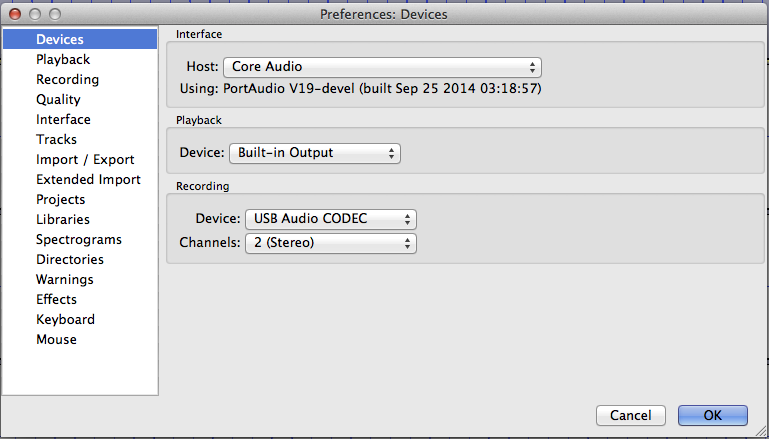
& only get a 2 channel stereo recording as 2 channel MONO.
Are you saying you get left & right waveforms, but the left & right channels are identical?
Try unplugging the left & right RCA plugs in the UFO202 one at a time. If you still get identical left & right channels, that would indicate some sort of software/Windows configuration issue. If you only get one channel recorded with one channel plugged-in, that would indicate the software is working but you’ve got a problem is on the hardware side.
Both left & Right indicate the same levels when only one input is connected. However, the Left is remarkable higher than the right
Sorry, can’t seem to attach screen print. Here is what shows in the device panel :- HOST = MME
PLAYBACK = Speakers (USB Audio Codec)
RECORDING Device = Microphone (USB audio Codec)
Channel = 2 (Stereo)
The other recording options are :- Microsoft Sound Mapper - input, Microphone (Realtek High Def.) There is no external input for this. and Stereo Mix (Realtek High Def). But neither of these show any input.
Sorry, can’t seem to attach screen print.
You’re not out of moderation yet. We still have to OK your posts.
Koz
Both left & Right indicate the same levels when only one input is connected. However, the Left is remarkable higher than the right
It’s…what? I’m going to stop reading that. It’s making my head hurt.
What happens to recordings when you only plug in the Left signal?
Koz
Both L & R signals are the same level, the same as previously on my old laptop with a 2 channel line-in. (a good recording level. If only the R channel is plugged in both the L & R signals are the same, but at a significantly lower level.
You can attach images even when in moderation. Please see here for how to attach files: https://forum.audacityteam.org/t/how-to-attach-files-to-forum-posts/24026/1
Gale
Have you tried the obvious solution yet: http://manual.audacityteam.org/o/man/faq_recording_how_to_s.html#rinstereo (look in the blue/green box on that page).
Gale
PROBLEM SOLVED. Thanks Gale, isn’t the answer to problems like this the OBVIOUS, thus mostly overlooked. The Microphone (USB audio CODEC) was set to 1 channel stereo, changed it & all is OK now.