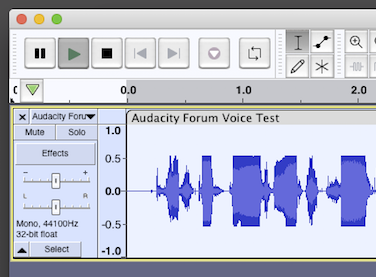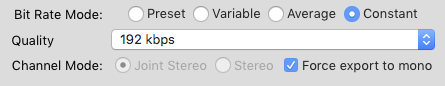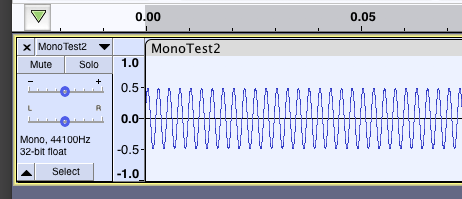Maybe we’re going to start over.
I don’t have troubles recording my voice on the computer because I never record my voice on the computer. I have several very nice stand-alone sound recorders and a quiet bedroom (and garage if you’ve been following the thread).
I’m responding to roy04rm who posted for comments and review on their voice posting. It was, for the most part, fine, but it turned up that they had troubles recording with their chosen kit. They had a single Shure analog microphone (sm58) plugged into a natively stereo Scarlett 2i2 interface and Windows.
And that’s the first Disturbance In The Force. The 2i2 Really, Really likes being in stereo—two sound tracks. So it delivers the Shure microphone as the Left of two stereo sound channels.
Scene shifts to the computer who has two obvious options. 1) Record it in Stereo and go home. That gives a perfect, correct, fully-functioning track on the Left and flat line on the Right. Split Stereo To Mono, delete the dead track, and you’re good to go.
The other not so obvious option is force mix-down to mono. That’s what roy04rm is doing.
That combines the Left and Right sound into one channel and delivers that. But you do have to be careful because what happens if someone has two microphones and yells into both of them? The system will give you 200% volume in the mixdown. So the system divides by two.
Now see the single microphone. There is no second microphone and the system obediently divides by two, this time from 100% to 50%. That massive clipping is where the original microphone volume was. No matter what you do, the volume will never get louder than that—unless you do it in post production later.
So somehow we have to sweet-talk the system into not dividing by two. I have an interface with two different drivers and they’re both correct, so it can be done from the manufacturer.
Also, where and how is Windows doing this? I don’t think this is an Audacity problem. Can you get out of this with a setting? Driver?
Koz