The “axis” being 0 dB amplitude, can I split the wave? I have some waveforms that are not uniform. I’d like to select and split the waveform and copy the + part of the wave (above the 0 degree) to the - part (beneath the 0 degree.) Is this possible?
If you have a [u]DC Offset[/u] the Normalize effect has an option to remove it. (Offset is usually cased by a “cheap” soundcard.)
If you simply have an asymmetrical waveform a High-pass filter will help to even it out. You can choose a cut-off frequency of 20Hz or lower if you want to keep the deep bass. (An asymmetrical waveform can be normal/natural or it could also be some kind of hardware defect.)
Neither of thee will change the “sound quality” unless you have a DC offset that’s causing a click at the beginning or end, and in that case removing the offset will remove the click.
With rectification you can combine the +ve part of one wave with the -ve part of another …
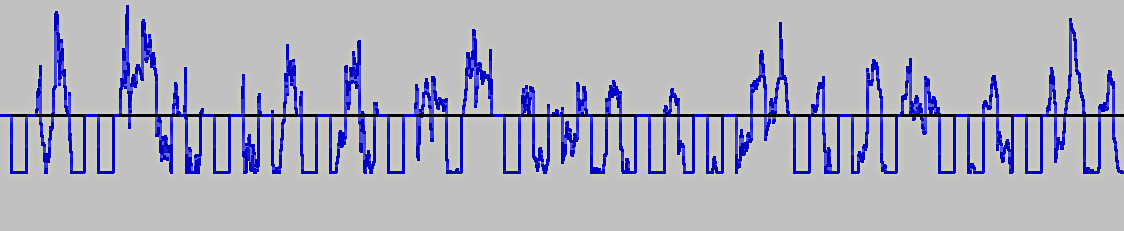
it’s probably going to sound harsh & unmusical though.
These are not offsets, but asymmetrical waves. Is it spose to be like this?
Thanx. All of this is good information to learn.
My voice isn’t entirely even, and I used to be able to tell when one of two news readers was speaking just by looking at the blue waves. Hers were symmetrical and his weren’t.
As above, there are certainly distortions and damage that can throw the waves off more than just natural speech. The trick is to sort the soundcard or microphone damage from human word formations so you don’t correct the wrong thing.
All that and the up and down parts of the blue waves are not mirror images of each other, and they’re left-to-right timed wrong.

Koz
I’ve seen that before. I guess I was just thinking of the wave theories I’ve read. They are always perfectly symmetrical waveforms. Actual sound is different. One thing I’ve noticed is “spiking.” There will be a fairly gradual wave forming down in the lower dB and occasional solitary dots or groups of dot that leap up toward the max. I wonder if this is in recording or production? Because after stretching and shrinking the track through tempo change or amplifying and de-amplifying and other wotnot from effects, couldn’t some fringe dots be escaping treatment? Or is this coming in the recording stage?
One thing I’ve noticed is “spiking.”
What does it sound like? It’s a bad idea to microscopically inspect the work for bad bits, or in some cases go “diving for noise.” You can trash any recording by doing that. Listen with your high quality headphones or speaker system.
It is possible for a recording to exhibit instantaneous missing or bad bits. Those can sound like sharp ticks or pops. Sometimes this happens when your machine is trying to do too many things at once. It’s a terrifically bad idea to be connected to a network or internet while you’re recording. We’re give less and less option to control what that connection does and when. You can have conflicts and they’re getting more and more likely.
You can also speak in tongue ticks. That’s my particular affliction. 44100 sampling rate does not give very much elbow room for very high pitch, spiky sounds such as wet mouth effect. That’s one reason the video sampling rate is 48000 and studios use 96000.
It’s also possible to have tiny abnormalities nobody can hear or care about. If you’re reading for audiobooks, the Audacity Audiobook Mastering Suite has tools to prevent any waveform from exceeding the ACX -3dB high volume limit.
Koz
There will be a fairly gradual wave forming down in the lower dB and occasional solitary dots or groups of dot that leap up toward the max.
That does have the personality of a recording error. Start a recording. Say “Noise Test,” wrap the microphone in heavy towels and make a long (half-hour) recording. Stop. View > Show Clipping. See any red marks?

Select the whole track with the Select button on the left.
Effect > Amplify +20dB > OK. Still no red marks?
A completely silent but working microphone should give blue waves that are a flat line and the bouncing sound meter should bounce around the -60dB mark (before Amplify).
Many home microphones rumble. They create very low pitch sounds (earthquake, thunder) in normal operation. You can’t hear the noise which is why microphone makers get away with it. The noise can affect production tools and mess with volume and peak readings “for some reason.”
If you’re recording voice, the first Audiobook tool is Low Rolloff for Speech which gets rid of rumble.
Koz
Please note I’m assuming you’re making an actual recording. You didn’t say so. We are warned against charging off in diagnostic mode without finding out what the actual job is.
In particular, Audacity drives scientists nuts. If it’s a choice between scientific accuracy and sounding good, Audacity will pick sounding good.
Koz
I’m an amateur, so it’s going to take time to process what you’ve said so far. I am recording on a daily basis and just beginning to notice some things. I don’t think I’ve messed up my recording by correcting those spikes. In some instances I’ve notices improvements in the sound. I had a problem a year or two ago which I posted here. I was getting a low pitch hum from a USB mic. you guys listened to a sample I uploaded. I packed the mic away and came across it a year later and sounds fine now. No problem. USB mics are quirky? I heard someone here complaining about them? i do get some weird stuff like excessive clipping from my USB mics sometimes. It actually has it’s own characteristic feedback. Not like when I use a PCM linear. I’m just going to have to keep learning more. But it’s difficult because I’m an artist, not a technician. this is all just BS to me. I want results. But I’m getting them just by stumbling around.
The “axis” being 0 dB amplitude,
This off your topic, but just FYI - That zero or “silence” line isn’t 0dB. The 1.0, or 100% level on the scale is 0dB. Decibels are always relative and with digital audio 0dB (0dBFS = zero decibels full scale) is the “digital maximum” so digital dB values are usually negative. Digital zero (pure digital silence) is actually minus infinity dB. It’s similar to the old [u]analog VU meters[/u].
Acoustic loudness is the opposite. 0dB SPL (Sound Pressure Level) is approximately the quietest sound that can be heard so dB SPL levels are normally positive.
Normally, there is no calibration between digital levels and loudness because everybody has a volume control and my “stereo might be louder than your stereo”, etc. But, there is a direct correlation and if the digital level goes down by 3dB (more negative) the acoustic level also goes down by 3dB (less positive).
I don’t understand much of what you’re talking about, but thanks. I eventually catch on, but this tech stuff is not my highest priority. I have to learn it. It’s an “occupational hazard” for me. ![]()