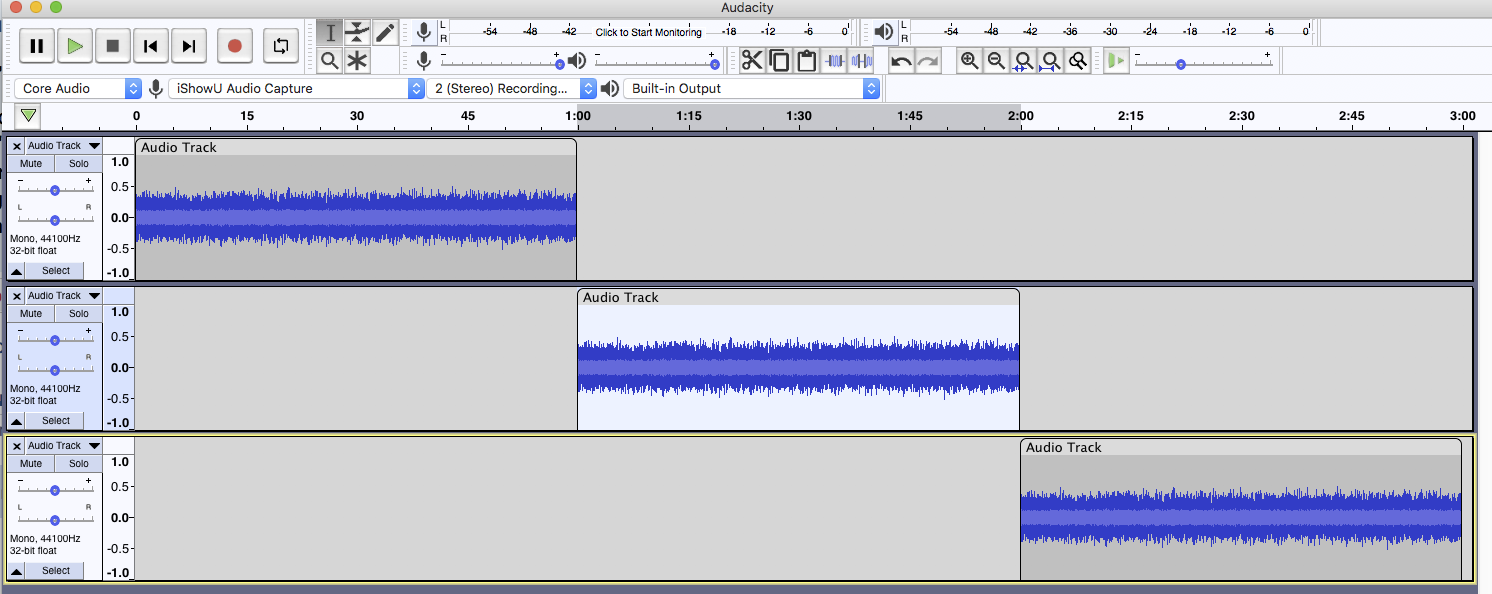Good day,
I am brand new to Audacity. I am using Windows 10, Audacity version 3.1.3. I am getting the hang of some of the basic features and there’s probably a really simply solution to my problem. I have removed some audio to shorten a track and want to splice the remaining clips together. However, I cannot seem to simply ‘push’ them together using the hand icon as there is a bar sitting at the beginning and end of the middle clip and will not allow me to move the clips together - I think this may have something to do with clip handles, but I’m too much of a neophyte to make a more advanced assessment. Please help.
You don’t have to do everything on one timeline, although that’s the natural reaction.
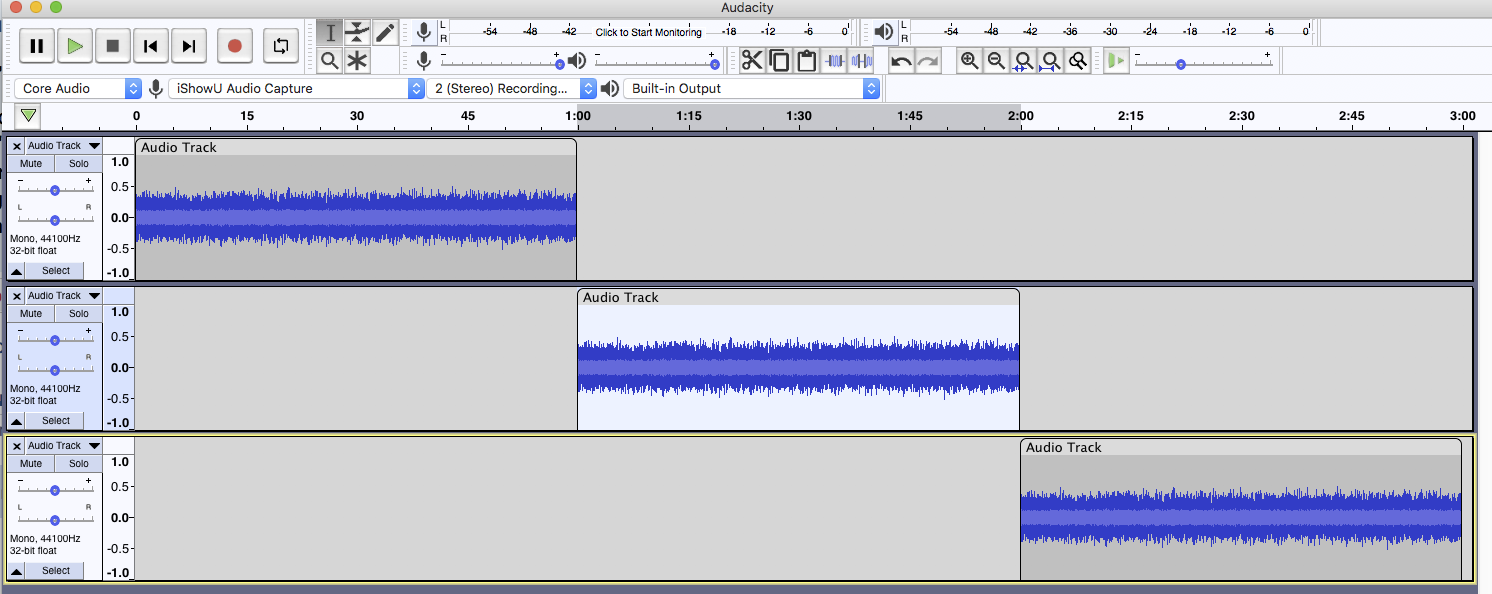
Duplicate/Copy/Paste everything on multiple timelines, “Hand” push everything around until you get what you want. Audacity will play those one after the other with no interruptions. Audacity will smash everything together into one performance when you File > Export.
We would urge strongly to make sure you have perfect quality WAV sound backups of all your work in case of disaster.
Audacity 3.1.3 also has File > Save Project > Backup Project. That will give you a Standalone Project that’s not linked or hooked to or affected by the current show.
Koz
Yep, that did it! Legend! Thanks very much Koz!