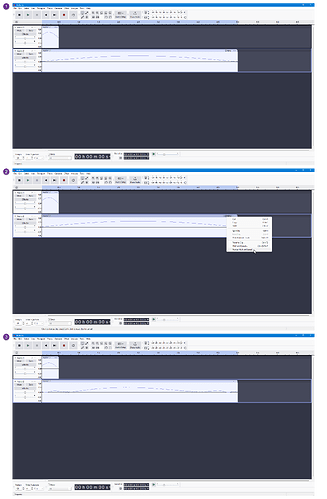Hi,
I am running Audacity 3.7.1 on Windows 11.
I am using Audacity to generate tones .wav file but not for audio purposes. So, I was trying to generate a 0.1Hz sinewave. Since the “Generate Tone” does not support below 1Hz, I used the “pitch/speed” tool to over sample the 1Hz tone 10x.
My procedure, on a 8kSPS, 16-bit PCM track:
- Generate > Tone > Sine, 1Hz, 0.5s > Generate
- Right click the track > Pitch and Speed > Set speed to 10% > Close
The visual render is as expected: half sinewave with a 5s duration. But, when I:
- right click track > Render Pitch and Speed
The tracks get all distorted. The same happens if instead of “Render Pitch and Speed” I simply export the visually good track as a .wav file. When I import the freshly exported track, I got the same distorted wave.