I can not record because the radio online
Audacity does not see the speakers output device to be used as an input device.
He only sees the speakers as the output device
Can anyone help me? Thanks.
It’s not the speakers exactly, it’s the sound service or device that drives the speakers. Sometimes that’s called “Recording Music Playing on Your Computer.”
– Record Internet
http://wiki.audacityteam.org/wiki/Recording_audio_playing_on_the_computer
http://wiki.audacityteam.org/wiki/Mixer_Toolbar_Issues#Using_the_Control_Panel
http://wiki.audacityteam.org/wiki/User:BillWharrie/Using_Soundflower_to_record_streaming_audio
The last one is for a Mac.
If you just can’t get any of those to work, you might try Total Recorder or FreeCorder on your Windows machine.
Koz
Thank you kozikowski,
The 2nd. article solved my problem. I found the device stereo mix and got recording.
Too bad it was not good. ![]()
But very thanks.
A recording of “Stereo Mix”, aka “what-U-hear”, should be excellent: indistinguishable from the original.
Make sure you switch off “software playthrough” in Audacity preferences when recording “Stereo Mix”, aka “what-U-hear”,
otherwise the recording will be extremely echoey, (like the acoustics in a corridor).
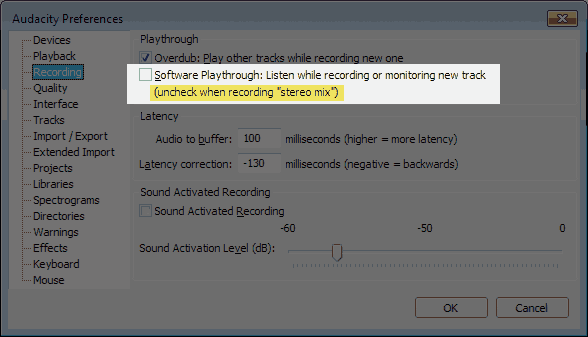
http://manual.audacityteam.org/man/Recording_Preferences