Hi all,
I want to record playing audio file using Soundflower and Audacity. I was able to install and configure Soundflower,and also installed SoundflowerBed-2.0.0-release.dmg to hear what is being recorded.
Using Audacity 2.3.2 and MacOS Catalina 10.15.7
I have configured sound output in System Preferences, and after enabling the option “Use this device as Output” in Audio Midi Setup I was able to record the audio in QuickTime.
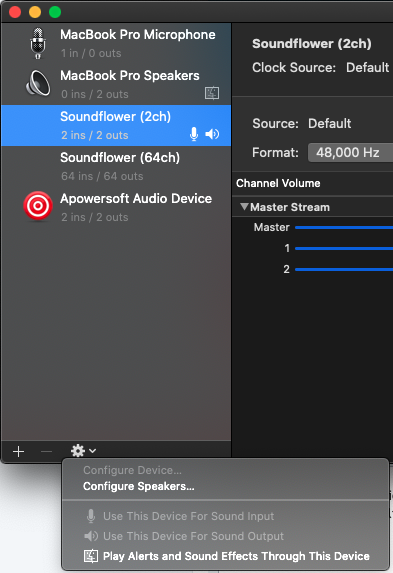
However when I’m trying to record from within Audacity I don’t see anything happening and no audio is detected when I attempt to Start Monitoring.
I have followed the steps outlined here:
https://wiki.audacityteam.org/wiki/Recording_Computer_Playback_on_Mac#soundflower
and can confirm I have checked the box under Transport → Transport Options → Software Playthrough
I have selected Soundflower (2ch) as Mic and Macbook Pro Speakers as Output.
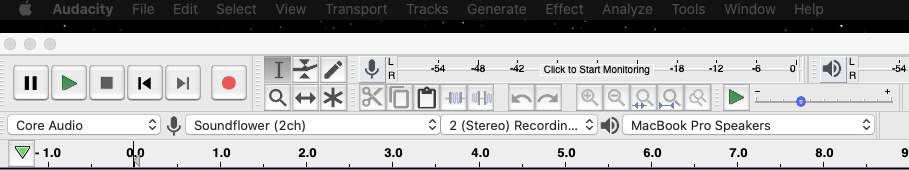
This isn’t big deal, I can still use QuickTime to record the file then import it to Audacity, but would be nice to save the extra steps if possible.
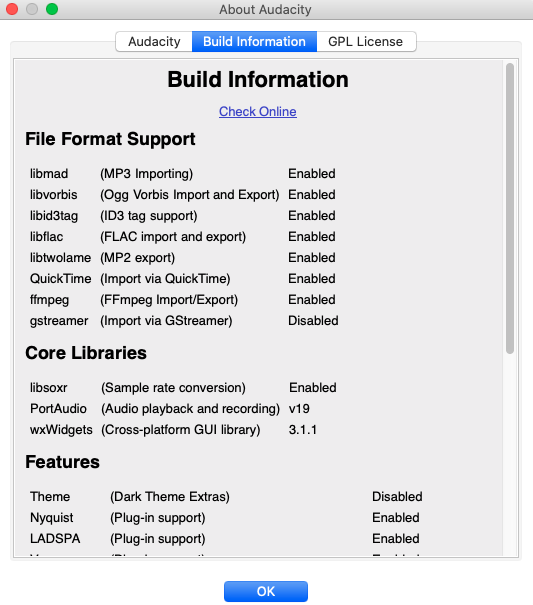
Would appreciate any help with this!
Thank you.