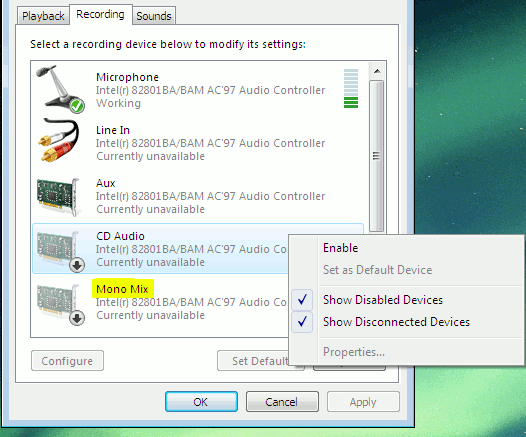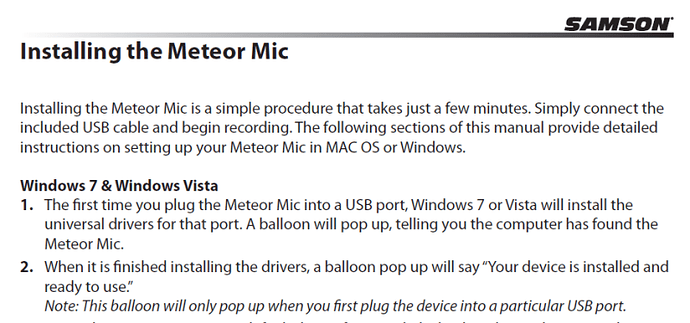Greetings,
I do voice work as a hobby (though it’s also something I’m looking to get into as a career), and a little while ago I bought a Samsung Meteor Mic, which is a great little microphone itself, and fitted it with a pop screen and a microphone boom… And while the microphone has been working great so far, and I don’t get anywhere near the noise I used to get on my cheapy microphone, I am running into one problem that I’m not quite sure how to solve.
The problem I speak of is that which louder tones, such as grunts, shouts, coughs, laughs or just words that are a little louder, it makes a quick static pop sound. It does this no matter what distance I am from the microphone-- no matter if I’m right up close to it or a few feet away, the only difference is that my voice just gets softer the farther away I get.
I tried everything I could think of, from adjusting sound volume, to trying different USB slots on my laptop, and whatever else I could think of, but nothing took care of this static sound. I watched a little video called Ace the Audio and took a couple tips from it, and I turned down the microphone input volume as someone else suggested I try… But the static on louder tones is still happening. The only thing that changed with turning down the input volume was the loudness of the recording, but the static is still there in the louder tones no matter what I try. In fact, as they are now, the levels are so low that the recordings are very difficult to hear.
In Audacity I have the input and output volumes set at 0.5. If I set the input volume any lower you can’t really hear anything at all. Input 1.0 seems to be the best because it makes the recording much louder and clearer, but it also pushes it into the 0 dB range. I can’t seem to find a decent middle ground for it where it doesn’t push the audio into or past the 0 dB range but can still be clearly heard. Either way, no matter what level I set it out, the static sound on high vocal tones still happens.
I also went into Control Panel > Sound > Recording and selected the USB audio device (my Meteor Mic) and adjusted the microphone levels there, but that didn’t help with the static, either. I tried it at 100, 50, and a few others (0, of course, muted the microphone) and it made no difference other than decreasing the volume of the recording. I’m using Windows Vista on my laptop, in case it helps.
There must be some setting for my microphone (at least I assume) that I need to adjust but I’m not sure what that could be. I can’t seem to find anything that fixes this. I don’t think it’s anything wrong with my microphone because it’s pretty much brand new; while I’ve had it for a couple months I haven’t used it much, and before that it came out brand new from the box, never used before. It’s never been dropped or had any damage done to it that I’m aware of.
Though I’m also having some problems getting the volume levels right, too. Even with everything at 1.0 or 100 the recordings seem rather quiet… But maybe that’s just me.
Here’s another test recording I made. The microphone level is at 100 and input volume in Audacity is at 1.0. While I did normalize to maximum of -3 dB I haven’t run it through noise removal yet as I figured a “clean” recording would be better than one that has been edited more.
You can still hear the static in the laughter. And despite how everything is maxed out, does the volume seem a little low?
http://www.mediafire.com/listen/qtlobhkw3379p1n/meteorMic_test03.mp3
And here’s another test recording I did and lowered the volumes which, strangely, only seems to have made things worse. Microphone volume is set to 50 and Audacity input volume is set to 0.5, then I normalized the recording to maximum -3 dB. It seems even worse…
http://www.mediafire.com/listen/84y3stfycm32373/meteorMic_test05.mp3
Does anyone know what I could do to fix this?