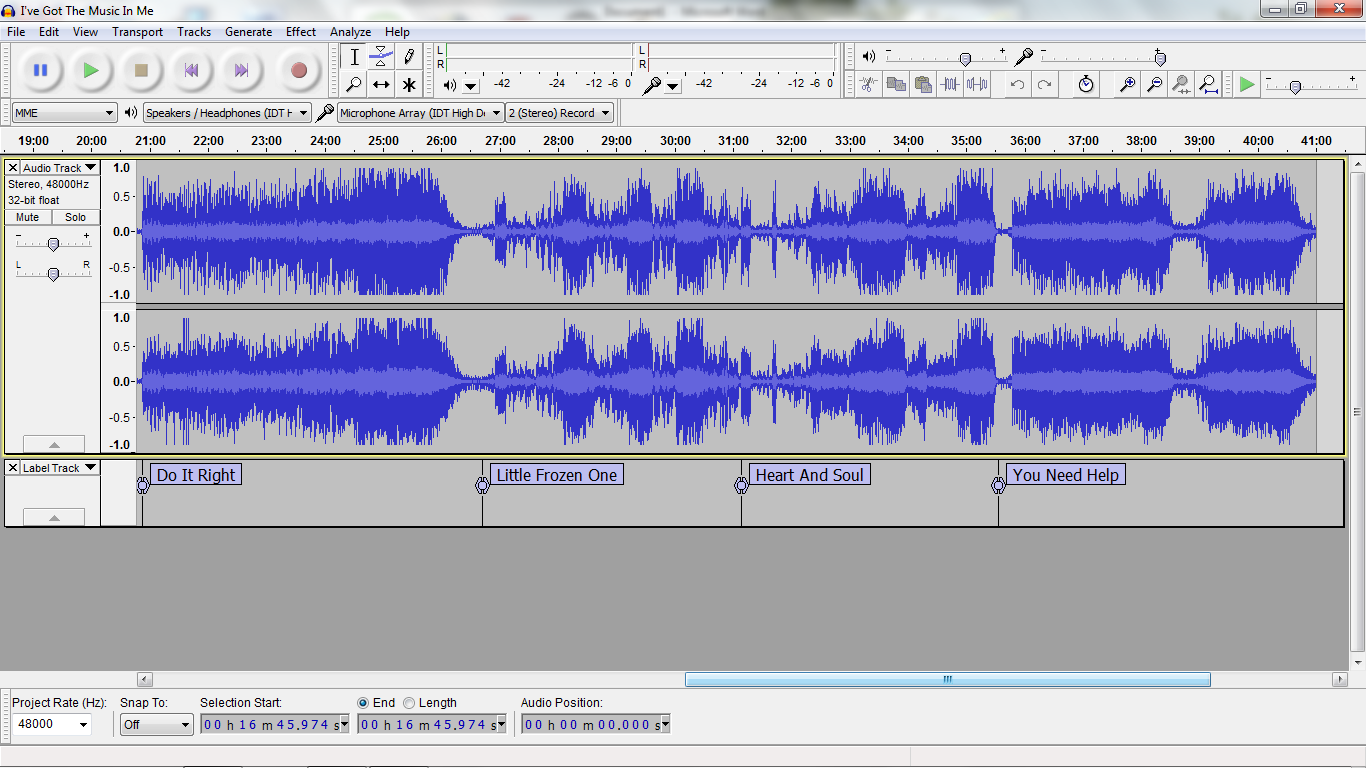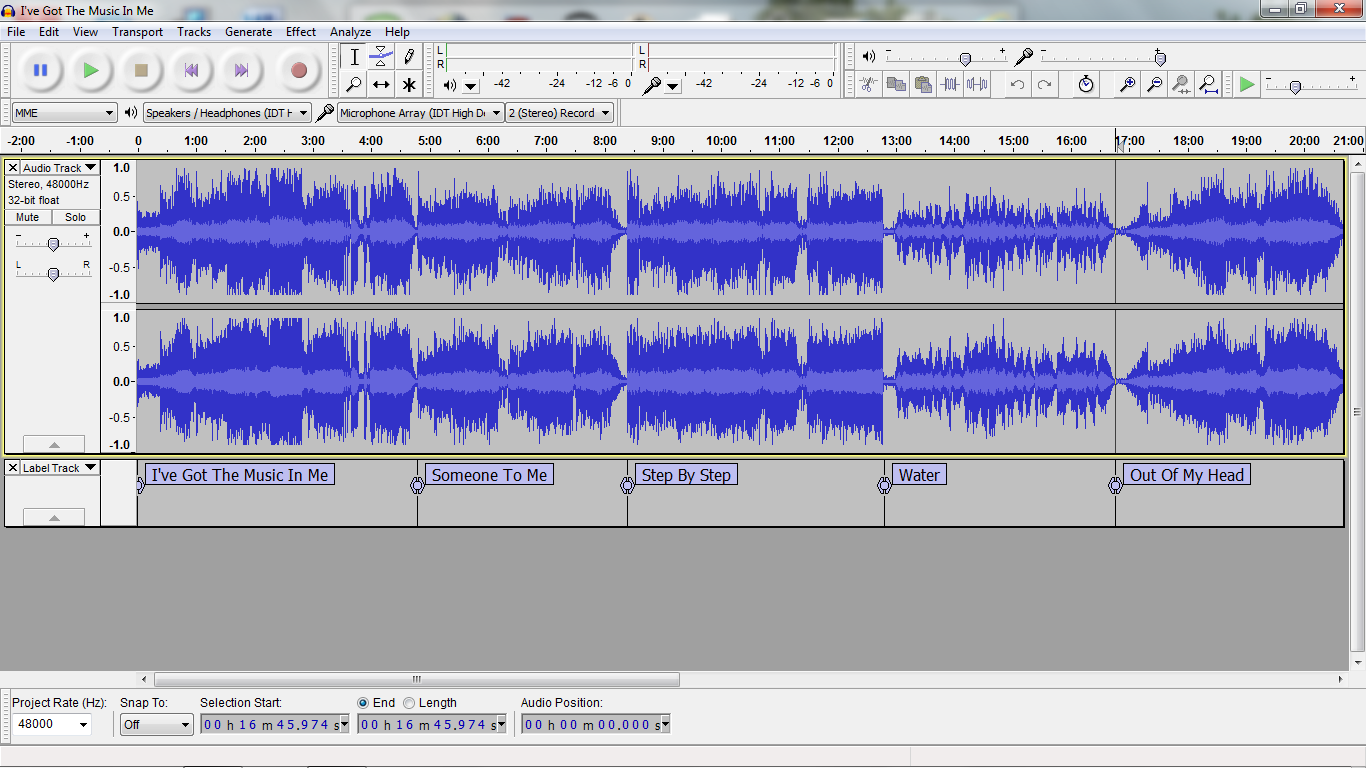Hi. I have Audacity 2.0.6 installed on a Dell Studio 1558 running Windows 7 Home Premium. I have an Intel Core i7 CPU Q720 @1.60 GHz, 8 GB RAM and running 64 bit operating system. I am trying to rip albums from two different sources. The sound of course sounds great when recording, but after doing Noise Removal, Normalize and then exporting to MP3, the sound is “tinny”, low volume, and not great sound.
My first method is to use an ION iTTBUSB turntable plugged into a USB port on the Dell Studio with the supplied cable that came with the ION. In the Windows Sound menu, it shows up as Microphone USB Audio CODEC Default Device. Under the Levels tab under Sound, the Microphone is set to 5. Under the Advanced tab under Sound, the Default Format is 2 channel, 16 bit, 44100 Hz (CD Quality).
In Audacity, it has Microphone (USB Audio CODEC) and 2 (Stereo) Record options set. The Recording Volume is set at 0.05. I play the album on the ION and hit the Record button in Audacity. Upon completion of recording both sides, I typically highlight the last portion of the recording after the music stops and before the end of the album is reached, and then I go to the Effect menu and select Noise Removal and then Get Noise Profile. I then apply the individual song Labels and delete any extra blank space. I then fill out the Metadata info. After doing that, I Ctrl A to select the whole recording, and then Effect, Noise Removal, and then click OK on Step 2. The Step 2 settings are 24 Noise Reduction, 0.00 Sensitivity, 150 Frequency smoothing, and 0.15 Attack/decay time. The Remove button is checked. After that I use Effect Normalize, which is set at -1.0 dB. I Export Multiple to MP3 Files with the following settings: Preset Bit Rate Mode, Insane, 320 kbps Quality, Fast Variable Speed and Stereo Channel Mode. I then save to a folder, Import into ITunes or JRiver, and the sound quality is disappointing as described above. The sound is great coming through the laptop speakers while being recorded, so I’ve got to have some settings not set correctly. Any ideas?
My second method uses a Denon DSP-26F turntable that is connected to a Pioneer VSX-37TX DSP receiver. I have a cable with two connectors plugged into Tape Record jacks on the Pioneer, and the other end of the cable is a single connector that I plug into the microphone/line in jack on the Dell Studio laptop. I then follow the same process as described above, and get the same results.
I am hoping that somebody takes mercy on me and can guide me through what I need to do to get great sounding albums ripped to MP3. This is my first time posting on a forum, so please go easy on me. ![]()