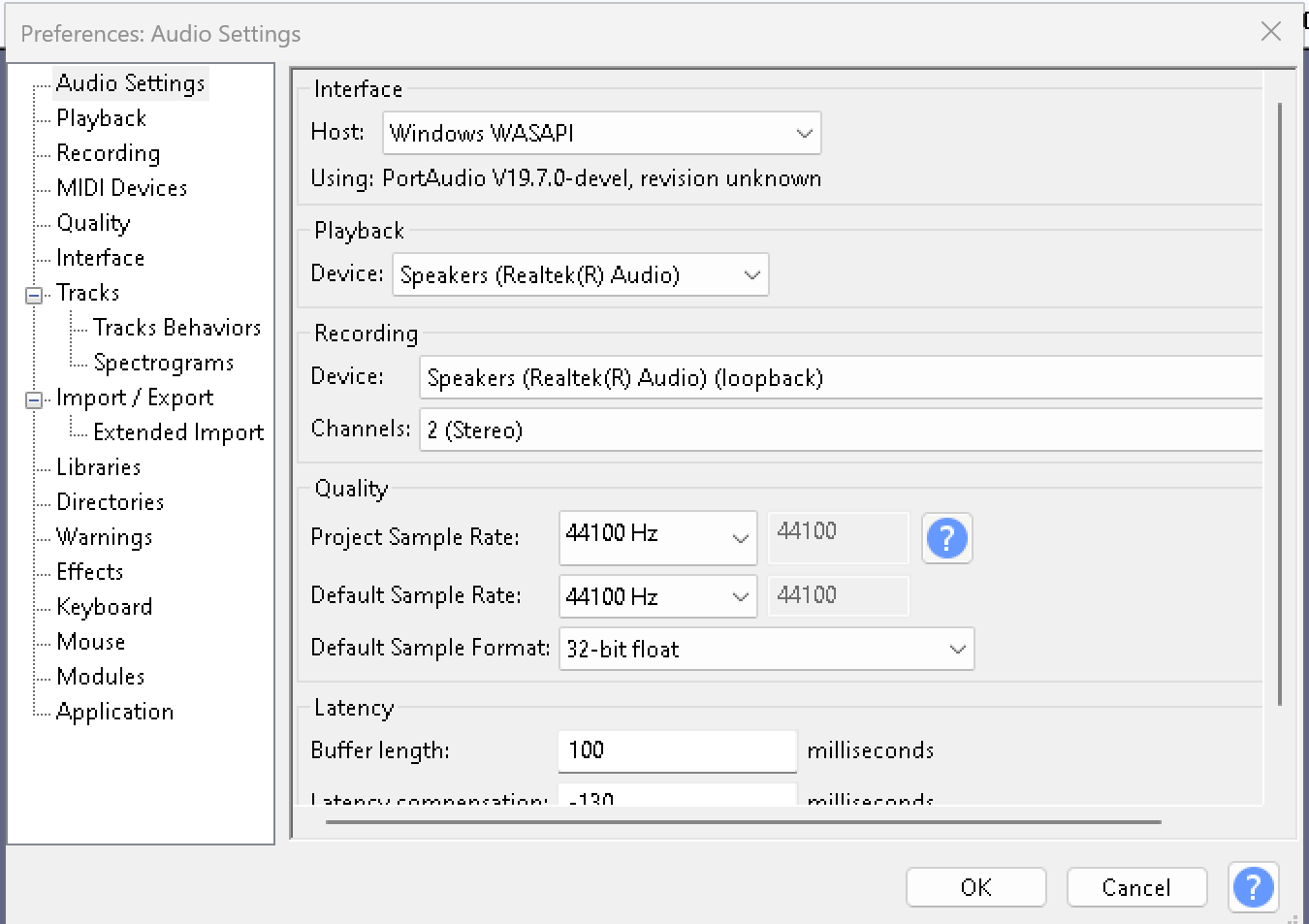I’m unable to capture the audio from YouTube videos on Windows 11. My Host is set to WASAPI and my Recording Device is set to Speakers (Realtek). After the recording completes, I export it to Mp3, and several audio playback apps fail play any audio. It seemed obvious during recording as there was no change in the graph as recording was underway. My version is 3.3.3. Thanks.
If you don’t have any bouncing sound meter or peaky blue waves on the timeline, then you’re not getting a recording. You don’t have to go through the MP3 export step.
This may have changed, but it used to be you had to have your speaker volume turned up to get self-recording like this.
Also, it’s a given you can’t have Skype, Zoom, Meetings or any other chat or communications program or Games running in the background. Sometimes it’s best to clean shutdown your Windows before you start to make a recording like this.
Shift+Shutdown > OK > Wait > Start.
Do Not let any apps start themselves.
Koz
Thanks! Turning up my speaker volume worked. However, that’s not really acceptable as I may want to record an album for perhaps an hour, and I don’t want to listen to it while I’m recording. When I used Audacity in Windows 10, I could mute the sound in the video and it worked fine.
I’m not sure what was different with Win10… (loopback) normally captures the output from the soundcard.
You can plug-in headphones and put them in a drawer, or plug-in external speakers and turn-down the volume knob…
Or, don’t steal content from YouTube. ![]() There’s a reason they don’t give you a “download” button.
There’s a reason they don’t give you a “download” button.
Thanks. In Win 10, I routinely captured dozens of audio albums from Amazon Music, and simply muted the volume within Amazon. The sound was recorded without issue. I’m sure I was using an earlier version of Audacity, but I can’t say which one. (And I’m not stealing contact from YouTube.)
I found that a program named EaseUs will do what I described. Its audio options have the ability to record system sound, but also the choice to Record silently. However, it’s not free: $100/year for two PCs. I imagine that the developers at Audacity could add such an option. There are quite few comments on Reddit and elsewhere that described what I did in my OP.
[Edit]: I spoke too soon. Audio Recorder & Voice Recorder also can do this and is free at the Microsoft Store.
This topic was automatically closed after 30 days. New replies are no longer allowed.