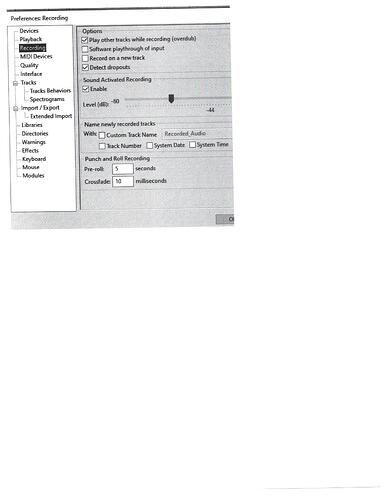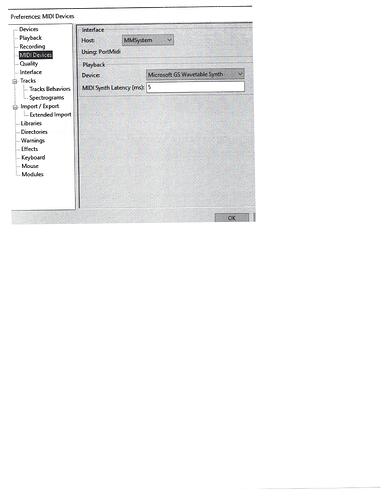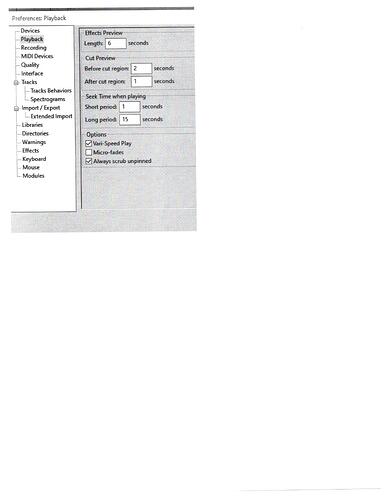I have a feedback that I can hear and is being picked up when I record from my Turntable to Audacity.
It sounds like an electrical line humming.
My hardware setup is:
Turntable connected to Computer Dell OptiPlex 7010 (Windows 10) using a USB plug.
Computer Line out to Yamaha Mixer MG20 into the MIC Port (Using Phone jacks).
Yamaha Mixer to Yamaha Amp RX-V990 to the CD input.
Yamaha Amp to Speakers.
I have Audacity Version 2.4.2
Is it possible that my Audacity preferences are incorrectly set.
Thanks For Any Help you can provide.
Is the hum in the recording or just in the playback?
If it’s only in the playback try eliminating equipment from the playback chain to isolate the problem. If your turntable has line-outputs connect it directly to your receiver (CD input, etc.)
If it’s a recording problem it’s on the analog-side of the USB connection.
Noise is an analog problem and turntables are prone to hum because there is a coil in the cartridge (assuming a magnetic cartridge) and the cartridge has low output so it requires lots of gain (from the phono preamp) and any hum is amplified along with the signal.
Turntable connected to Computer Dell OptiPlex 7010 (Windows 10) using a USB plug.
So your turntable has a USB port? What turntable do you have?
Computer Line out to Yamaha Mixer MG20 into the MIC Port (Using Phone jacks).
That could be the problem (if it’s a playback problem). You should be using a line-input. Line level signals are 100 to 1000 times stronger than a microphone signal and you may have too much gain (over-amplifying the noise).
BTW - Power line hum is a kind of noise. It’s not feedback. Feedback is the “squeal” (also noise) you get with a PA system when the speaker sound feeds-back into the microphone and gets re-amplified “infinitely” and goes out of control. It is sometimes possible to get feedback with a turntable if you put the turntable on the speaker… Or, there are ways to get feedback electrically or digitally.
Thank You for Responding
My Turntable is PLTT B3U Direct Drive Pyle Pro with USB
The hum is both when recording and playing back
See attached. Where should I connect the Computer (on the Mixer).
Right now I have in 17/18 ports.
The sound is simply a long audible noise. When you stop recording the sound goes away.
if you however, play back what you have recorded you hear the sound.
When you turn the volume up the feedback gets louder.
It is not a “squeal”. It is a steady hum with no breaks.
Do my PREFERENCES look OK?

My Turntable is PLTT B3U Direct Drive Pyle Pro with USB
The hum is both when recording and playing back
If the noise is in the recording it has to be coming from the turntable itself because it’s happening before the signal is digitized and with a USB turntable the analog-to-digital converter is inside the turntable.
You might try moving or simply rotating the turntable to see if that reduces (or changes) the hum.
If you can’t prevent the hum there is an [u]Hum Remover Plug-in[/u] or regular Noise Reduction may work.
I have maybe solve the “Hum Problem”, but now I have another problem/situation.
In my prior posts I indicated that my Turntable was connected to my computer via USB.
My Turntable was also connected to my Yamaha MG20 Mixer.
I totally discounted the Turntable from the Yamaha MG20 Mixer.
I then recorded my Vinyl LP’s using Audacity and there was “NO HUMMING NOISE”
Please note the following:
- I could not hear the music as I was recording.
- After recording; I could hear the Audacity Playback and there was “NO HUMMING NOISE”.
- The saved recorded tracks (MP3) are fine when play independently of Audacity
- I have to reconnect the Turntable to the MIXER to “hear” audio of the Vinyl.
Also note that at first I tried to keep the Turntable connected to the Mixer.
I simply turned the volume all the way down, and cut the line-in controls off.
This did not work. I still had a "HUMMING noise.
Only when I disconnected the Turntable entirely from the MIXER was
I able to eliminate the “HUMMING NOISE”.
I did not try the “Noise Reduction” software you recommended.
Any ideas on how I can get my Turntable Audio back?
Thanks
Enable [u]Software Playthrough[/u]to hear what you’re recording though your computer speakers. (Or you can connect your mixer or stereo, etc., to your computer.)
And, make sure to select your soundcard as the [u]Playback Device[/u], or you can probably choose the mixer’s USB connection for playback/monitoring.
I think I am OK for now.
I checked “Software Playthrough of Input” in my Audacity Preferences:Recording.
Thank You