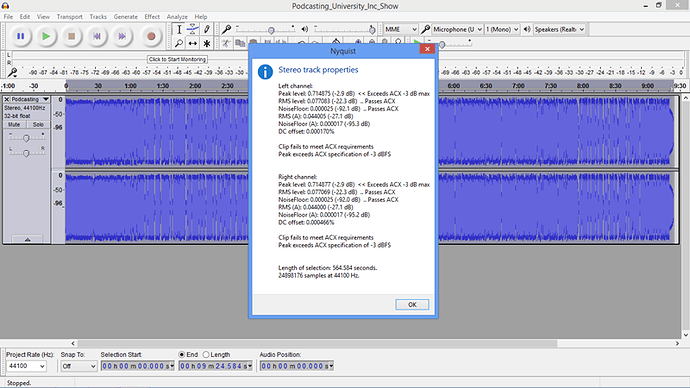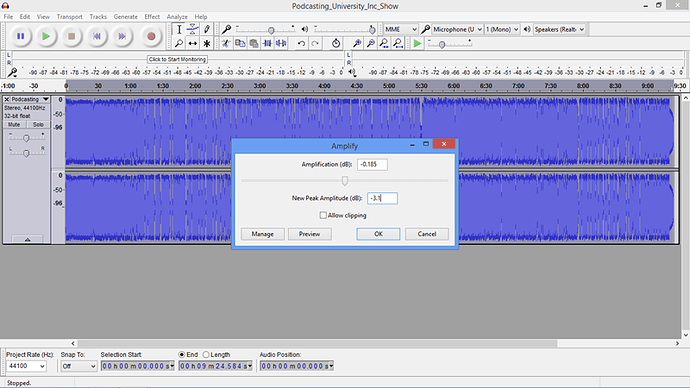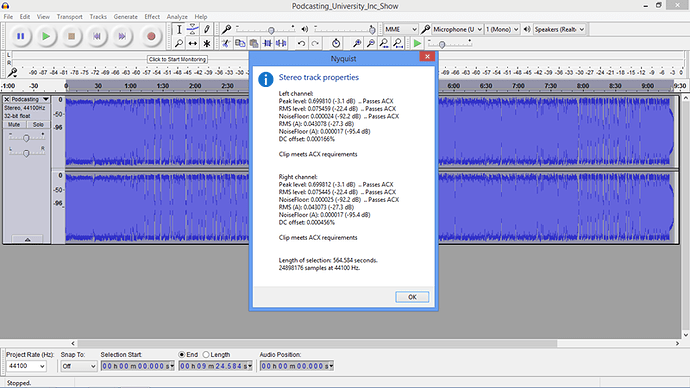Okay. Pardon me if I sound ranty.
I promised myself I would not ask this question, but frankly, I am fed up with it.
I record narration as a main part of my job in sound.
I have recorded possibly over 3,000 hours (final product, edited down) of narration, ADR, overdubs, etc. etc. etc. in my career.
I have still not found how to lessen someone’s mouth-noise in the recording.
I have searched and searched and searched for a remedy to this.
I have read Randy Thom’s article about it.
Many people’s answer is MIC POSITION. This is utter rubbish of advice. I know well that the moment you add that top back on a voice that you lose by going off-axis that those clicks are just clear as day in the recording and have to be edited out, so I know for a FACT that doesn’t work. Not to mention the recording sounds horrible in the end because you have a U87 pointed at your ear. Sure, you can even move the mic 4 feet back from the talent, you’re going to have one thin recording and a lot of room to battle then - especially if it’s supposed to be narration.
Lemon water. This has had mediocre results for me…
I’ve tried grapefruit juice,
I’ve tried having the guy suck on lemons,
I’ve had the guy put vasoline on his teeth,
I’ve had the guy eat so many green apples he was hypnotized into thinking he was Johnny Appleseed,
I have forbidden the consumption of all coffee,
I have forbidden the consumption of sugar,
I have forbidden the use of honey and other saliva-producing foods,
I have told the guy to drink water - funny, everyone asks the talent to do this when he gets mouthy and IT JUST MAKES HIM MORE MOUTHY, Surprise!! You’re just putting more wetness in his mouth!!!
I have also tried Izotope RX and I personally think it adds digital artifacts to the recordings and makes the voices sound dull and processed…
I have tried everything I could possibly find on the internet or from other professionals about this and they all have had no avail.
I personally think it’s an awareness thing. I think that the talent just has to know what it is and learn for himself how to fix it.
But, what have you used in the past that has actually worked?
Is there a “magic pill” that someone can take and MAGICALLY he has NO mouth noise and won’t need ANY editing at all?
I highly doubt it, but I’m working on 20 seconds of narration right now and getting it clean as a whistle and I’ve spent the last hour on it.
One hour for 20 seconds of voice…
My standards are pretty high for this sort of thing as you can probably tell…
But besides that, what have you found that has worked for you.
Has it ever been a problem with your production and has a project ever been rejected back to you saying “It’s got too much mouth noise in it”?
Sorry for ranting but I just don’t think 20 seconds an hour is very viable.
Thanks - Ryan
The only way I’ve found to fix it so far is by the hunt&delete method.
Robert
![]()