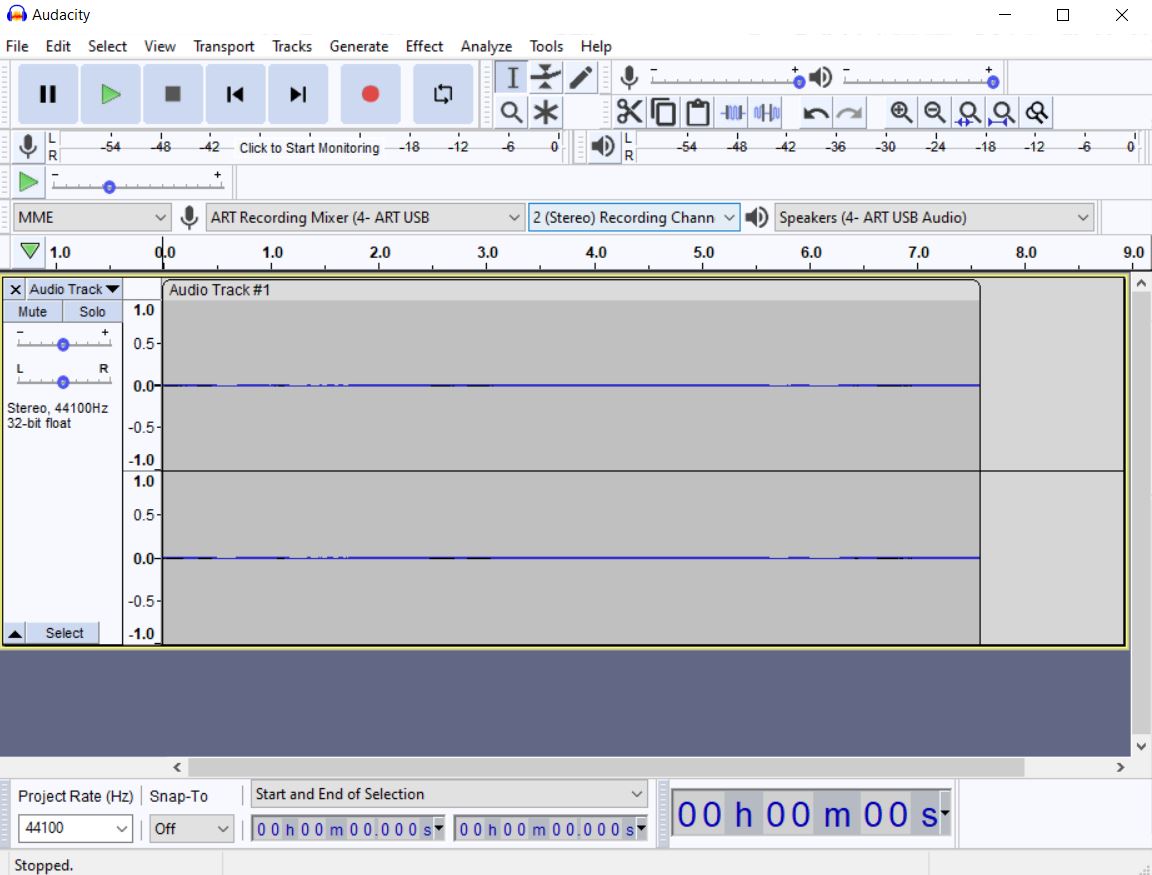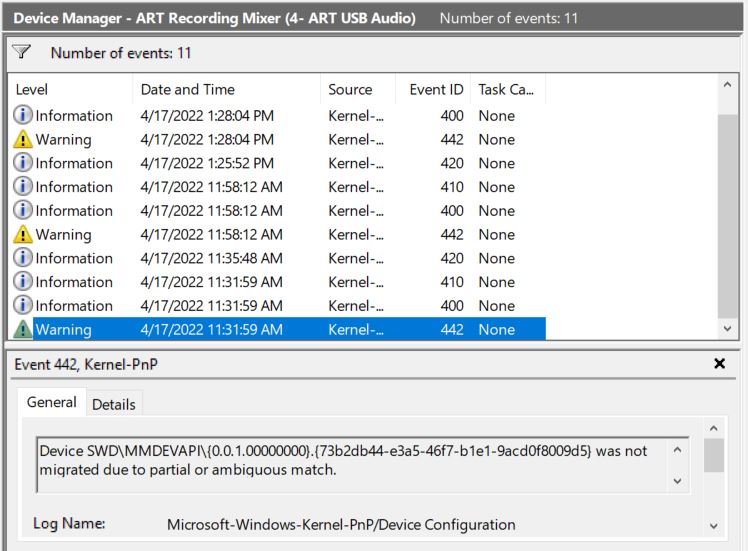I have been using Audacity on Win-10 with the ART USB Phone Plus to record optical out from a Sony MiniDisc player. It worked perfectly for many hours and many discs, then I unplugged the USB-to-ART cable to plug in an external drive, and now I can’t get any audio-in!
If I move the USB cable to another computer, the 2nd computer sees the input and records fine. Clearly something is wrong with the main recording computer’s Audacity USB connection to the ART, but I can’t seem to get it re-set and working again.
I’ve tried a different USB port, removing and re-installing the ART USB driver, and removing and reinstalling Audacity. Nothing has worked so far. Any ideas? I’m at a loss. I thought the ART box had a problem, but confirmed it worked OK on another computer.
Any suggestions?
You can have odd connection problems if you connect an interface while Audacity is running. Connect the interface and then start or restart Audacity. You can also try Transport > Rescan.
Newer computers may also have problems with security. You don’t have permission to record from the Art. I’m not a Windows elf, so we should wait for one of them for details.
Koz
Why do you say this? Do you get an error message when you try ?
What koz said, Tranport > Rescan Audio Devices.
What koz said, check microphone permissions: Turn on app permissions for your microphone in Windows 10 - Microsoft Support. Or just check that you can record using your microphone. If Windows won’t let you record your microphone, it also won’t let you record your ART device.
Sometimes a USB port can get marked bad by the software for a particular device. Of course, you have included a reboot after re-installing all of those drivers. Windows > Power > Restart.
Thanks for the suggestions! I tried transport → rescan, and no change
The problem I’m seeing is no activity on either channel when I start recording - just a straight line with some very slight noise perhaps on each channel, but basically a flat-line.
New discovery: I have been recording from the SPIDF optical-in from the MD to the ART USB box (which was working fine). When I hooked-up line-in cables from the MD Audacity now sees and records correctly. But not using Optical-in. On my other PC, running Audacity 2.0.3, I can record fine on the optical input, so I know the MD player and the ART USB box are working.
So I tried remove and re-install Audacity with reset all prefs. No change. Tried different USB ports, no change.
Only difference I see between the working desktop PC with 2.0.3 and the non-working (now) laptop PC with 3.1.3 is the input on the laptop shows up as “ART Recording Mixed (ART USB)” where on the desktop with 2.0.3 the input shows up as “LINE (USB AUDIO CODEC)”
I remain baffled… must be a driver or some setting somewhere I’m missing.
Me too… 
You can check the Device Input Box - sometimes you will find two devices of very similar names - but only one of them works.
You can run the Windows program (press R while holding down the Windows key), “mmsys.cpl”, Recording Tab, , Properties, then poke around through the different tabs.
In the meantime, you can post a screenshot of the recording. Perhaps there is a clue there…
Here’s a screen-shot.
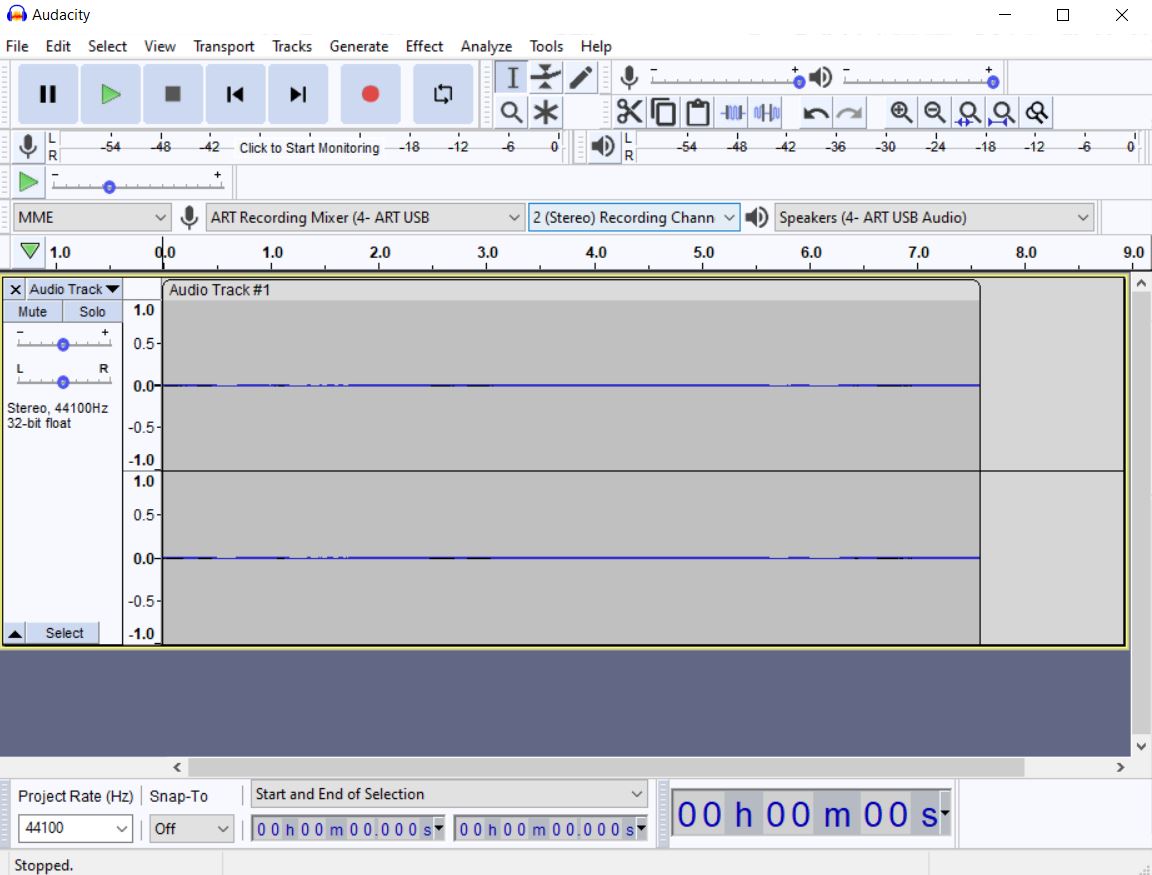
Also, only thing I found of note under the device events was a “Device Not Migrated” warning. I removed the device and re-booted, but got the same message. Here’s what the messages look like:
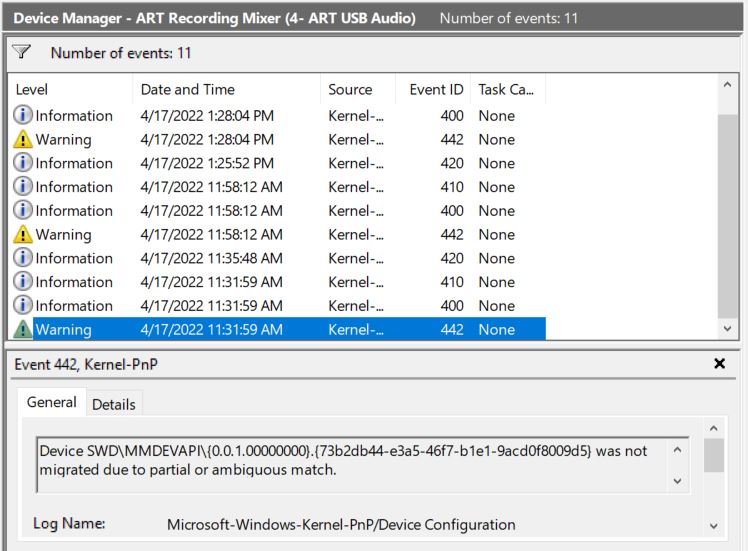
Problem solved!
I found that there is an “ART CEntrance USB Audio” driver control panel installed that I had never seen. In there, is a setting for the sample rate, which was set to 48000. I changed it to 44100, and all is now fine! How the heck it got changed, I’ll never know. But it makes sense. If analog records correctly but digital doesn’t, stands to reason that there could be a sample rate miss-match.
Thanks all for the suggestions and discussion.
stands to reason that there could be a sample rate miss-match.
Good to hear you got it figured-out!
With USB and most other digital connections the device can communicate the settings/format both ways and then the drivers will make any necessary conversions. But with S/PDIF there is only audio data. I would have expected only the speed & pitch would be off at the wrong sample rate (and I’ve heard of that happening) but I would have been wrong!