Hello,
I’m sure I’ve seen advice about this before somewhere.
A musician friend of mine has asked if the ‘sibilants’ can be soften on a poetry recording I’ve done. Meaning the s’s and sh’s …
Any thoughts?
I’m using the stable version 1.2.6
Thanks.
Hello,
I’m sure I’ve seen advice about this before somewhere.
A musician friend of mine has asked if the ‘sibilants’ can be soften on a poetry recording I’ve done. Meaning the s’s and sh’s …
Any thoughts?
I’m using the stable version 1.2.6
Thanks.
The best way is to use a suitable microphone and try various positions in relation to the person talking. Reasonable quality dynamic microphones will tend to have a warmer, less hissy sound than cheap computer microphones. It is much much much better to start with a good recording than to try and correct a bad one.
Also, good microphone technique will make a world of difference - it takes a bit of practice, but it is well worth the time and effort.
If you cannot improve the source recording, try using the Equalizer effect and dropping the levels in the 2kHz to 4 kHz region. Note that if you reduce these frequencies too much the voice will start to sound muffled. You will need to experiment to find the optimum settings.
There are also effects called “De-Essers” which are specifically for this task, but I am not aware of any that work with Audacity.
Thank you ‘stevethefiddle’,
I tussled with the version I have for a while and got nowhere … so decided to download the Beta version and the Equalizer function is so much better, so the recording is much improved.
Also, for interest, I don’t use a computer mike, I use an Edirol R-09. Read somewhere that if one uses cotton wool over the mike that would reduce the s’s at outside. I guess a tissue would do the same.
Thank you so much for your advice and encouragement.
Mags
The Edirol R-09 is obviously far better quality than a cheap computer mic, but curiously they use almost identical technology. They both use “small diaphragm electret” microphone capsules, which can be prone to over emphasizing sibilants.
I would try and avoid using cotton wool, or tissue, and rather concentrate on microphone placement and microphone technique. If you do want to try tissue or cotton wool, be careful to avoid getting any bits stuck in the machine.
Record somewhere that is comfortable and where you feel secure and are not going to be interrupted. If you feel nervous about being overheard you are more likely to be tense around the mouth, talk more quietly than normal, and over emphasize your ss’s.
Try adjusting the position of the microphone, both the distance, and the height.
Make your recordings in a room with plenty of soft furnishings - hard surfaces will tend to make the sound hard, soft surfaces will tend to soften the sound.
Experiment with recording nursery rhymes, impersonating animals and making silly sounds, this will not only improve your recording confidence, but you will also learn much about how the microphone responds. If you are the poetry reader, then the microphone is as important to you as the paint brush is to a painter.
Thank you ‘stevethefiddle’ again…
Hmmm, yes obviously I didn’t get the Equalization right, because she says it isn’t good enough!
Have tried various of the preset ‘curves’ and nothing sounds right.
Yes, I record in my lounge, so plenty of soft furnishings. Thanks for the tip that Edirol emphasises sibilants and will avoid cotton wool,etc, it sounded a bit odd anyway.
Have done a lot of recording, but the last CD was ‘softened’ by a Recording Studio. How they did it, I don’t know, because my previous musician got them to do that.
Doing it oneself, is far from easy.
Thanks for your tips of silly sounds etc …
Mags
Is there any place we can download or just listen to the harsh sounds? I once worked with a performer whose voice just did that right out of the box and it didn’t matter which kind of microphone I used.
I ask this, because there is an electrical problem which will cause a microphone to distort “S” sounds.
Koz
I don’t expect any of the preset curves to do the required job, they are designed for very specific purposes of equalising vinyl records.
The Equalization effect in Audacity 1.3 has a much improved user interface that makes it much easier to create your own Eq curves. Here’s a screen shot from Audacity 1.3.4:
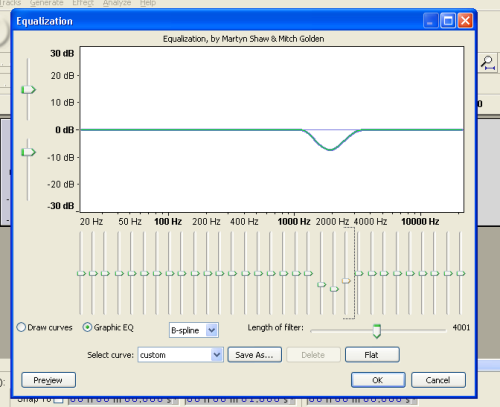
The sliders to the left represent bass frequencies, the ones in the middle represent middle frequencies and the ones to the right represent high frequencies. To get an idea of what specific frequency bands sound like, try lowering all the bands to minimum, then push one or two bands back up, and click on the “Preview” button. In this example I will hear mostly the frequencies around 1500Hz:
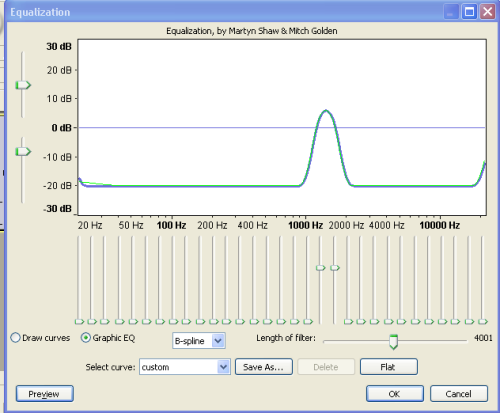
Thanks for your comments…
This is a sample of what I’m working with…
http://www.mags-scorey.pwp.blueyonder.co.uk/MP3Temp/Drumbeat%20Fire%20Part%20Of.mp3
But earlier I did try various recordings with Edirol with different recording levels, also with a book between me and microphone then the poem in it’s plastic case between me and the microphone, so I have those to check out, after I’ve done this week’s backups.
I’ll also look at those Equalization techniques and get back to you.
Thanks, Mags
Steve, I saw your pictures, I got excited. (The green curve…)
Hower, in my 1.3.5 (unicode, windows XP; the same with 6a1 build) the Preview does not work (it plays the original sound).
(So I have to apply the effect, to hear the result.)
Does that mean we should advice Mag to get 1.3.4 if he wants to give a try to EQ?
I have a complaint about the posted MP3. You encoded the MP3 at too a low a bitrate, so in addition to the harsh presentation, we also have MP3 bubbling damage and it’s difficult to separate them.
But from what I have been able to hear and experiment, the straight equalizer tools aren’t going to do it. Everybody recommends “de-essing” tools, but I suspect this is another “poodle in the microwave” situation. I don’t know anybody–including me so far–that’s ever gotten one to work, and I mean to even install. The VST plugins available aren’t supported in Audacity–either version.
Koz
My personal preference is for Audacity 1.3.4 - but that is just my personal preference, based on the fact that it has many improvements over 1.2.6, there seem to be very few bugs in it, and it works very well on my machine. I’ve had a few minor issues with 1.3.5, so I prefer to stick with 1.3.4 until the next version comes along.
Agreed, it would be virtually impossible to do a good repair on that. Any chance you could post the clip as a WAV or FLAC file?
Thank you for all the advice.
I’ve been working on getting a better recording. Musician suggested putting a soft toy between me and microphone, so have tried that. Also softening my S’s as I say them.
And it is 320 bitrate now.
http://www.mags-scorey.pwp.blueyonder.co.uk/MP3Temp/Drumbeat%20Fire%20Rec20080609%20Part.mp3
Be glad of comments…
Thanks, Mags
Oh I’ve only just noticed steve’s comments. I recorded it as a 320 bitrate MP3 file … !!
I’m still going with something broken. From the pictures can we assume you’re working with a Mac?
Can you pull the recording into your machine and play it in QuickTime Player instead of Audacity? Audacity doesn’t always get along well with 24-bit sound on Macs.
Another item, this is a stereo recorder. You need to be dealing with these microphones, not this microphone.
Are you mixing down to mono or do you get the machine to give you a mono-mix? That could be where the odd tonal response is coming from.
And I don’t totally agree that electret microphones automatically accentuate high frequencies. The built-in microphone on Mac laptops is an electret and the microphone on both Radio Shack sound analyzers and the 3013 microphone are all electrets, with no obvious damage.
Koz
OK. Never mind. It’s in stereo.
It is a puzzlement.
Koz
I use an ordinary PC, not a MAC, does that help…
Try this. From 13 seconds to 22 seconds I applied a special equalization curve. The beginning and end of the performance are untouched.
http://www.kozco.com/audacity/DrumbeatFireEq3.mp3
If that works for you, I can figure out how to send you the curve. This should be possible. I did it in 1.3.5b.
Koz
Ah, my earlier comment … ““small diaphragm electret” microphone capsules, which can be prone to over emphasizing sibilants.”
“…can be prone to…”
not
“they do”.
I have a Zoom H2, which I believe also has these kind of microphones, but I’ve not had any problem at all with over emphasizing sibilants from it. However, compared to my trusty SM58, the sound is a lot brighter. What I was meaning to say was that certain microphone suit certain kinds of voices. Having heard this recording, I would not choose to go for an SM58, but would prefer something with a cleaner crisper response, but preferably still retaining some warmth. An AKG C3000 would do very nicely, but at over $400 a throw, perhaps not.
I think it should be possible to get some very nice recordings with the Edirol, but first we need to get to the root of the matter.
I’m sure that would be very comforting, but perhaps positioned a little to the side as it’s not likely to improve the sound, just make it dull.
The problem here is not what you need that you’ve not got, but what you’ve got that you certainly don’t need.
Absolutely - there’s something wrong here - listen to the gaps between the talking - there’s one clear gap just over 6 second into the clip, but in all the other gaps, that strange swirling metallic kind of sound.
No problem, that was just so that we could eliminate the mp3 compression artifacts from the picture. At 320 kbps I bet it sounds identical to the original wav file.
So if it’s not the mp3, where is all that swirling coming from?
My guess is that it’s a combination of things, but the underlying problem here is noise!
It sounds to me like a combination of mp3 artifacts and noise removal artifacts.
Record in a quiet room, and get a good level on the recording. The quieter the recorded signal, the more prominent any noise will be. Use high quality for the original recording, preferably WAV format. Also avoid re-encoding mp3’s whenever possible - use wav files throughout, and just convert to mp3 at the very end if you need to (for the internet or e-mail)
Had this been a completely clean recording, I suspect that there would have been little more than a hint of over emphasis in the high frequencies, that could easily be tamed with just a touch of Eq. but what we have ended up with is a mixture of “ss’s” and “efs” electronically blended with hiss and weird acoustic artifacts.
With a bit of effort the recording can be cleaned up a bit, but it will be a poor mans trade off.
Get the recording levels up higher, get the background noise down, record at high quality and most of the problem will just disappear. Careful microphone placement (experiment as much as possible, try resting the mic on a pillow, hanging from a lampshade right in front of your nose, everything you can think of), and a nice cup of tea (or whatever your tipple) to keep the mouth fresh, and you are almost there. Then finally, for the subtle finishing polish, just a hint of tweaking in Audacity.
Anyway, I notice that I’m rambling, and koz has made about 6 posts while I’ve been typing, so good luck, I’m going to have a read of kozikowski’s pearls of wisdom now.
I’ll go away and think about the recording methods … pity about the fluffy cat between me and microphone … or was she (the musician) joking? Have avoided WAV files in past, because they’re rather large, but will try that.
Mags
Nice job koz ![]()
A nice big screen shot of your settings will probably be a good guide.
Oh, and one last thought Mags, if you try the microphone very close up near your face, then something between you and the microphone can help prevent you from inadvertently blowing on the mic. An old stocking stretched over an opened out coat hanger works well.
Let’s see how complicated we can make this.
I posted my Audacity 1.3.5b equalization preset file to my web site.
http://www.kozco.com/audacity/EQCurves.xml
I got it from this Mac…
/SystemDrive/Users/koz/Library/Application Support/audacity/EQCurves.xml
I have no idea where it is on a PC.
Koz