The Audacity display is slow to refresh on my PC. The "clock , bottom left, jumps in time when it used to run smoothly. The cursor showing the playback position is slightly behind the audio. Audio output playback is ok. My PC is an i5-6400 CPU 2,71 GHz. 16GB ram. 64 bit. Windows 10. Audacity 3.3.3.
During playback (of a single 3 min. music track) the Task manager shows , CPU 33%, Memory 61Meg , Power Usage Very High (in red). Highlighting a piece of the audio (for edit etc…) causes the Power Usage to show High or Very High.
I installed Audacity 3.3.3 on an i3 3110M , CPU 2.4Gig , 8 Gig ram. 64 bit. Windows 10. Laptop. Runs fine. Playback position refreshes fast and no lag on cursor position during playback.
Tried an uninstall and re-install of Audacity. Its still the same.
Any ideas as to anything else I could look at ?
Audacity 332 does that when some RealTime plugins are enabled …
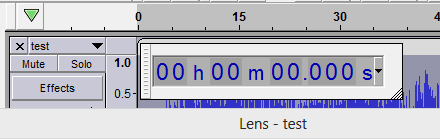
Ahhh thanks Trebor. I have added a few plug ins in the last few months. I don’t use them now. I have disabled all but the built in plug ins from the Plug In Manger and yes the clock now runs much better and the cursor is aligned properly with the audio. I am still at “Very High” Power usage in Task Manager BUT all is running fine. Thanks for you help.
I don’t think that’s going to make any difference to CPU.
Only RealTime plugins which are running are going to use CPU.
It’s possible in Audcaity#3 to have a RealTime effects running and not notice: nothing on-screen to indicate a plugin is running …

This topic was automatically closed after 30 days. New replies are no longer allowed.