Interesting, but irrelevant to the question of whether the human brain is able to perceive sound that is beyond the person’s hearing range (“silent”) and demodulate it, and to be able to do this instinctively and subconsciously, and then be influenced in a good way by the message therein.
Absolutely agree Steve! Until sufficient reliable research is released into the public domain, we don’t need to convince ourselves.
No, not really.
If you lookup the patent mentioned in this thread (on Google patents), you’ll see a number of related patents appear. And some of those go the same direction.
But for the EMI research itself there’s nothing on the net. I no longer have the original article, but the magazine still exists. A couple of years ago, I wrote them to see if I could get a copy, but apparently their archives don’t go back that far.
And EMI was so surprised by the outcome that they decided to put their research away. I don’t think they applied for a patent, or sold it. But I don’t really know, as I have to rely on memory and we both know that isn’t reliable ![]()
For folks thinking Does this work? I have a suggestion. Pick anything achievable you would like to test. Try to write your affirmations as per http://affirmyourlife.blogspot.com/2009/08/9-laws-of-creating-perfect-affirmations.html# (I have no connection with the author or this website…I just found it most effective & easy to follow of all such similar guides I found).
Review what you wrote a couple of times, trying to improve them on each review. Pick the mike, record into Audacity. Cut out the noise if any. Run subliminal.ny by earlier copying the file into your Plugins folder and selecting Effects> Subliminal. My favorite frequency is 20 kHz as it is on the threshold of human hearing. Export to .flac or anything lossless. Copy to your phone etc. Repeat play or loop. Let it run in the background for say 10 or 12 hours a day. It doesn’t cause a distraction to you or those around you (except bats, mosquitoes etc who are sensitive to ultrasonic) Either self-observe changes after a week or ask close folks if they noticed any changes in what you were to trying to change.
In case it didn’t work, all you lost was an hour or two writing, improving your affirmations and recording them. Statistics say brainwave entrainment works on about 86% of humans.
But if it worked for you, begin using it on anything and everything (reasonably achievable for your current situation) you would like to change.
All the best!
I have a very strong interest in this topic. I don’t know how achievable this is but can someone convert the nyquist code provided to the SAL notation?
Unfortunately, though I’ve been programming for many years, I have been unable to make sense of the LISP syntax. My purpose is experiment with the code in Audacity but additionally to write the code in another language (SWIFT) and use Audacity for comparison – modulation and demodulation. Reference – https://forum.audacityteam.org/t/silent-subliminals-solved/20100/7
Functionally, is the code here
https://forum.audacityteam.org/t/silent-subliminal-function/18148/21
different from
https://forum.audacityteam.org/t/silent-subliminals-solved/20100/7
They dont appear to be functionally different but I may be misunderstanding.
Also, how does one calculate the decibel levels generated and how best to go about mixing the “silent” portion with some other audible source, while not drowning out the “silent” audio AND remaining safe for hearing. I have some code which will calculate the average A and C (db(A) and db(C) ) weight of the audio stream, however I’m not sure if that is sufficient. I want to be sure not to cause hearing damage with my experimentation.
Thank you,
W.
They are functionally very similar.
From this post: https://forum.audacityteam.org/t/silent-subliminal-function/18148/21
(lowpass8 (highpass8 s 300) 3000)
lowpass8 is an eight-pole Butterworth low-pass filter http://www.cs.cmu.edu/~rbd/doc/nyquist/part8.html#index475
LISP uses parenthesized prefix notation, so functions are written as:
(function-name arguments)
Thus:
(lowpass8 some-sound corner-frequency)
In this case, “some-sound” is itself a function (that returns a sound):
(highpass8 s 300)
“S” is a special variable that represents the selected audio (mono track), or in the case of a stereo track selection, an array containing two sounds (left and right channels). Note that in new plug-ins (version 4 or later), the “S” variable has been replaced by track.
highpass8 is an eight-pole Butterworth high-pass filter Nyquist Functions
So what the code does is to apply a 300 Hz high-pass filter to the selected audio, and apply a 3000 Hz low-pass filter to that.
From this post: Silent Subliminals [solved?] - #7 by edgar-rft
(defun cut (function sound frequency)
(dotimes (ignore 10 sound)
(setf sound (funcall function sound frequency))))
This is easier to describe if I modify it slightly:
(defun cut (foo sig hz)
(dotimes (ignore 10 sig)
(setf sig (funcall foo sig hz))))
This calls the function “foo” 10 times. Each time that foo is called, the variable “sig” takes the value that is returned by foo. In other words, we are evaluating sig through 10 iterations.
“foo” is actually a variable, one of the arguments that has been passed to the function “cut”.
The function “cut” is called twice:
(cut #'lowpass8 (hp sound 80) cutoff)
and
(cut #'highpass8 result carrier)
In the first instance, “cut” is called with the “foo” parameter equal to #'lowpass8, and in the second instance with foo equal to #‘highpass8.
The #’ (hash quote) notation is an abbreviation for the function “function” XLISP function
Altogether, the function “cut” will either apply an 8-pole low-pass filter 10 times to the sound “sig” with a corner frequency of “hz”, or apply an 8-pole high-pass filter 10 times, depending on whether we passed #'lowpass8 or #'highpass8 as the “foo” parameter.
The short answer is: both codes are similar, but the one I described second has much steeper filtering because it applies the low/high-pass filters multiple times.
I don’t use SAL myself, but there is some information in the Nyquist manual: http://www.cs.cmu.edu/~rbd/doc/nyquist/part7.html
This is outstanding! I’ve been reviewing the information you’ve provided and I may have a handle on https://forum.audacityteam.org/t/silent-subliminal-function/18148/21
(setq CarrierFreq 17500)
(highpass8
(lowpass8
(mult 2
(lowpass8 (highpass8 s 300) 3000)
(hzosc CarrierFreq))
CarrierFreq)
CarrierFreq)
So this is what I’ve derivied.
Set CarrierFreq to 17500
A. High-pass [AUDIO INPUT] at 300Hz
B. Low-pass [A] at 3000Hz
C. Multiply *** 2 * CarrierFreq
D. Low-pass [C] at CarrierFreq
E. High-pass [D] at CarrierFreq
Now, if I understood that correctly, then why did we multiply (2 * CarrierFreq) in [C]? I thought the modulation would take place at the CarrierFreq. Did we expect that the sideband frequency to escape the filter and that is what is being used as the silent delivery. I thought I understood but now I’m not so sure. I think I am getting closer. Once I get this, I’ll see how well I understand and can begin some form of translation of https://forum.audacityteam.org/t/silent-subliminals-solved/20100/7
Thank you,
W.**
That’s more or less correct, but note that in step C we are not multiplying by “CarrierFreq” but rather by a sine tone with a frequency of 17500 (the “carrier-wave”)
Perhaps easier to understand if we split that into two steps (functionally identical):
C1) Multiply B * carrier-wave.
This is the modulation step. “B” is the filtered message signal which we multiply with the carrier signal so that the carrier signal amplitude is modulated by the message signal. The carrier-wave is created by (hzosc ) Nyquist Functions
C2) Multiply (C1) by 2.
This doubles the level of the C1 signal. We do this because steps D and E reduce the level of the signal by about -6 dB.
We could actually do this as step F, but as we are already doing a multiplication in step C it is tidier to do it here.
Steve or Edgar :
My Audacity> Analyze> Plot Spectrum looks like attached screenshot. My lay understanding is the contained frequencies are from 12537 Hz or so to 21960 Hz or so. Considering most speakers, headphones etc are said to reliably transmit upto 20,000 Hz; some of the frequencies may not be transmitted through such speakers. So my question is : Is there some way to limit the max frequency in the output I get after running subliminal.ny to 20,000 Hz?
Thanks
Manoj
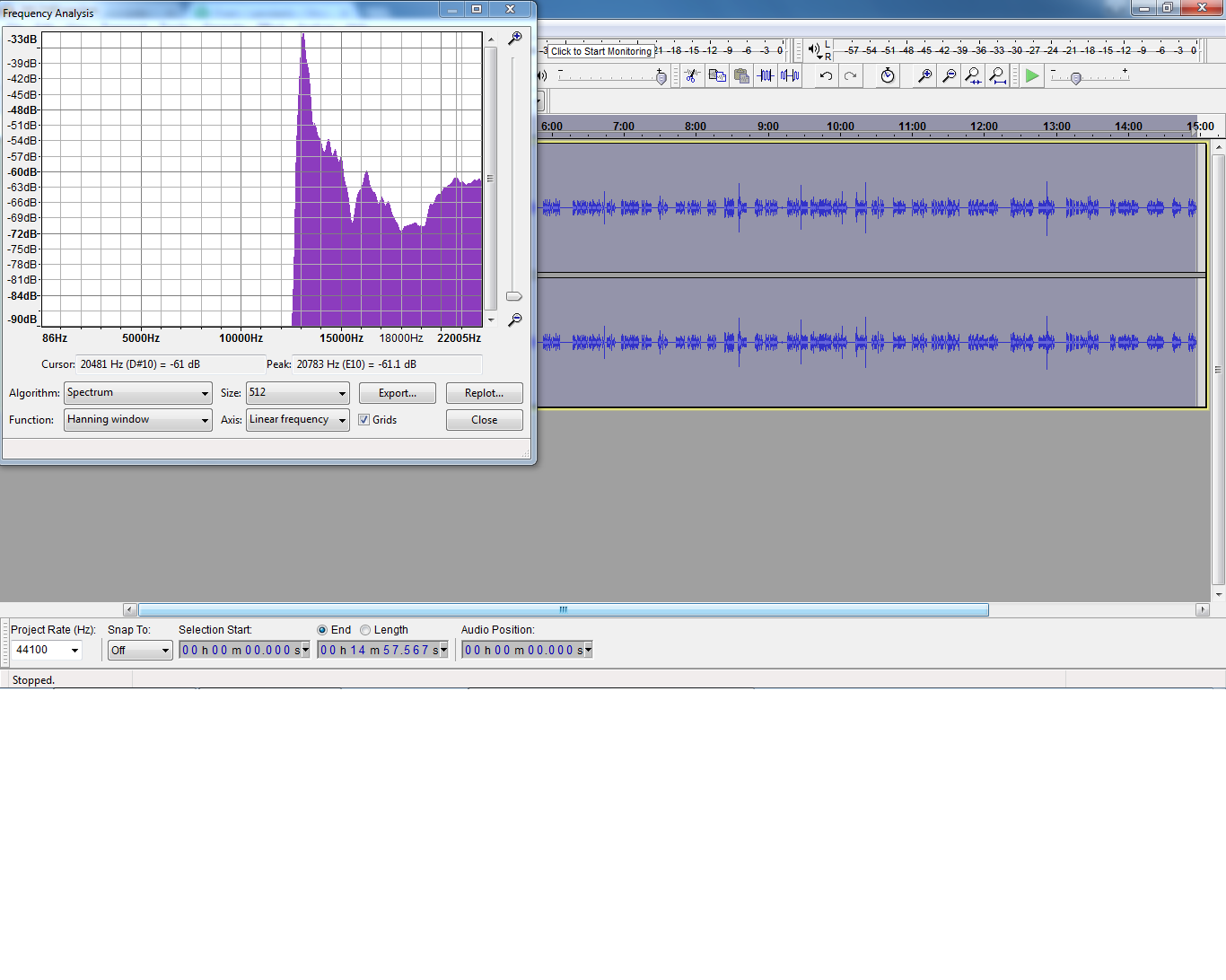
Hi guys, I’m trying to make silent subliminal, but for some reason I’m failing. Let say I have mp3 with affirmation in 22050 Hz (first pic). Then I change it to 44100 Hz and then I use ‘effects‘ and change the pace to slower and pitch to deeper (so it is closer to the original sound) and then I use silent plug-in and change it to 16500 Hz. Then I save it as 16 bit PCM) (second pic). But when I open it again it looks like there is nothing (third pic). I also tried convert the silent signal back to speech with both methods and no success. Can anybody tell me what I’m doing wrong ? Thank you. ![]()
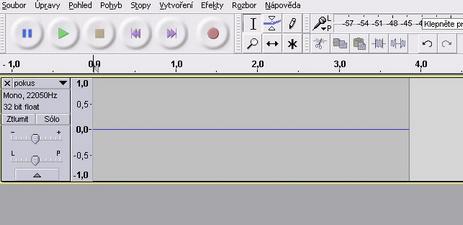

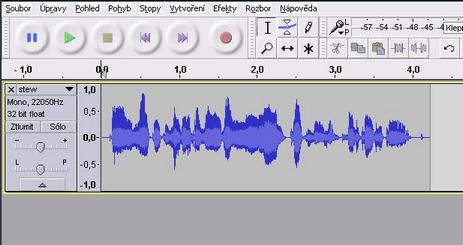
Exported files take their sample rate from the “Project Rate” in the lower left corner of the main Audacity window. Ensure that the Project Rate is set to 44100 (or higher) when you export.
Hi steve, thank you for your advice. I still have few if you don’t mind.
- I tried your conversion of the “Subliminal” signal, but it produced the result as seen in the pictures. The second pic is after using conversion, but I can’t hear anything. I want to be really sure that there are those affirmations.
- I want to merge silent track with some theta frequency track or any other. When the silent track is always 44 100 Hz (momo - only affirmations) and other track is in different Hz frequency for example 48 000 Hz (theta stereo), before I merge them, should I have the “ Project Rate“ 48 000 Hz or 44 100 Hz to keep the affirmations in the best audible quality and will it affect them, that it was changed from mono to stereo ? Since 44 100 is still theta frequency, the change from 48 to 44,1 Hz won’t affect the theta audio efficiency as well right ? Thank you.

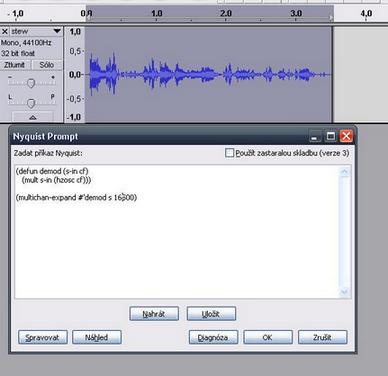
That looks wrong.
Tell me step by step what to do so that I can reproduce that. Start with: “Step 1) Launch Audacity 2.1.2” and don’t miss out any details.
Hi, I don’t have english version, so hopefully you will understand.( this is the correct version)
- launch audacity
- file - upload - sound
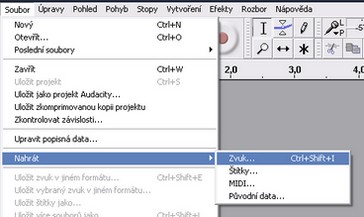
- change the frequency

- change pace

- change pitch

- effects - Subliminal… - 16 500 Hz
- effects Nyquist and then I paste your commands and OK.
Hey steve, can you convert and understand this sample ? ![]()
What are you trying to do? Are you trying to create a “silent subliminal” or “decode” a “silent subliminal”?
Either way, those instructions are completely wrong. Where did those instructions come from?
The audio is badly damaged, but you can just about hear what is being said if you run this code in the Nyquist Prompt effect:
;version 4
(mult *track* (hzosc 17000))
Hi, sorry for a late reply. ![]()
What are you trying to do? Are you trying to create a “silent subliminal” or “decode” a “silent subliminal”?
Either way, those instructions are completely wrong. Where did those instructions come from?
Of course my main goal is to make silent subliminals. I just went through all these posts and found a way to decode it ( I want to be sure that what I made is OK and decoding should be way to do it.)
What instructions ? I use “text to audio” software online to make affirmations and save them as mp3. When I open them with audacity and I have to change the frequency from 22 050 Hz to 44 100 Hz, because the silent plugh-in requires it. But then the track is too fast and high-pitched to understand. So, I slow down the pace and make it sound deeper to have the track sound closest to an original. Then I use the silent plug-in and switch it to 16 500 Hz, than change the “Project Rate” to 44 100 Hz and save it. That’s all.
As for the quality goes I don’t know, why my sample was badly damaged. ![]()
No. You need to change the “sample rate”.
The sample rate must be more than double the frequency of the modulation carrier frequency. So, for example, if you wish to use a carrier frequency of 17000 Hz, then the sample rate of the track must be more than 34000 Hz.
If the track that you import (the recording of your “affirmations”) has a sample rate of 22050 Hz, that is too low. To change the sample rate, select the track then select “Tracks menu > Resample” and resample to 44100 or higher. See: Tracks Menu - Audacity Manual
After you have resampled the track, you can use the “Silent Subliminal” plug-in.
When you export the finished track, the sample rate of the exported track must also be more than double the carrier frequency.
The sample rate of exported files is determined by the “Project Rate”, so the Project Rate also needs to be 44100 Hz or higher. See: Selection Toolbar - Audacity Manual
Hi steve, sorry for such a late reply , but I was really busy. ![]()
I made 3 short samples with 3 affirmations I found on the internet. One is without a sound and the second is mixed with rain sound and the third is with theta frequency. I also added 5 second of silence after each affirmation and then highlighted it and then copy&paste it into the first track. I wonder should I resample the track before I add a silence or should I add silence first and then resample it to 44,1 Hz and then copy&paste it. What I find strange is that, when I click on the line (which separates two affirmations) the track on the right side slightly changes the lines and also I save all the tracks as 16 bit, but when I load them it is always in 32 bit float.
Another question is, shall I also resample the second track before I merge it ? Let say I have the first track (affirmations 44,1 Hz) with affirmations separated by 5 seconds of silence and second track is music or theta frequency at different frequency (for example 48 Hz). Should I resample it also to 44,1 Hz before I merge them or is it unnecessary ? The second sample I merged 44,1 Hz affirmations with 48 Hz rain music. Is that OK ? The result seems the same when I also resampled the rain track to 44,1 Hz before I merge them. Would the resampling also affect the effectivity of the theta sound, since they are at specific frequency ?
Sample 1 - https://free.mailbigfile.com/4b586005f205bdb5548e57aa52f69a53/listFiles.php, sample 2 - https://free.mailbigfile.com/e022763c494399ceab22f47980e24af9/listFiles.php, sample 3 -https://free.mailbigfile.com/f65ce3e8e83f362a3ed288831d3787b9/listFiles.php.
Thank you ![]()