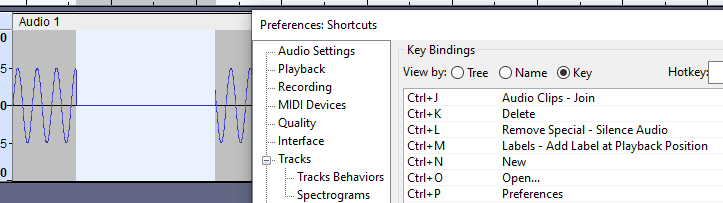As a voice artist we have a lot of “mouth noises” in recordings and prior to this version (3.4.1) I would just highlight the area I wanted to silence in the track and hit my keyboard shortcut Cmd+L and it would instantly silence that selected section in the track. Now on this new version my keyboard shortcut (shortcuts I should say as many of them are now gone) it doesn’t work when I press Cmd+L. So I went in and re-added the shortcut. However, the “silence” feature works differently. Now it first has you verify the duration of the silence area, then you have to click or press enter to approve it. Yeesh…this slowed my production down big time today as I use that feature so much and now it’s a 2-step process instead of 1-step as it had been. I’m sure the developers did that to help those who want to insert silence in a track in a specific area, but some of us use it to silence a part of an existing track where there is a noise we want gone. Is there a work around for this to get it to a 1 step process again? Or, since my keyboard shortcuts are not the same anymore, maybe it wasn’t “silence” I used to use? Do you know of another shortcut to remove a noise from a track without cutting it out, which would shorten it, I just want the part with the noise to be free of that specific sound, say a cough or mouth click. Thank you!
Generate > Silence, right? There is an interesting problem with doing it that way. The performance will not pass Audiobook ACX-Check. It will complain about -infinite noise.
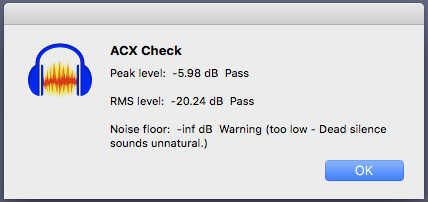
This may have changed, but ACX used to sense that overly quiet noise as the proof that you messed with the sound with effects, filters, and processing. They hate distractions.
Anything you can do to avoid alarming the ACX Quality Control Crew.
Koz
1 Like
Ah yes! Thank you, it was “remove special - silence audio” and I will reset it to Cmd+L on my Mac as it was before. Thank you!
This topic was automatically closed after 30 days. New replies are no longer allowed.