Hi,
beginner here…
Is there any function / effect / plugin that will set the selected audio to 0, just like the Silence Audio command (Ctrl + L), but fading it out at the beginning and in again at the end?
Thanks for any hint
Hi,
beginner here…
Is there any function / effect / plugin that will set the selected audio to 0, just like the Silence Audio command (Ctrl + L), but fading it out at the beginning and in again at the end?
Thanks for any hint
Envelope tool … Envelope Tool - Audacity Manual
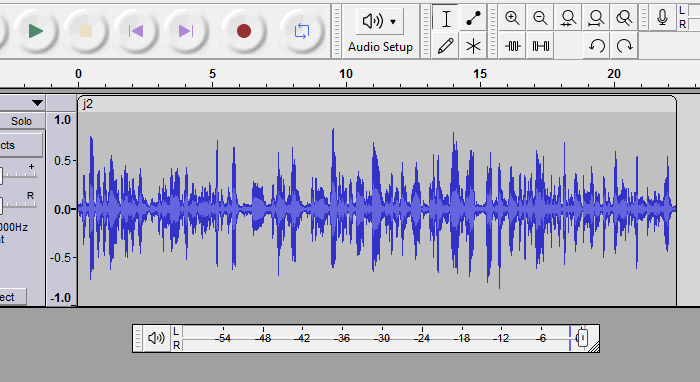
Thanks a lot for the fast reply!
It’s not what I’m looking for, though.
Seems I have to put more efford in explaining my needs:
I’m editing the recording of a podcast. Two persons have recorded one dialogue, each his part, on two separate microphones. So, I have two tracks that I will have to synchronize and cut. But before synchronizing, I’m cleaning up the individual tracks.
So, in the track of person A there are times of realtive silence when person b was speaking, ranging between around 1 sec and several minutes. I’ve already run the usual tools like noise reduction, so these passages are pretty much silent. However, there are still things like breathing and background noises that I edit out manually. So, I go through the whole track and edit those parts. I use Silence Audio for this (I think applying absolute silence is best, so if I use other filters later on in the editing, e.g. compressor, there are no rest bits in theses passages showing up again). To avoid a hard break, I always apply a fade out and fade in to these “silences”.
Going through the recordings, this is a process I have to repeat hundrets of times. I already put keyboard shortcuts for Silence Audio, Fade In and Fade Out on three neighboring keys to help me speed the process.
But I’m looking for a function that can just apply silence with fade-out and fade-in in one step (e.g. always using half a second or 10% of the whole selection as fade time). I hope I’ll edit more of these podcasts in the future, so having such a tool would really save me a lot of efford.
Using the Envelope tool, while technically doing this, will cost me more time than the process I use now. What I’m looking for is something that enables me to select the part, strike one key, and have it done.
I think you need a “noise gate” … Noise Gate - Audacity Manual
Thanks a lot again.
I’ve already run the No
ise Reduction effect on Audacity, which pretty much acts as a Noise gate.
The overall background noises (humming of the computer, normal breathing, this sort of things), i.e. what a Noise gate can do, are already filtered out.
But there are things that just fall out of the threshhold and I still want to edit out, as exceptionally sharp breaths or e.g. the sound of something falling down in the room.
I really look for just this - a tool that anables me to manually insert silence, but do this with a short fade out and in.
Please correct me if I’m understanding something wrong here
There are plugins to punch-in the room tone over, say, an unwanted cough …
But that’s a manual process: it would have to be applied repeatedly for each unwanted sound,
whereas a noise-gate can silence all unwanted sounds that occur when the person is not speaking.
That’s what I’m looking for - a manual process, or rather a tool that helps me speeding up the manual process I’m doing. Will look up the punch plug in you pointed out.
Of course, I would like a fully automated tool, but I don’t think a noise gate can do what I’m looking for. I’ve already used the in-built tools of Audacity, and those worked OK, filtering out most of the normal background noise.
But there are many points where an unwanted noise is left that I couldn’t filter automatically without loosing part of the wanted recording. So I’m going through the tracks manually, to do a “final cleanup”.
After reading your tips, I will give the Noise Gate effect of Audacity another try, watching some tutorials etc. After all, I’m still a beginner and possibly didn’t set the controls in the best way.
But I would still see myself responsible of checking the result and doing the final polish manually. And for this, a tool/effect/plugin as described would help me safe a lot of time.
So, here’s a more detailed description of what I have in mind. Of course I’m aware that the exact same thing probably isn’t there, but if somebody knows something halfways similar, I would be grateful:
F is the set fade time, would be around 0.2 seconds in my case.
Si is the minimum silence, as a factor of the whole length of the selection, would be around 0.7 in my case.
Se is the overall length of the selection
If Se > Se x Si+2*F: make three parts of the Selection: Fout = F seconds, Middle = Se-(2 x F) seconds, Fin = F seconds.
If Se < SeSi+2F: make three parts of the Selection: Fout = (Se-Se x Si)/2 seconds, Middle = Se x Si seconds, Fin = (Se-Se x Si)/2 seconds.
Apply Fade Out to Fout, Audio Silence to Middle, Fade In to Fin
Put the three parts together and write the result back to the track
still looking for help
In Audacity’s Noise Gate effect, “Attack” and “Release” control the length of “fade in” and “fade out”.
More details are in the manual: Noise Gate - Audacity Manual
This topic was automatically closed after 30 days. New replies are no longer allowed.