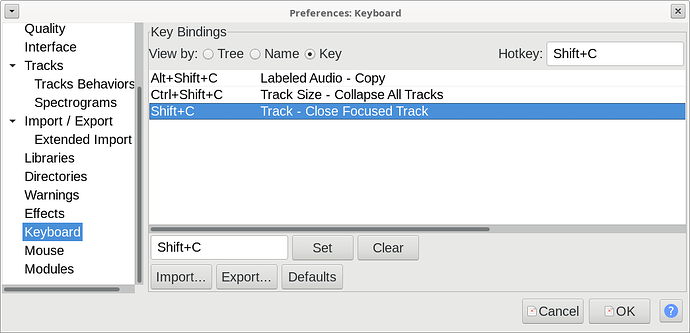Win10/3.1.3 If it weren’t for shortcut keys i wouldn’t use computers (grin)
The topic “How to close multiple tracks from Audacity window” came closest to answering my question, when it pointed me to “Remove Tracks”.
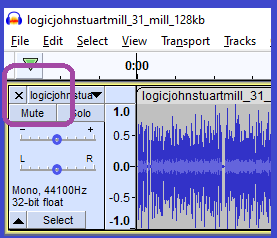
I work nowadays with one track - recording text for audiobooks, and so I have a single track which goes through an R-X cycle several times until I have accumulated 45 minutes of audio clips.
So I:-
Ctrl+A to select all the clips of the track
Ctrl+Shift+E to export to this track’s folder which I set with Ctrl+P just an hour ago,
then I click on the little “x” to remove the track before
Ctrl+Shift+I to reload the recorded track as a single clip.
In the File menu there seems to be no command to do what I want.
In the Tracks menu the Remove command pops up a message “Disallowed: Remove Tracks requires one or more tracks to be selected” (sigh!)
Short of dashing off a quick Audacity macro to get the job done, is there an appropriate command to effect that “click on the little x” operation?
If word gets out that I am using the mouse, I will lose those few friends who remain (grin)
Thanks
Chris