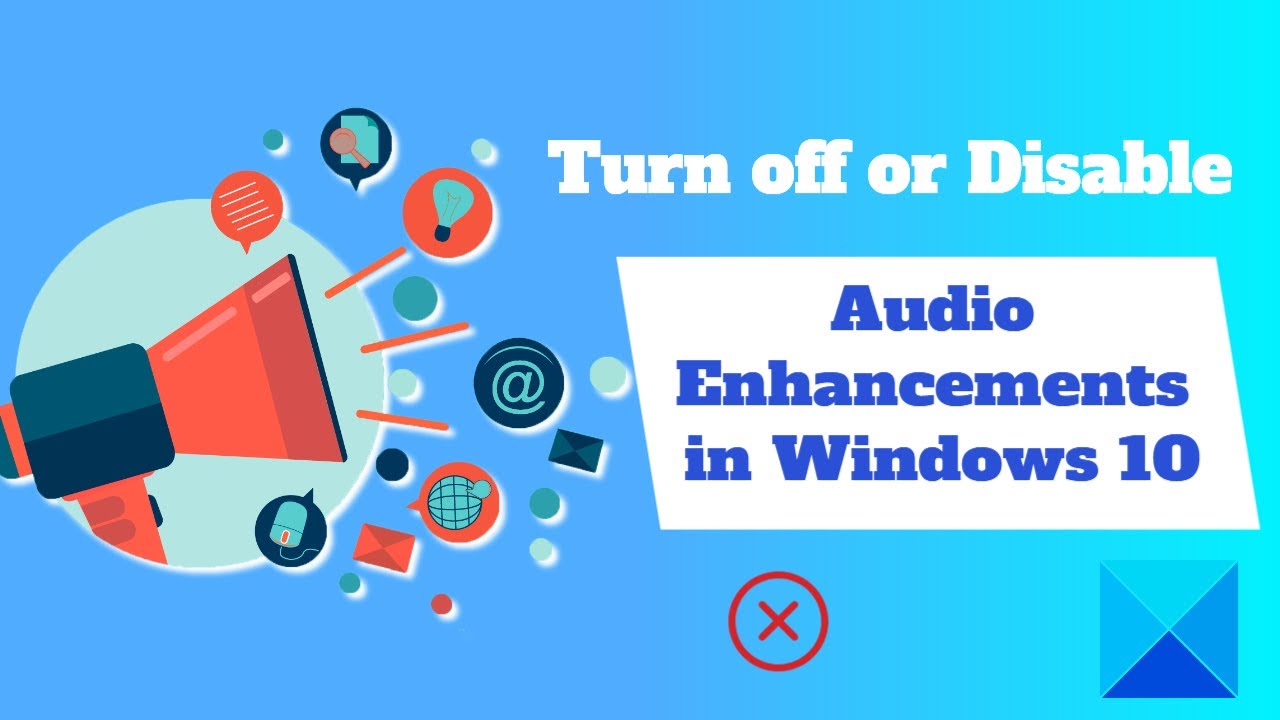I had so many problems with my old laptop and Audacity and I was VERY excited when I got my 36 GB of ram laptop to install the newest version… only to discover things have gotten so much worse. The latency is terrible now and I can’t offset it without absolutely garbling any vocal takes I record at the beginning. In fact, any period of time without constant vocal noise makes the next half second garbled and robotic. How the heck do I fix this? Why have I NEVER had problems like this in my 10+ years using this program until now? It was always plug and play and suddenly this software needs me to hold its hand through various settings and microphone plug ins? Please help.
If you are not happy with 3.5.1, you can without any problems install an older version (for esample 3.4.2). Older versions are freely downloadable from FossHub.
Since I do not have any information about your computer, I cannot say anything about what the reason for the latency is. It may be due to the computer’s components or architecture or whatever, or even Audacity’s fault…
The problem manifested after you changed hardware and the Audacity software. You changed two things at the same time so you don’t know which is the problem. I suggest installing a previous version of Audacity that you know to be good, as described by mac-christian on your new computer. If you experience the same latency issues, the problem is probably in your computer. If the latency issues disappear, then the problem is probably with the new version of Audacity, in which case you can continue using the older version. At least now you will know if the problem is with Audacity or your computer.
new laptop usually means “audio enhancements” (recording & playback) are on by default.
There can also be a second layer of audio enhancements, e.g. MaxxAudio, DTS.
Turning off audio enhancements fixed one part of it, but the new version of Audacity has basically ruined 100% of my old music files, putting giant gaps in between every section of music or track. I have to hope older versions can open them reliably. Why the developers change stuff like this and make things worse, I’ll never understand.
Does Audacity have separate Stable Release and Production Release version announcements?
It’s good to avoid jumping on a new release of anything until some of the problems have been revealed and/or fixed. Audacity 2.4.2 and 3.4.2 (old format and new format) work reasonably well. 3.5.0 is to be avoided and 3.5.1 is still going through some significant growing pains.
As I posted on a close-by message, do not change your computer in the middle of a production and if possible, don’t let the computer “upgrade” itself.
Koz
Yeah I know what you mean. Reverting to an old version rescued the file thankfully. I’ll be refusing the upgrade pretty much indefinitely now.
The problem is, I’m redoing a bunch of old songs that are many years old, so I had no choice but to change my computer in the middle of production. But it’s working okay now. With the blend of a new mike, turning of audio enhancements and some other settings (thanks to who suggested that!) and adjusting the latency and reverting to an old version, I’m at a reasonable place now. I’ve never had this happen before though. Usually Audacity is plug and play and runs like butter no matter the version. Idk what they did this time.
There’s a trick to that. Once you load and open an older version, Tools > Reset Configuration.
You got lucky. Under certain conditions, a newer Audacity will “poison” your presets and configurations and you find that an older Audacity won’t work, either.
Isn’t this fun?
Koz
It seems the answer is no, there are not separate Stable Release and Production Release announcements.
This topic was automatically closed after 30 days. New replies are no longer allowed.