Hi I used to be able to record from my line-in and at the same time hear what is being recorded. When stopping the recording the input sound also stopped making it easy to edit the recording. This was in Windows 10. I now changed to Linux Mint Vera and just can not get this same setting. I am using Audacity 2.4.2 - this was downloaded from the repositry. Can anyone assist with this settings please.
In Audacity2 tick the “software playthrough of input” box
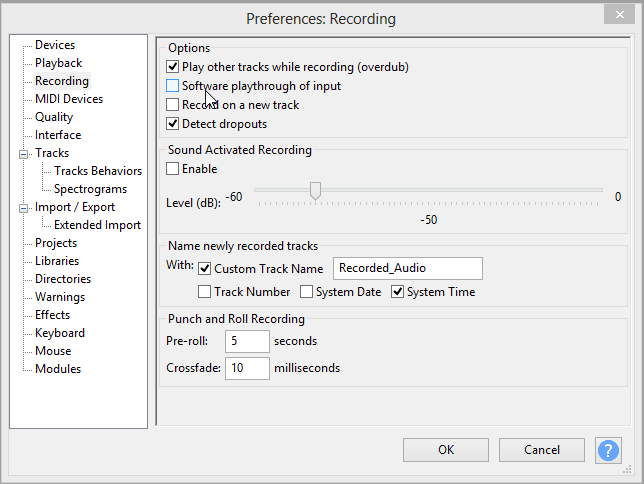
In Audacity3 it’s called “audible input monitoring” …
https://manual.audacityteam.org/man/recording_preferences.html
This topic was automatically closed after 30 days. New replies are no longer allowed.