It doesn’t work or works very slowly, 2 minutes or more, when defaults. Please, help, explain and correct. Also for Limiter, Brick-wall limiter.
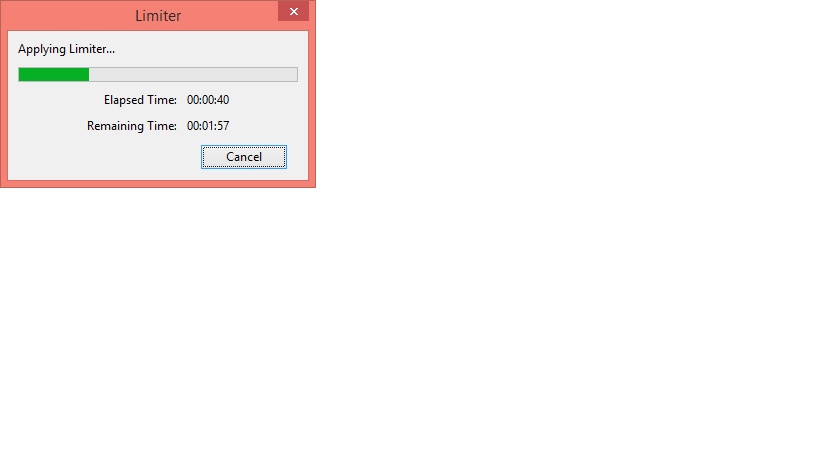
Please state which version of Windows you are using, the exact three-section version of Audacity (see: “Help > About Audacity”)
Which “peak limiter” effect are you using? (please post the address of where you obtained it).
What exactly does that mean? We can’t see over your shoulder, so you need to describe exactly what you are doing and exactly what is happening.
2.1.2 alpha 31.07.
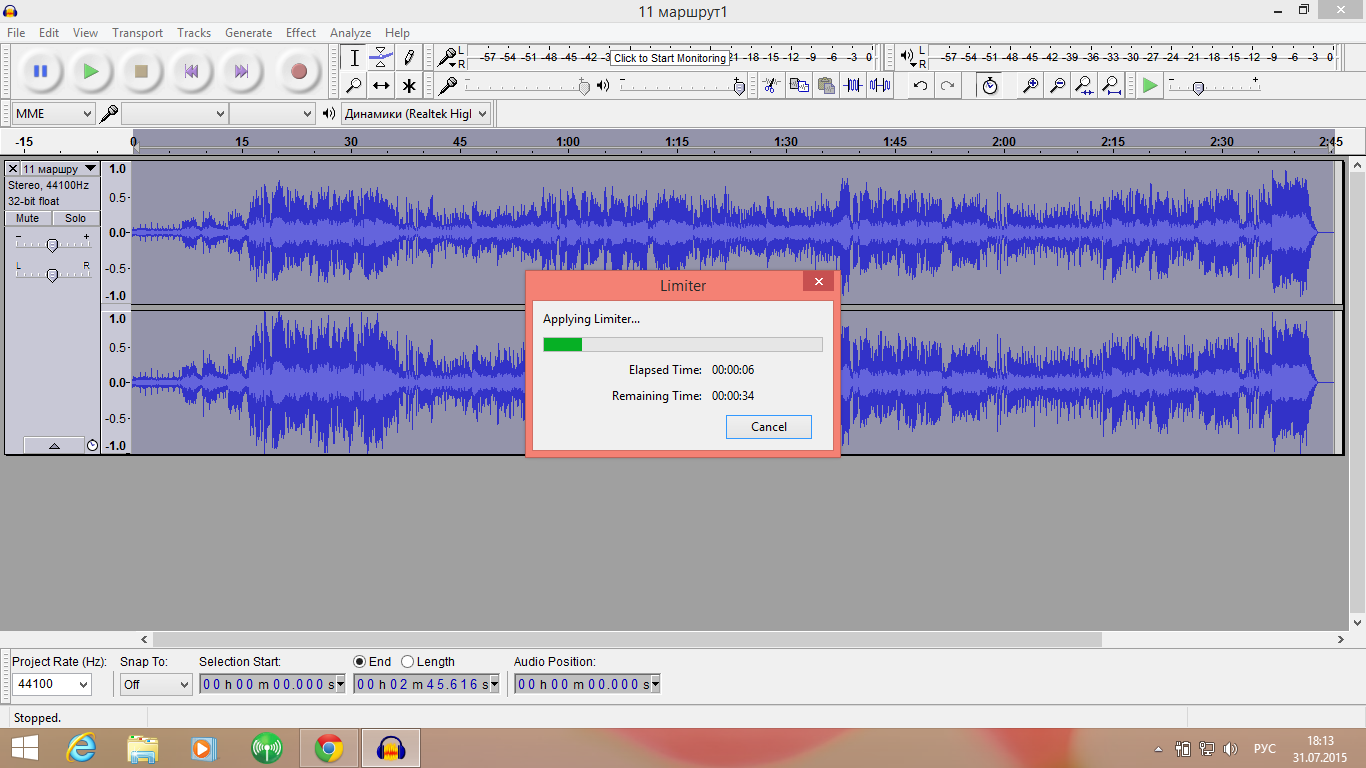
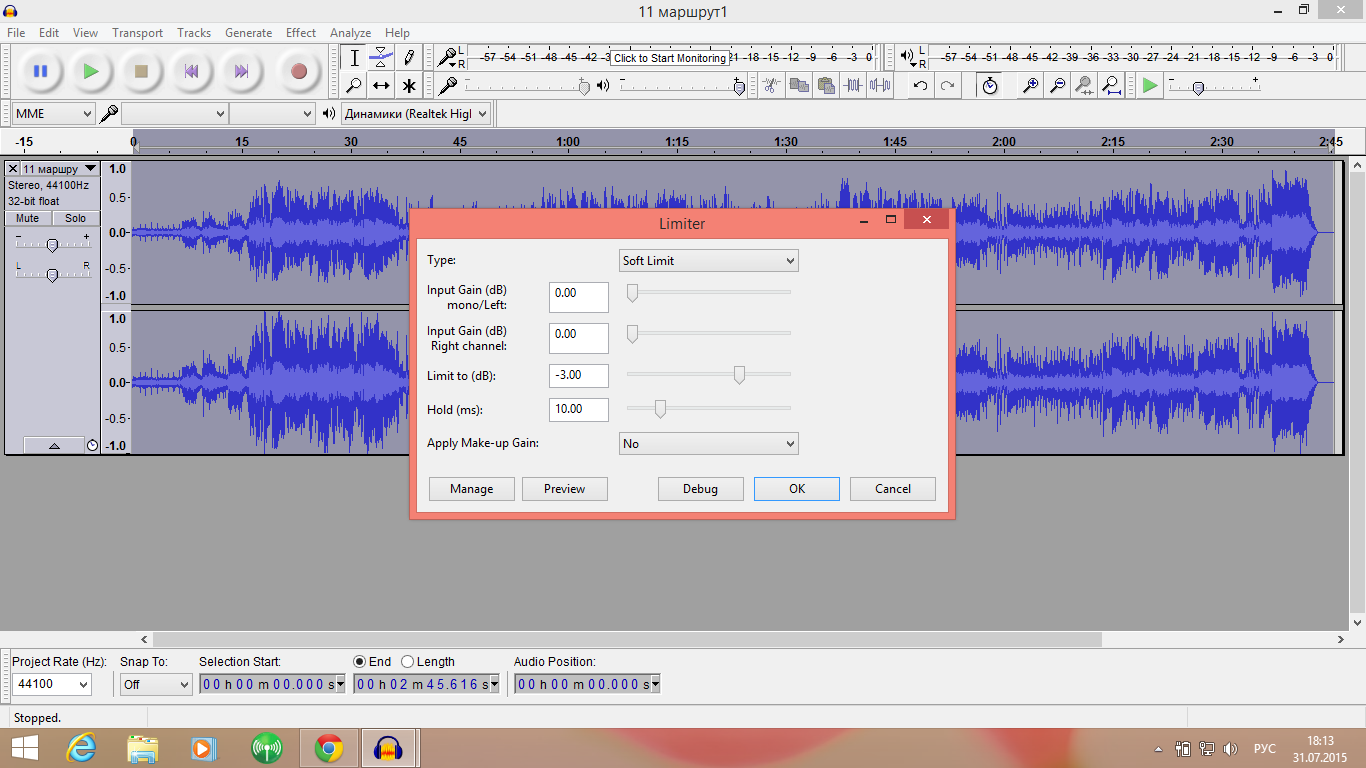
Download Peak-limiter.ny and Brick… from the page:
https://forum.audacityteam.org/t/peak-limiter/20300/1
I don’t change default parametres, appling and unknown, where finish!
Those screenshots appear to show it working correctly ![]()
Not correcly, it can’t finish, ‘remaining time’ is increasing, not reducing, endless processing.

10 minutes remaining - it is wrong!
To my mind, the problem has appeared for 31.07 version only. Yes, for version alpha 27.07. all is working. Please, correct the last version.
Download Peak-limiter.ny and Brick… from the page:
viewtopic.php?f=42&t=59143
I’ve never tried that plug-in…
Try the new Limiter effect that comes with the current version of Audacity (2.1.1). It’s got quite a few options & settings so there’s a good chance you can accomplish whatever you’re trying to do.
On my computer with the default settings, it took 4 seconds to process a 3.5 minute song.
I say about alpha 2.1.2 31.07.15. Thank you, new “Limiter” is interesting, not comlicated, when 5-6 undefined parametres, and useful effect!
There is no “31.07” version or “27.07” version.
If you are using alpha builds, please be aware that these are intended for testing only. For production use please use the official release version from here: Audacity ® | Free, open source, cross-platform audio software for multi-track recording and editing.
I believe юра00 means the 27th July and 31st July “nightly” builds. Thanks for the report.
The 31st July is the first “nightly” build to use wxWidgets 3.0.2. I can confirm the problem in all Nyquist effects in “win-r3715b21-2.1.2-alpha-31-jul-15.zip”. Any selection more than a few seconds long is many times slower to process than in the build of 27th July.
VST effects show the same problem more subtly. In a stereo track four minutes long, the effect progress bar moves fast until half way, then slows to a crawl and the remaining time decreases only very slowly. So a four minutes track is many times slower to process in the 31st July build than in that for the 27th July, but a 90 seconds track seems to process just as fast in the 31st July build than that for the 27th July.
In the 31st July I had included larger wxWidgets DLL’s than was necessary, but the same problem occurs with smaller DLL’s after rebuilding wxWidgets, so I don’t think the DLL’s themselves are anything to do with the problem.
Gale
http://gaclrecords.org.uk/win-nightly/
Certainly, it concerns audacity win-r3715b21-2.1.2-alpha-31-jul-15.zip
There is also decimal “dot” instead of “comma” (as in all previous versions).
gaclrecords.org.uk
Certainly, it concerns audacity win-r3715b21-2.1.2-alpha-31-jul-15.zip
Please test the latest “r6a95aae-2.1.2-alpha-01-aug-15” build - I think the effects slowdown should be fixed or improved.
There is also decimal “dot” instead of “comma” (as in all previous versions).
Please be specific which effects or other dialogues you are talking about and what language you have in Windows and Audacity.
For example, with Windows 7 set to Russian region and format and Audacity set to system language, I can type a comma in “Limiter”.
Gale
Thank you very much, the effects are working, but now audacity accepts only dot as decimal separator, everywhere, in all effects.
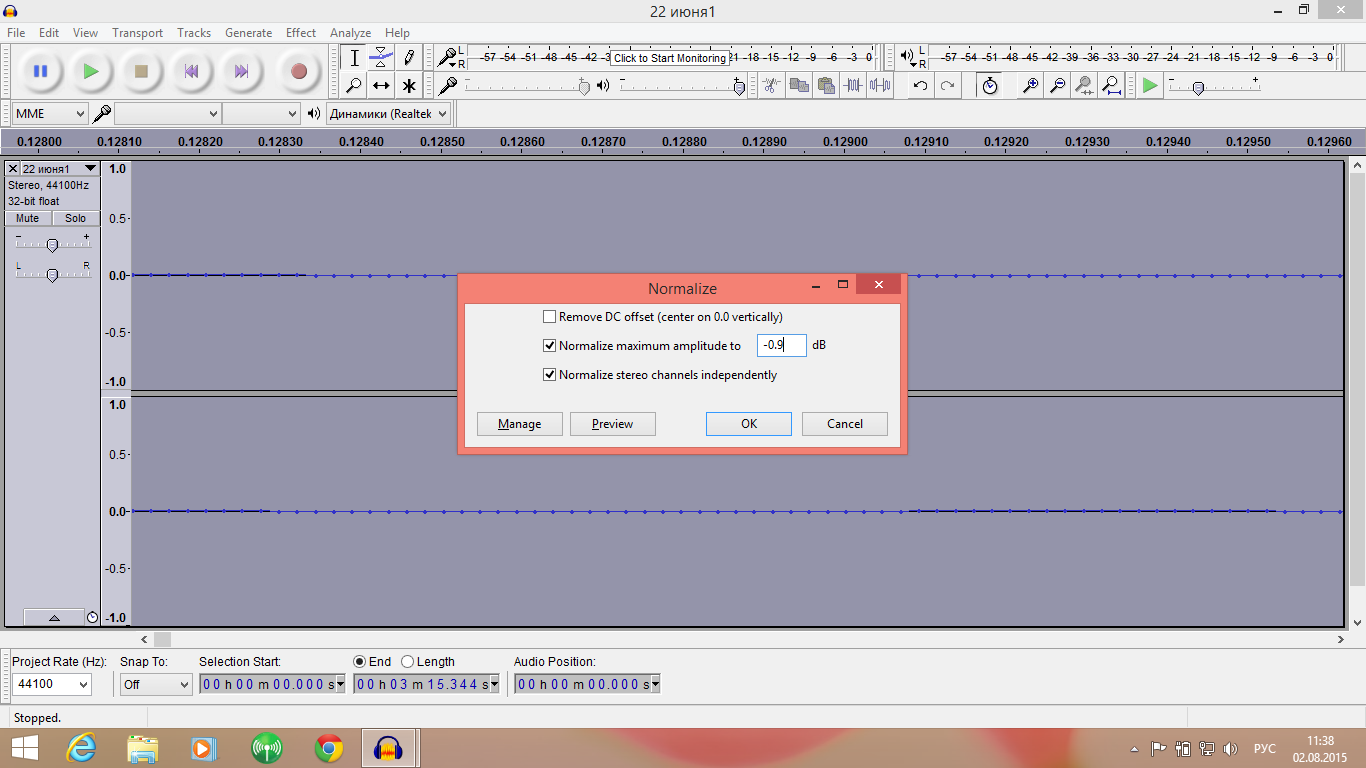
Before decimal separator was only comma.
audacity-win-r7466ca7-2.1.2-alpha-02-aug-15.zip, Windows 8.1, system language Russian, programe setting language English.
Before decimal separator was only comma.
audacity-win-r7466ca7-2.1.2-alpha-02-aug-15.zip, Windows 8.1, system language Russian, programe setting language English.
Am I correct that with system region set to Russian, Audacity language set to English, audacity-win-r3715b21-2.1.2-alpha-31-jul-15.zip was the first version where you could only type dot as the decimal separator?
If so I assume the change to wxWidgets 3.x is the cause, but I would say the current behaviour in your environment is now correct, and was wrong in 2.1.1 release where you could only type comma.
For example, suppose I was an Englishman who had moved to Russia or Germany and system region was set to Russian or German (perhaps because it was not my computer, or the system administrator required Russian or German region for the system). If I explicitly set Audacity language to English, I would not want to use a comma decimal separator.
So if you do want to use comma decimal separator, set Audacity to Russian. We don’t allow you to type multiple separators now, so (on Windows) users should type the separator appropriate for their chosen Audacity language.
Gale
Absolutely right. If audacity laungage Russian (System), allowed decimal separator is comma, but if English (in preferences, not System) - dot for audacity-win-r3715b21-2.1.2-alpha-31-jul-15.zip and later. Earlier it was always comma independenly of language.