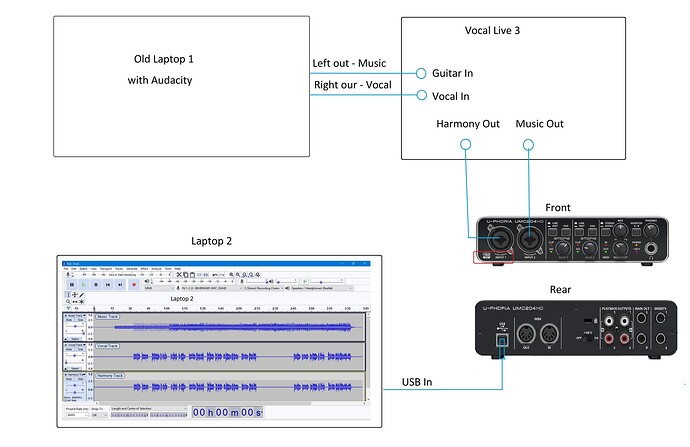I have digitized (Wav) 8 music tracks from a real to reel and loaded then into Aud. Worked great. Having fun editing and remixing etc. I want to send main Vocal track out to a VoiceLive 3 FX unit that can add great and realistic 3 part harmonies, I can send the voc track out to unit via audio out of my Laptop, but can’t figure out how to input the harmony track back in to aud. If anyone has done this, let me know. I know there would be latency but with the click track, it is easy to correct that no prob. Old guy re-mixing old music tracks with Dinosaur tracks on them LOL.
Perhaps the same way you loaded your reel-to-reel into Audacity ?
What specific difficulty are you having? What audio interface are you using ?
Hi J, Hope you are well. So I took my 8 track reel to a studio friend and he digitized all 8 tracks into 8 discrete wav files. He used Pro Tools but don’t know the device. Loading all 8 of the wav files into aud worked well. I just opened the first track in aud, then opened the 2nd file in aud and copy pasted track 2 bellow track 1 in that first aud file and so on, until I got all 8 tracks in one file. I can edit them, mix them etc everything in aud works well on these tracks. But your question might have answered my issue. I use the audio out jack of my laptop to go into the FX unit, then out and into a Berhinger UMC204HD and then then into aud thru the USB slot. But I couldn’t remember the model and when I went to look in aud for the driver/model # it was gone.
I guess the driver didn’t survive the last aud update or something. I will reload it and give it another try and will let you know. But perhaps comment on the signal path. - Play left main voc track into FX unit, also play right music track into FX unit only for a pitch referrence. Out of the FX unit, into my UMC204, then out back into aud via the USB slot. I did this before when just I digitized some old cassette tapes of my live band recordings. Left/Right in to the 204 device and USB out into my laptop to aud. and it worked real well. Sorry for the long winded email but don’t want to miss anything and waste your time. Cheers BK
So, when you plug in a USB device while Audacity is already running, you have to do Transport > Rescan Audio Devices.
Also, to record while playing, you can use Tranport > Overdub. Or you could play using another 3rd party software and just record with Audacity.
I’m facing a little challenge while working on my music tracks in Audacity. I recently digitized 8 music tracks from a real-to-reel tape and loaded them into Audacity, which worked like a charm. Now, I’m having a blast editing and remixing the tracks. However, I want to take it a step further and add some awesome and realistic 3-part harmonies to the main vocal track using a VoiceLive 3 FX unit. The issue I’m encountering is figuring out how to send the main vocal track out to the FX unit via the audio output of my laptop and then input the harmony track back into Audacity for recording. I know there might be some latency, but with a click track, I believe I can correct that. It’s an exciting project for an old guy like me, remixing old music tracks with a touch of modern magic.
So as was mentioned earlier in this thread, you may be able to use the same digitizing interface you used earlier, but this time with Transport > Overdub.
I just took a look at one of the VoiceLive 3 units and it has a USB port. It appears this port CANNOT be used to send the audio directly back to Audacity, but that it CAN be used to send the output to a USB flash drive. You could then import the file from USB flash drive into Audacity, which surprisingly might be easier than running all of those cables.
Hi J,
Don’t laugh at the simple solution but your “easier than all those cables” gave me an idea that worked just fine. Everyone has an old laptop or PC that is collecting dust, so I loaded audacity 3 onto to it and then loaded my 8 tracks file of the song. Send the music track on the left and the main vocal track on the right. The music is sent to an input that the Vocal Live 3 “listens to” to get the correct key. In this case the key of A. Then the vocal track goes into the vocal input to produce 3 part harmony on the output.
Then from the output of VL3, took your advice and sent to vocal and the music track to my Behringer UM204HD Audio Interface and then out via the USB out to my main laptop and record both tracks into Audacity and save. Export tracks to Wav files, then paste them into the main 8 track audio aud file. Because the music track has a count-in, it was very easier to sync them. And voila! 3 part harmony track imported to the main file and after syncing the track, convert to 2 mono tracks and then delete the extra music track.
Oddly enough, once I synced the intro count, the tracks were the exact same length. I guess audacity records digitally at the same speed laptop to laptop. I know there must have been an easier way, but this was really straight forward in my "knapkin Cad " drawing. So thanks for all the help and hope this works for others.
BK
Glad you found a solution that works for you. ![]()
This topic was automatically closed after 30 days. New replies are no longer allowed.