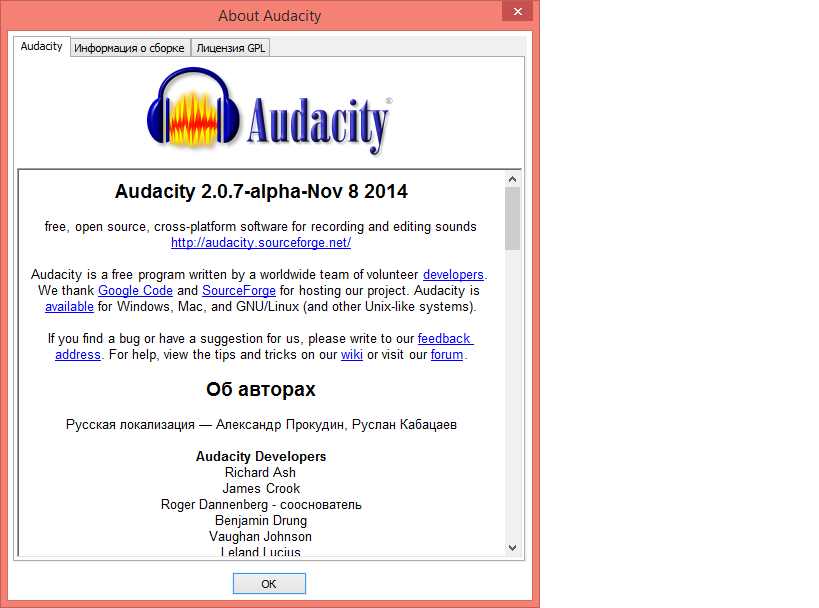Please, explain, how to remove letters “h”, “m”, “s” from the selection panel and keep only figures in audacity of the latest version, see photo.

To change the format in time selection boxes, click on the little black downward pointing triangle on the right side of the track and select the format that you want.
The format that is currently selected in your image is “hours + minutes + seconds + milliseconds”.
I’ ll try to make more precise. In the latest version, audacity-win-r13568-2.0.7-alpha-09-nov-14, there are English letters: h, m, s. In the previous version there were Russian letters: ч, м, с., see photo. How to return russian letters in this panel, habitual for me?

Thanks for the report. Yes, please always state the exact version you see at Help > About Audacity… (see the pink panel at the top of this page).
This seems to be a bug introduced since the previous build audacity-win-r13554-2.0.7-alpha-07-nov-14. It affects all languages I tried.
It isn’t anything to do with the new .po files introduced since then. The rename made an hour or so ago Google Code Archive - Long-term storage for Google Code Project Hosting. doesn’t make any difference.
We’ll look into the cause.
Alpha builds may have bugs, as you would expect.
Gale
Thank you!