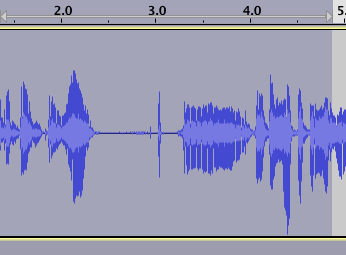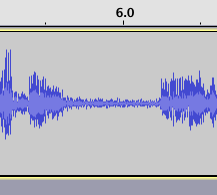I am a scientist trying to use Audacity to process and analysze long (~8 hours) worth of speech recorded to WMA files. My goal is to use some combination of tools and effects to isolate and delete long sections of noise and silence and retain only those parts of the audio that contain the speech of the person on whose lapel a high directional mic has been positioned. I know this is a difficult task and that no method will be perfect. But any suggestions on what might work best would be greatly appreciated. Specific questions include:
-I have used Analyze, sound/silence finder, but having run this, I don’t know how to select and delete silence.
-Are there specific settings for ‘effect, noise removal’ or ‘effect, truncate silence’ that will work well for this purpose?
-will a noise gate help and if so, what sort of settings?
Any help appreciated from a newbie.
I can tell you that all those tools are set for the show and each show is different. You have to have a good feel for what each adjustment does within each tool and apply it multiple times until you get what you want.
So it’s even worse than you think it is. A show that long is going to have different noise and sound characteristics as it goes, so the tools will change. I can’t imagine one person wearing a wire sitting in one chair in one room continuously for 8 hours. My 8 hours takes me from the studio operations to my office and to lunch at the local restaurant. All very different acoustic signatures.
You should be in Audacity 1.3.12 for these tools. The tools in Audacity 1.2 were very early and simple. 1.3 has much more polished tools and filters.
http://audacityteam.org/help/documentation
http://wiki.audacityteam.org/wiki/Tutorials
http://wiki.audacityteam.org/wiki/Noise_Removal
Click the Tips, Tutorials, and Documentation at the top of the page.
This is a listing of all the Audacity help documents…
http://wiki.audacityteam.org/wiki/Special:PrefixIndex
Koz
Sometimes you can jump out to Google and come back in…
Google Search:Audacity Truncate Silence
http://manual.audacityteam.org/index.php?title=Truncate_Silence
Koz
Truncate Silence is probably the best bet. If it really was a highly directional lapel microphone (and those are dangerous), then the human speech should be significantly higher than the background noise. this should be visible on the Waveform View. Select one of the hours and it should be possible to see speech as clearly higher blue blobs than the surrounding material. If you can’t see that, then this will be a very interesting exercise.
This is a voice clip recorded in one of our sound areas. The background noise (center-left) is almost zero.
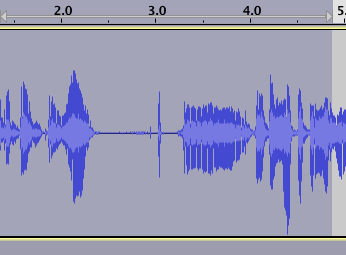
This was recorded in one of our noisier rooms. Same voice, but the background noise is much higher.
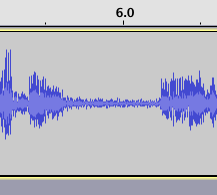
The wave never hits a thin blue line. It’s always busy.
If you can’t tell where the background noise is by simple looking, then the tools may not be able to tell, either. Automatic audio deletion tools are dangerous because you don’t always know what they did.
Koz