Is it possible to configure Audacity so that it records only certain frequencies or alternatively having made a recording to select out and remove or copy just certain frequencies?
Audacity doesn’t do anything in real time past play, record, and some timer functions.
There no inverse of the notch filter, but you can make one. Apply Effect > Low Pass filter and Effect > HighPass Filter slightly lower. The difference between them is a bandpass filter.
And you can make a band pass filter with Effect > Equalization (see pix).
I predict (holding fingers to forehead) you’re not going to like what you get. Many people think they can remove an organ note or a piano note by just identifying which note it is a sucking it out of the performance. The reason you can tell it’s a piano note or an organ note is the overtones, not the fundamental.
This is a picture of one single piano note. There isn’t one place you can filter to get the note divorced from everything else.
http://kozco.com/tech/audacity/piano_G1.jpg
Koz
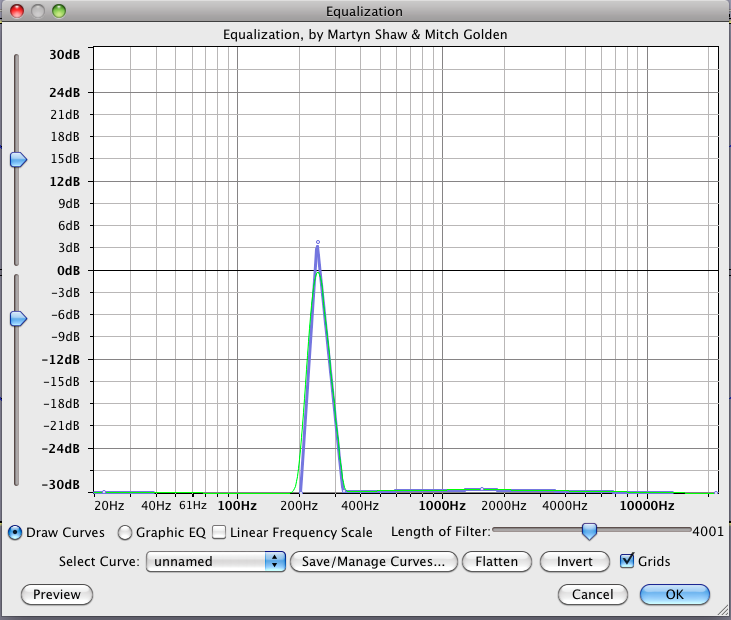
Hello kozikowski,
Many thanks for your reply its very much appreciated.
Please don’t think I’m being forward but if I sent you a very small .au file by email or attaching it in here do you think you might have a quick look at it and see if you can suggest how I can isolate the parts I really need to keep and remove the rest?
Kind regards,
Oliver