Hello,
first of all thank you for guesting me on this helpful forum.
See, I am a neubie of 65 and now, at the door of retirement, I have embrassed my electric guitar and pretend to be a young rocker (as many many years ago I was) and try to enjoy with the played music (rather than the only listened to).
So I have bought a Focusrite 6i6 2nd generation to connect my hw to the notebook with Audacity 3.2.2. installed.
The sad new is that I am not able to record in any way the guitar’s signal into Audacity. Why? Is there someone who can help??
Thank you in advance!
Ross
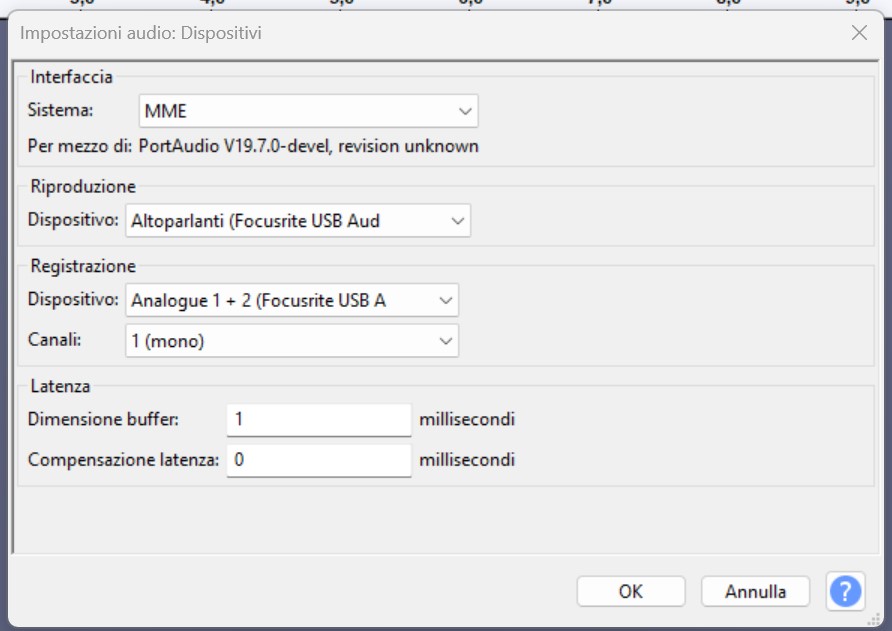
Hello,
from the Focusrite I have been told to set in “System” driver format “ASIO” but there is not an option ASIO in the setting … ![]()
So on some Windows hardware, such as FocusRite, Audacity only supports the first two channels. To get the full 6-channel functionality of your 6i6 unit on Windows, you will need to use ASIO, which, for legal reasons, is not “shipped” with Audacity. Other audio software, such as Ableton Live, Cakewalk, Reaper?, etc. DO support ASIO on Windows
ASIO is not required under MacOS.
Many FocusRite users are quite successful using only the first two channels, using standard Windows drivers. ![]() If you haven’t already, try plugging your guitar into port 1. For a guitar, you want to turn OFF the 48V control, and normally you want to turn ON the instrument control. If you haven’t used your guitar for a while, check whether it uses a 9V battery and replace it if needed. Adjust the gain on the FocusRite and the gain settings on the guitar as well. Note that your FocusRite may require a special Scarlett “MixControl” software configuration.
If you haven’t already, try plugging your guitar into port 1. For a guitar, you want to turn OFF the 48V control, and normally you want to turn ON the instrument control. If you haven’t used your guitar for a while, check whether it uses a 9V battery and replace it if needed. Adjust the gain on the FocusRite and the gain settings on the guitar as well. Note that your FocusRite may require a special Scarlett “MixControl” software configuration.