So,i’m working with .DAT files(the audio kind) and i need to edit the audio in them… Audacity is succesful at playing them and importing them but can’t export them as .DAT…
so now what do i do? ![]()
So,i’m working with .DAT files(the audio kind) and i need to edit the audio in them… Audacity is succesful at playing them and importing them but can’t export them as .DAT…
so now what do i do? ![]()
.DAT files(the audio kind)
I’ve never heard of that format. Can you tell us anything about it, or give us a link, or tell us what application it’s for?
With “unusual” formats, usually there’s a special tool/application for converting from WAV (or some other more-standard format).
This kind of. Dat file that I’m using is basically WAV files with a special coding, do you want to give sample file?I’m using them now because they’re the format that the game RCT2 uses for storing audio files
Probably not.
DAT is the badly consumerized version of broadcast television sound. There is a direct family connection between DAT machines and Sony DigiBeta and other high end broadcast tape machines. It’s not a cool consumer format which is what most people thought when they started using it. It’s also badly done. I don’t know of a DAT machine with it’s little tape extraction arms, loading mechanisms and spinning heads that’s still alive.
It’s widely reputed and from personal experience that you always double record a DAT production. That is, record the work on DAT and backup media of some sort. When you get back from the shoot, you can save a lot of time by just throwing the DAT tape away and use the backup. It’s not unusual to have a DAT tape fail on one out of three playback machines. The interchangeability is terrible.
Are you getting this?
The sound format is 48000, 16-bit, Stereo. Basic television sound. I think it also incorporates SMPTE TimeCode as well. That makes it cuttable on any video editor. So if you have an Avid or CMX lying around, these should slide right in. I’ve seen an editor (human) cut a DAT tape on an Avid editor (machine) just to do it. Proof of performance. You certainly wouldn’t want to do serious production on one.
By the way, Although Audacity will cut the sound portions of the show, it will not manage the SMPTE TimeCode. So I know of no good way to get back into .DAT format intact, at least without an editor. It has the same problem as “cleaning up” a video sound track. We can do the track, but we can’t put the sound back into the video. That takes an actual video editor.
Koz
the actual files i’m working with are(acording to audacity)32-bit,stereo,22khz(22050hz),because that applies to all audio files in the game
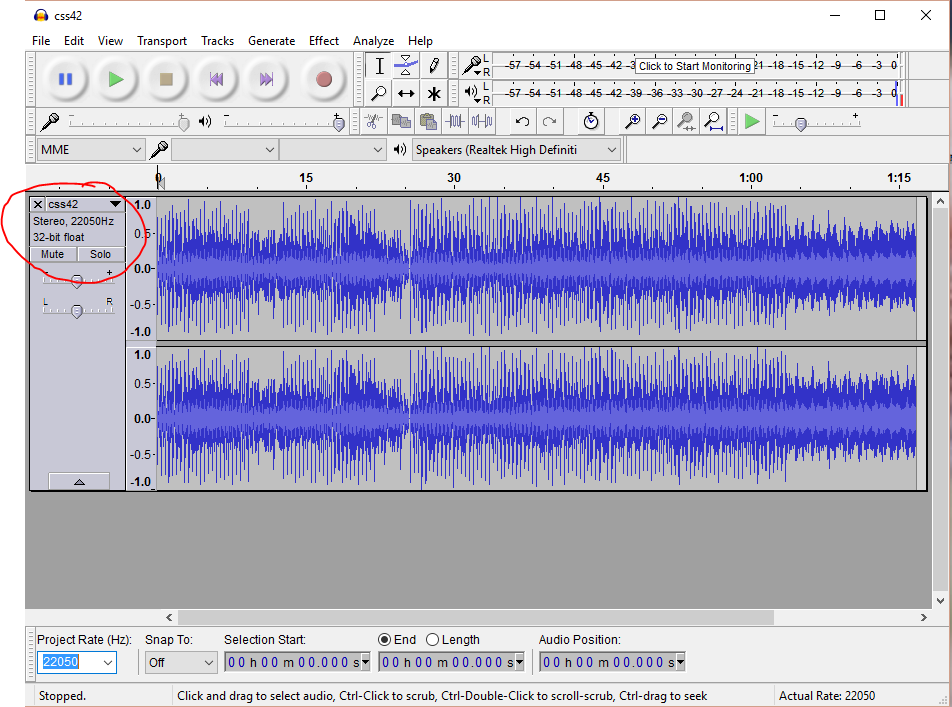
Then they’re not DAT. I don’t know of a DAT format other than 48000 16 Stereo. It’s completely non-versatile. The multi-track tape machines simply used multiple DATs.
You have a mixed, odd format. Oddly, that may work out better. You should be able to configure Audacity to edit that format and produce simple WAV files.
File > Export audio> Other uncompressed files.
Convert to the game format using outside software. But do dig in FFMpeg. That what it does. It greatly adds to the number of formats Audacity can import and export.
Koz
In this case, .DAT just means data…
Could be anything, as the .dat extension isn’t claimed by any one application or file content. Some address books use it, MS uses it for mail, there’s at least one database that uses external files with .dat extension.
And in this case, it’s audio for a game.
TBH, I can’t even remember if DAT recorders used the .DAT extension, as you could put these tapes in a computer DAT (data) tape, but it wouldn’t play. You needed to “play” the tape on the recorder via toslink or such. Another serious confusion for users. Same drive and tape, completely different format. I’m glad all these digital tapes have almost vanished. ![]()
Audacity uses floating-point internally so that doesn’t mean the original files are 32-bit floating point. It’s unlikely that game files would be 32-bit uncompressed PCM. You can check that from the file size and playing time (assuming the files are uncompressed). There are 8 bits in a byte, so at 32-bits mono there are 4 bytes per sample and there are 22050 samples per second.
I found [u]this[/u] which says:
The rest are seemingly just WAV files named as DATs. Check the header: RIFF %. WAVEfmt.
So, you might try exporting to WAV (at 22050Hz and 16-bits), and then simply re-name the file as DAT.
If that doesn’t work and you’re up for some serious hacking, you can try creating a WAV file, and then use a [u]Hex Editor[/u] to copy the header from the original file to the WAV file (and later renane it to DAT). The [u]WAV file header[/u] is the first 44 bytes of the file. Of course, I don’t know about the DAT header.
SURPRISE,i was able to export files as .WAV then to rename them to .DAT,BUT the game has a time limit before the song resets,so yeah CASE CLOSED