good morning, and congratulations for your software. I have a problem with Audacity I should save and overwrite the source wave file. Using the Polyphone Soundfont Editor software, I can use an external command to process audio samples with Audacity. Then, once finished, I should save (overwrite) wave files. but Audacity does not give me the chance to save without exporting. Where am I doing wrong?
windows 7 64bit Audaciti 2.2.2
link description http://polyphone-soundfonts.com/en/forum/support-bug-reports/233-help-external-command
In Audacity, the “Save” command saves the Audacity project in Audacity’s native “project” format, which consists of a “project file” (with a “AUP” file extension), and a folder containing the audio data. The name of the data folder ends with “_data” and may contain many hundreds of data files in multiple folders - don’t mess with the data folder, it is an essential part of the project.
To create a normal audio file that works in other programs, you have to “Export” the audio.
More info here: http://manual.audacityteam.org/man/audacity_projects.html
good evening, Steve and thanks for the reply, I expressed myself badly. sorry for my English. I sent you a video in the link, it’s worth a thousand words. with audacity I can not overwrite the original file instead as seen in the video wavepad overwrites it and saves it.
the Polyphone site, in the user manual says it is possible. but I do not understand how.
https://drive.google.com/open?id=1NRLk70gVdr_hzN71SUojItkKqaEOBxXb
http://polyphone-soundfonts.com/en/documentation/manual/tools-for-samples/138#3
You need to find out where the WAV file that Audacity is opening is located.
When Audacity opens and the file is loaded, look in “Help menu > Diagnostics > Show log” and it should tell you where the WAV file that has been imported has come from. Then after editing, that’s the file that you need to overwrite.
thank you, perfect, I’m grateful.
link video https://drive.google.com/open?id=1__xeL_i9exqD7pBK-IVNocal7oIONxDb
Good morning Steve, I wanted to ask you kindly, if there was the possibility of inserting into Audacity the function of exporting and overwriting files. because the search and overwrite file is slow and difficult. enabling this function from the Audacity preferences.
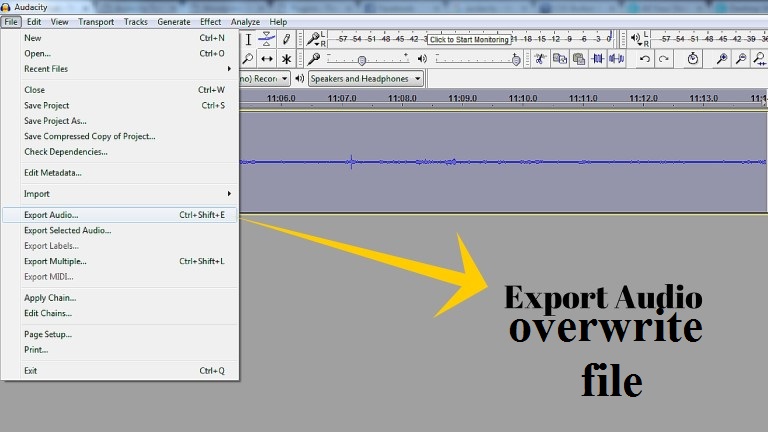
I have logged your interest in this feature.
![]() hi Steve, so it will be included in the next version of Audacity? if so, thank you so much. I sent you a small contribution. regards
hi Steve, so it will be included in the next version of Audacity? if so, thank you so much. I sent you a small contribution. regards
Realistically, that’s unlikely. There is only a very small team of developers that work on Audacity in their spare time, and there are a very large number of new features, enhancements, updates, upgrades and bug fixes that we would like to do. As development work is primarily done on a voluntary basis, developers tend to work on the things that they are personally interested in. We log feature requests and enhancements that come up on this forum, which we hope will provide the developers with some insight into what Audacity users want.