I’ve recorded two mono channels, guitar and voice, separately, both using a microphone.
When I play back either track individually, while muting the other,they sound fine.
But when I unmute both there is terrible distortion to the point where I barely can make out the audio.
It is as if the overall sound is saturated.
Any suggestions?
Right! Mixing is done by addition. Analog mixers are built-around summing amplifiers.
If you want to be 100% safe, reduce the volume of both tracks by -6dB (50%) before mixing. (Or more… Of course, both tracks don’t have to be at the same levels.)
Then after mixing you can normalize the peaks to 0dB. (The easiest way to do that is with the Amplify effect… The Amplify effect will scan the file and defult to whatever gain is needed for “maximized” 0dB peaks.)
It is as if the overall sound is saturated.
This is called [u]clipping[/u]. The “digital maximum” is defined as 0dBFS (Zero Decibels Full Scale). Your analog-to-digital converter, digital-to-analog converter, CDs and “regular” WAV files are all limited to 0dBFS. If you try to go higher than that, you’ll get clipping.
Audacity itself won’t clip “internally” because it uses floating-point. So, you can have a situation where everything sounds OK in Audacity and then you get clipping you export to a normal audio file. If you have Audacity configured to “show clipping”, the waveform will be red wherever it goes over 0dB even if the waves are not actually clipped yet. And, if the playback volume is turned-down your digital-to-analog converter may not clip when played-back from Audacity.
You can also get clipping in analog equipment if you overdrive it, such as trying to get 150W from a 100W amplifier.* It’s possible to clip a preamp or mixer, but these usually have more headroom than digital recordings.
Pros typically record at -12 to -18dB at 24-bits to leave plenty of headroom. That’s “too quiet” for the final render and the overall level can be adjusted during mixing, and if you are mixing something like 20 tracks or more, the mix is probably going to build-up to plenty of volume anyway.
You do need good equipment to record at -18dB, because a consumer soundcard might have too much noise for a good signal-to-noise ratio at these levels. So, “at home” we usually record in the -3 to -6dB range.
\
- Since you are a guitar player, you may know that guitar amps are often over-driven. Guitar amps especially tube amps) tend to “soft clip” for a pleasing effect. But even so, you don’t want vocals and all other instruments to sound like a distorted guitar amp.
When combining two tracks you’ll need to turn down the gain level of each track by -6dB to avoid clipping distortion. Gain level is one of the few Audacity controls which works in real-time : you can adjust the gain level sliders whilst playing the two tracks until the distortion stops.
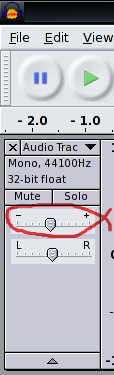
http://manual.audacityteam.org/o/man/mixing.html