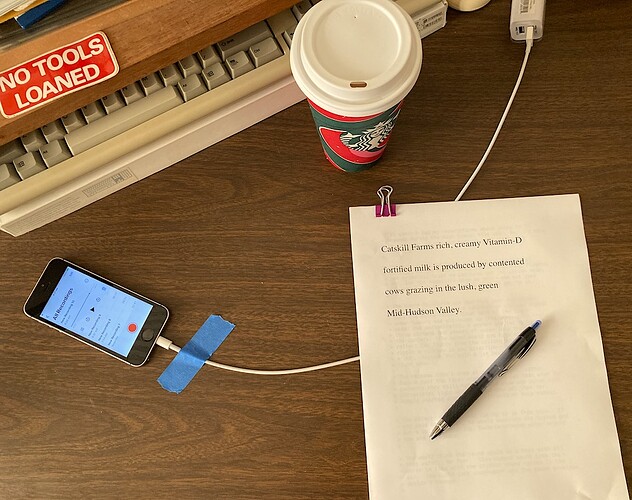Hello - I really hope someone can help me with this! I have been editing audio for ACX using the same filters for a while now with success. Today I did A LOT of recording on different projects, went to do the editing tonight and none of my files are passing.
Here is what I have been doing:
Step 1) Apply my ACX macro consisting of Compressor -20 threshold, everything else standard settings, Limiter -3 threshold and normalize peak amp to -3 dB
at which point everything except my noise floor always passes. I get the current noise floor level,
then I use Loudness Normalization, entering whatever the number needs to be and bam, everything passes acx guidelines.
Fast forward to today…
I apply my macro and everything but the RMS passes. If I try to reapply a limiter, RMS passes but peaks are too high…endless cycle.
Thinking maybe something went weird with the recording themselves today (though I don’t know what that would be??) I pulled up some raw files that I had from the last few days that I had already edited successfully but kept the raw untouched files separately. Edits are not working on them either!!!
Please help!
P.S. I did add the de-esser, de-clicker, punch copy/paste and punch paste Nyquist plug-ins recently if that makes any difference I do not know.
You updated Audacity, right? There was an update a while ago that changed the tools around such that my Audiobook Mastering Macro stopped working. I brought out a revised Macro and then they changed it again and I lost track of the changes.
Which Audacity are you using? When it gets to be daytime, I’ll look at the changes.
My Mastering Macro uses a rumble filter at the beginning and that can help a lot with what you “think” is backgorund noise.
As we go.
Koz
Yes, it is updated, 3.7.3 - even the files I edited completely fine before are editing funny now. I even checked to make sure everything in my maco was set the same as before jic.
P.S. I tried your mastering macro too and no joy. It’s like my RMS and peak levels are fighting each other in a not normal way.
That’s exactly the problem.
My original Macro is here.
Audiobook-Mastering-Macro.txt (498 Bytes)
… and the revised macro is here. I changed the filename to keep them straight.
36Audiobook-Mastering-Macro.txt (585 Bytes)
Note if you open them up in your text editor, Loudness Normalization and Limiter settings are *really * different from each other. The loudness settings are some 7db different. So that’s where your volume error is coming from.
The newer macro will work in Audacity 3.6.x and up and even works in some early versions. I wasn’t expecting that. I have not checked it in Audacity 3.7. Right about then, someone announced they changed the tools…again. !@#$.
Just a note that the goal of the Macro is to have Peak and RMS (Loudness) come out perfect. Noise is still the odd man.
I shot a voice test on an iPhone on the desk in my quiet bedroom. I pulled the sound file out, applied the Macro and it passed ACX Conformance—including noise.
Koz
I’m having a hard time interpreting the text file. I’m very new and haven’t ever used the EQ tools. Not sure what you mean where my volume error is coming from? I’m using the same settings that were working perfectly for me two days ago and now are not, even on raw files I’d previously edited and saved separately. My previous macro had my peak and rms levels perfect and then I adjusted the sound floor but it’s just not working anymore but just in. period of two days…hope that makes sense. Oh and edited to add my original macro is the one I described in my original post 
You know when you manually launch a tool that has settings, the settings display arrives inviting you to adjust everything to your liking—and then [OK]. Macros typically list these custom settings. That’s the long text lines and that’s one reason why Macros are so hard to read. The computer has to be able to read it. Not so much you.
There came a time when the tool name didn’t change, but the settings inside the tool did. It was, as they say, a very nasty surprise. You may think you applied the classic limiter, for example, but you have all the symptoms of a background Audacity update.
So that’s the two different Macros I posted. I have no idea what they did in 3.7.x. I have a note that they did do something. I need to get my Starbucks warmed up and dig in there.
I can make this worse. I understand the Audacity Manual is wrong.
Koz
OMG I love you. I didn’t realize I could upload the text file as a macro but it immediately made my audio pass
Under 3.7.3. Writing that down.
Koz