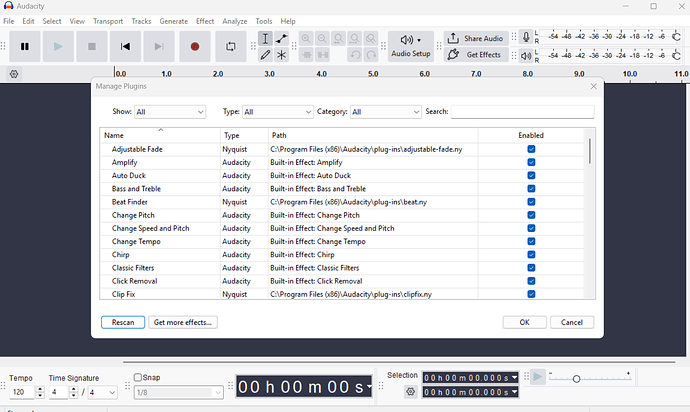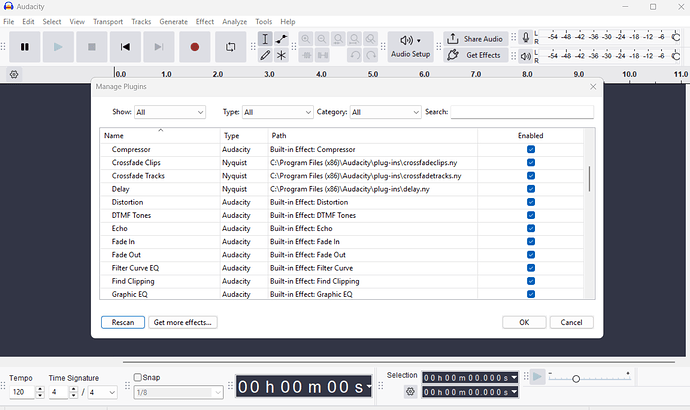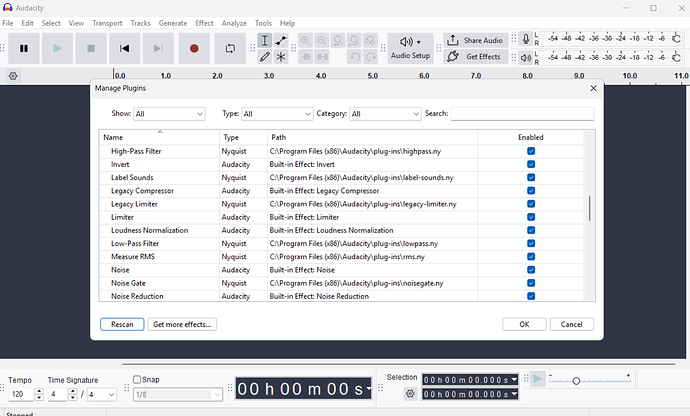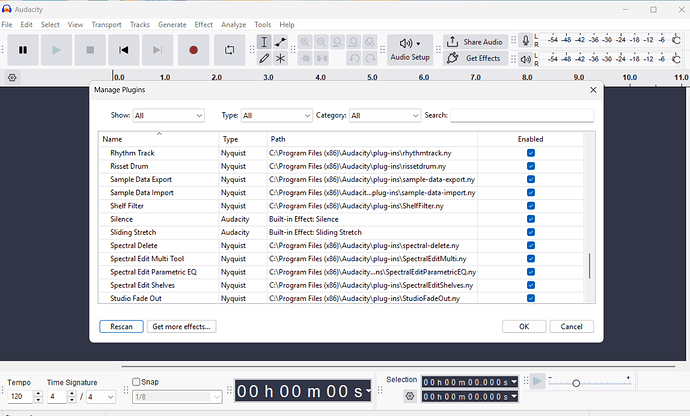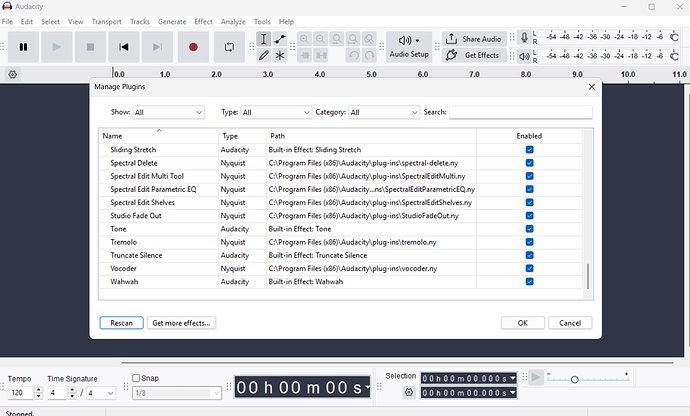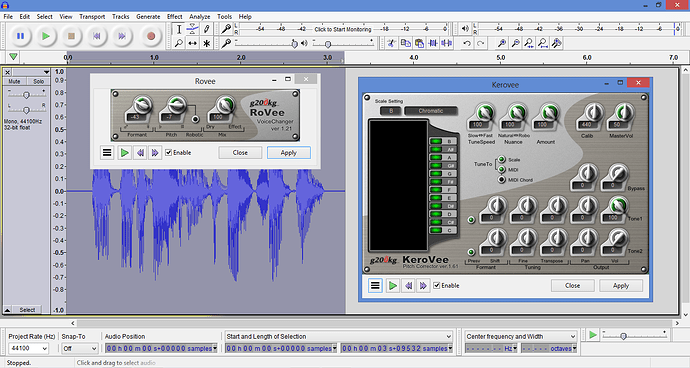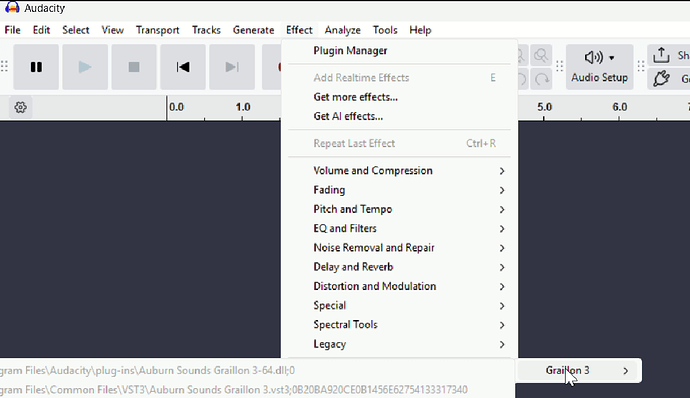I’ve tried about every option I could find in this forum and I still can’t find an answer.
Download, place in plugin folder, then enable in plugin manager.
Only then does it appear in the effects list.
BTW: Rovee is old primitive pitch-correction, SpotOn and Grallion are better (and free).
I’m having the same issue with adding Grallion as a plug-in as I’ve had with adding Rovee as a plug-in. I’ve followed all the steps you gave me and neither Rovee nor Grallion are appearing in the effects list, or any list. Can you provide screenshots? Here’s the screenshots of what I did:
SpotOn is only available in 64 bit, so it won’t work in 32-bit Audacity.
Similarly Grallion3 is 64 bit, will only work in 64-bit Audacity.
I have confused Rovee with Kerovee (oops) : Rovee does not auto-tune. Kerovee does.
They are both from the same manufacturer “g200kg”. Both work in 32-bit Audacity …
Grallion can replace both of these “g200kg” plug-ins.
#1. Effects are greyed out if you don’t have any audio in audacity.
#2. Grallion is a realtime effect: use the version in the realtime effect menu
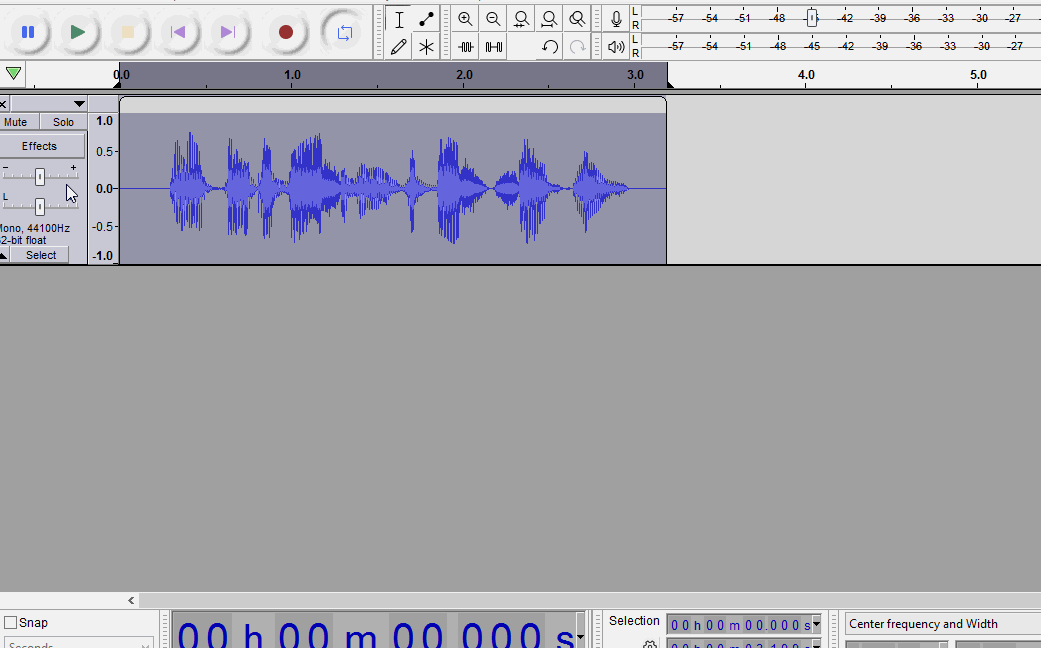
This topic was automatically closed after 30 days. New replies are no longer allowed.