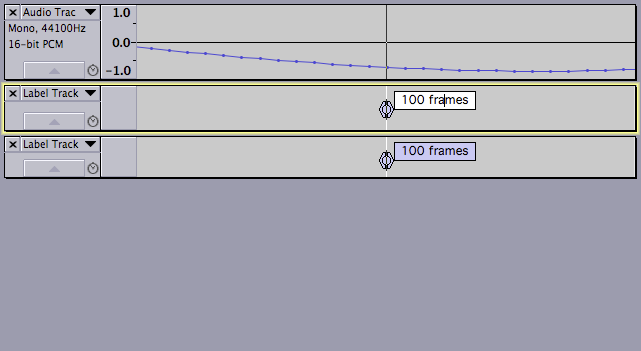That’s a good subject line, right? I always like people to know what it is about.
It doesn’t round, it truncates. I like to use labels to figure out how I want to break up a wave into tracks for burning to CD days before I actually want to use disk space to ‘Export Multiple’. I am running into problems with the labels, one of which is that on export, it does not save the file as a text file; I have to include the extension manually in the name. While on import it looks for text files. Not a big problem, but it suggests that this area is not a focus of development. I understand that not everything can be at once, that’s just how it is. However, I suppose the squeaky wheel gets the grease and you need feedback from users to determine what needs attention. So here it is.
So I am using labels to break the wave into frames which are 1 / 75 th of a second.
Each succeeding frame looks like this:
0.000000
0.133333
0.266667
0.400000
0.533333
0.666667
0.800000
0.933333
0.106667
0.120000
0.133333
0.146667
0.160000
0.173333
0.186667
0.200000
. . .
0.920000
0.933333
0.946667
0.960000
0.973333
0.986667
So the last 4 digits end in 0000, 3333, or 6667. Since it truncates, the last four digits must end in 0000, 3334, or 6667 to prevent rounding errors one-third of the time. I edit them manually. It could be fixed either by adding 0.000001 to the numbers instead of rounding normally when the file is created or by actually rounding when importing the file. Probably changing how the file is created on export is easier and changing what the program does when importing labels is more correct.
It’s easy enough opening a text file and changing the last 3’s to 4’s, but I thought I’d mention it to you.
Stephen