I’ve been using audacity for the last year or more. I just downloaded version 2.1.3 and have started working with it. It seems to have seamlessly and automatically– when I installed it– to upgrade itself from 2.1.2 without me having to uninstall 2.1.2 before hand. This in itself was great!
I’m still working with Windows 8.1 on a Dell laptop with a terabyte of storage and 16 gigs of RAM with about 700 of those still available to me. I have absorbed an awful lot of information, some of it highly contradicting one set with another. But I have finally given up on working with my Scarlet 212 and ASIO with Audacity. I don’t need it. Right now I’m all about audiobook production and just finding out I do not need the ASIO or the Rode condenser microphone that needs it to produce what I’m trying to produce. I have that third-party ACX plug-in which is been very helpful over the last year and trying to get my files together. My broadcast engineering skills leave a lot to be desired, but I am learning. I don’t seem to have a problem with adjusting my peak volume (the top number) or the noise floor ( the bottom number). But I am having a devil of a time trying to figure out what the adjustment is for that RMS number. The -23 to -18 range.
Will the graphic EQ line effect and Audacityhelp me with that? Sometimes the hard limiter helps with that, and sometimes it doesn’t. Sometimes the hard limiter alone gives me a decent sound and helps me pass all three parameters on that ACX plug-in. But after trying all different kinds of settings – volume settings, levelers, compression, different EQ’s and limiter settings ad infinitum. I can’t seem to f_ind the one_ that will affect the RMS level and bring that into the proper limitation. it’s very frustrating. Can anyone enlighten me a little on this subject?
I’m an old dog trying to learn new tricks, and it is difficult.
Limiting (and sometimes compression) will bring the peak & RMS closer together.* Linear volume adjustment changes the peak & RMS by the same amount (in decibels). So, try to get the difference right first, and then you can adjust the overall level up or down to bring everything into the correct range.
Reducing the loudest parts (usually with the Envelop tool) can help too, but not every peak sounds loud.
Note that since dynamic compression and limiting are normally used to boost the quieter parts (by applying make-up gain) you’ll also boost the background noise.
\
- Limiting is a particular kind of dynamic compression. (Regular compression has longer attack & release times so transient peaks can sometimes pass-through without being reduced.)
Compression, RMS and Peak Limiting, Oh My!
Keeping your noise floor low (high signal to noise ratio) is helpful in
situations like this. Good cables, great microphone preamps, good
signal processing and proper gain at the proper time in the signal
chain all make a great raw recording. Unless you can afford top
quality condenser mics with very low self noise, spend the money
on the absolute best microphone preamp you can afford and use a
nice quality dynamic (low self noise). Make sure to record in a
quiet location otherwise in post you might compress you signal and
hear the neighbor’s AC unit humming or termites chewing in your
walls. ![]()
I wrote a process for this incorporating some custom tools, one of which is the ability to set RMS directly instead of running around the bush. Audacity 2.1.3 or later is required.
https://forum.audacityteam.org/t/audiobook-mastering-version-4/45908/1
As a fuzzy rule, this is not a menu that you pick and choose. The tools depend on one another to work and you should not leave any out.
The process will get you 2/3 of the way there instantly with the only variable being noise. Noise is its own posting. It’s not fun.
Koz
This is a voice test I did with very simple equipment except for one thing, I have a semi-soundproofed third bedroom.
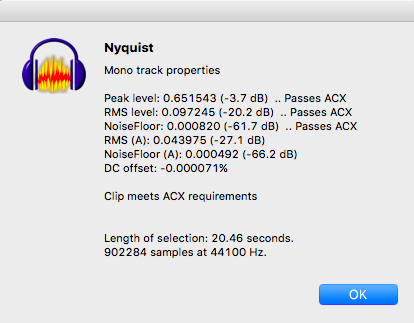
I did apply Noise Reduction to get it to pass because of microphone internal noise (ffffff), but I think I did fairly well with the laptop built-in microphones.
Koz
Koz-
your tips and comments are always good, fairly extensive and helpful, but it’s not helping me in this case. This– see attachment – is what I keep getting, and I have no idea how to get it down further or to repair it. I’m just within a DB or two of passing the ACX check on this particular chapter. So far no other problems on other chapters. I do like to use a lot of sound effects and music.I’ve posted about this elsewhere on the forum I just don’t remember where at the moment, but I do know that after having spent 40 years as an actor/VO spokesperson in showbiz I know that books are written to be read, not spoken. Scripts on the other hand, are meant to be read, as in a radio drama like War of the Worlds that Orson Welles put together back in 1938.
A more recent example of what I’m talking about is the audiobook with the fancy package wrapping of Game of Thrones, with simple straightforward – and I might add excellent narration by Roy Dotrice, a noted English actor. According to Amazon’s sales figures, or maybe I should say reviews – the thing tanked. I mean how is one man reading a novel written by an author which is meant to be read and not spoken, compete with something like HBO’s production at $10 million per episode – most of which winds up on the screen. Theatrically speaking, I have always thought cinematically – and and of course just such an example is the very reason that radio as drama cannot compete with movies. It is unfortunate these days that so many people have lost the time to simply sit under a tree and read a good book. Most of them wait for the movie to come out.
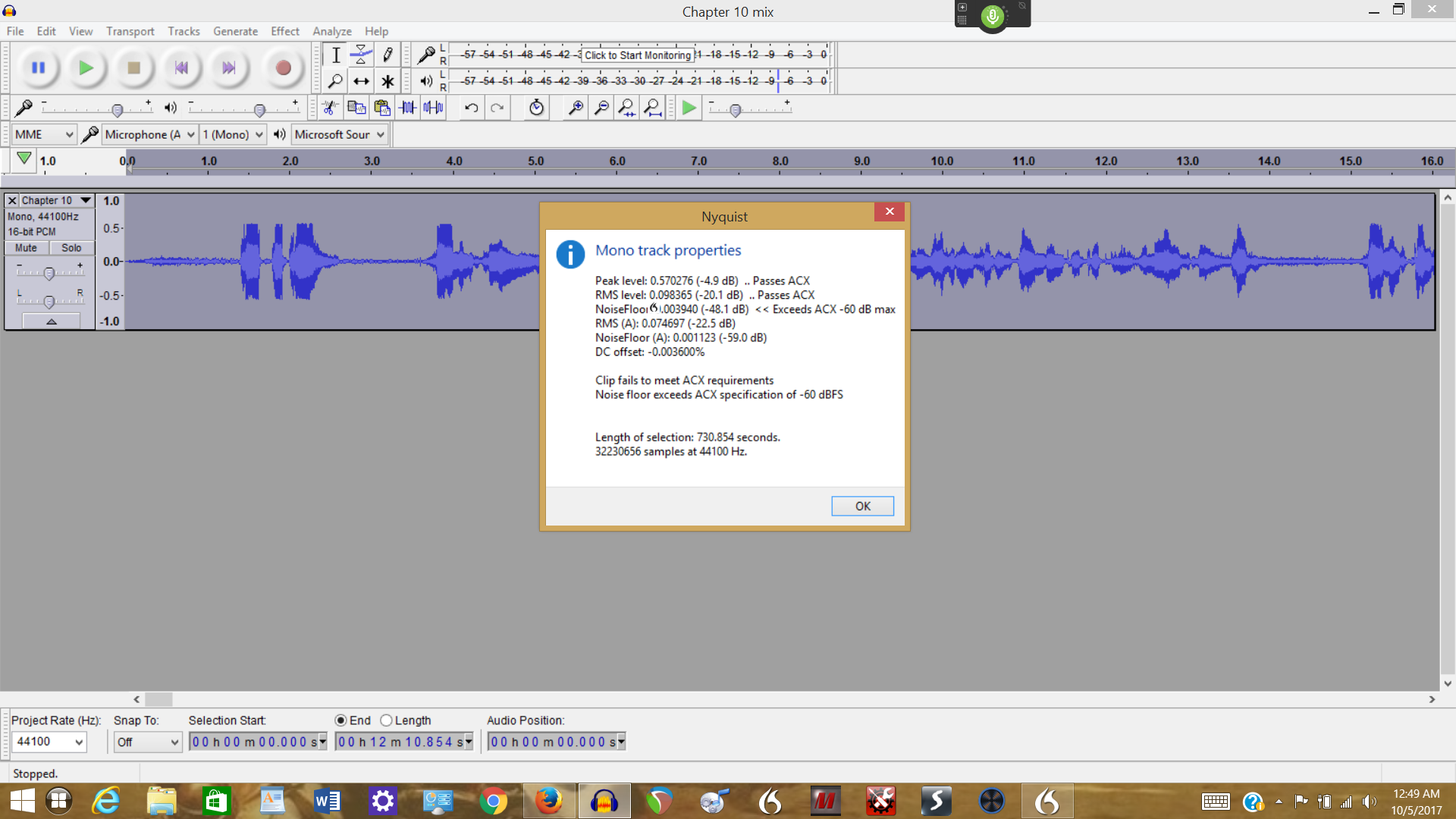
Attach 20 seconds of that as a WAV. Scroll down from a forum text entry window > Upload attachment > Browse.
As in the comments from Mastering/Noise, if the bad sound is moving/changing, we can’t help you.
Number 4 in the list of guaranteed ways to kill you show is “Don’t leave a TV on in the next room.” That’s a cousin to Audacity’s inability to split a mixed show into individual instruments, voices or sounds. Once it’s a mix, you’re pretty much stuck.
Koz
I can make it worse. If this is a particularly serious noise problem in one chapter, you may not be able to submit even if you do fix it. ACX is very strict about matching chapters and firm noise reduction is likely to change the sound of your voice.
Also submit the same clip before you tried to fix it. You may need to do it in two different posts.
Koz
The posted blue waves show a terrific amount of peak flattening. Is this the Mastering Suite, or is this when you were baking your own corrections? That’s dangerous. That could be where your noise is coming from.
Koz
Just a note about sound quality (I call character or timbre) as it relates to adhering to strict RMS level numbers. As an example I reduced the overall RMS in Koz’s Lucille vocal sample.wav file by around 2db by applying a flatline EQ section edit between 100-200Hz by 2.5db to reduce the slight low end boomy howl I hear in the show. It wasn’t much of a sound difference but it made it a bit more comfortable to listen to but did substantially deliver rather large db number changes to RMS.
The point being is that you need to consider your tastes in sound quality as an influence on whether you can meet these strict RMS level numbers. Digital does not know what you are hearing. It just measures.
Small edits that you may not hear still may change these RMS numbers. Listen for the loudest to you areas and instead of just applying a flat one size fits all reducer like amplification or any other volume reducer first really listen to what is making the presentation sound loud. It just may be you’ve adapted to a frequency in the spectrum you don’t really need playing that loudly. This usually occurs in the mid-range to low end bass which is hardest to hear or take note of any subtleties that a digital measuring device clearly sees as too loud.
slight low end boomy howl I hear in the show.
Not surprised. This machine has two microphones on the left side with the idea they are going to “help me” and I have no idea what the help consists of.
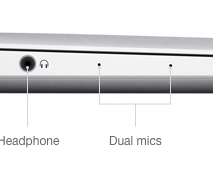
Also, you’re assuming I don’t normally sound like that—and then there’s the 9dB of noise reduction I applied.
I turned off "Environment Suppression’ in the preferences control panel, so that correction/distortion is absent.
In future, I’m going to experiment with desk preconditioning. That recording was done with a towel under the machine. Test with a heavy fabric and again with hard wood surface.
The goal of this test besides confirmation I can’t read, is illustrate the equipment you don’t need if you have a quiet room.
Also on the docket is further tests with the iPhone. That didn’t come out as clean as it was supposed to. Theory has it you should be able to read a book with an iPhone/iPod full stop. Edit in your computer later. Yeti need not apply.

Koz
This is the raw recording.
Koz
Koz, thanks for the clarification and tech points.
I actually think you’re original sounds just fine. I was only making a point there’s quite a bit of wiggle room and subjectivity involved in applying EQ edits just to meet ACX RMS standards that doesn’t have to sacrifice sound quality and sonic character. RMS numbers don’t necessarily guarantee good or bad sound quality.
As usual with a creative medium as digital audio recording and processing the creator tends to fall in love with their own sound not knowing that it could be very bad sounding to others due to the creator’s ears adapting to what they like even if it meets ACX RMS standards.
Of course the desired sonic quality should be created at the source in front of the mic. I just wonder if Raw recordings can be set up to meet these ACX standards without any further processing.
Just checked out your new Raw version and it sounds perfect with the lower mid range resonance I attempted to EQ to the first one. Both sound natural and quite good considering it’s off a laptop.
I always do a system volume slider increase loudness test to see how the sonic quality and character scales to max loudness and how quickly and your Raw and original wav file sounds great and has a long throw reaching max volume which means for me it’s a good capture. Whenever any kind of recording be it commercial or DIY jumps abruptly in loudness using hardware volume increase it’s a sign something is off balance in some part of the spectrum.
I apply this same test with digital photography in making images brighter or increase in color saturation.
it could be very bad sounding to others due to the creator’s ears adapting to what they like even if it meets ACX RMS standards.
Which is why the second step at ACX is Human Quality Control. I posted multiple times this exercise only gets you past the ACX Robot, difficult enough as it is. You also have to sound reasonable and be able to read as performance.
Both sound natural and quite good considering it’s off a laptop.
So the mistake is telling you it’s off a laptop.
Koz
So the mistake is telling you it’s off a laptop.
Koz
Or you could interpret as my not being so picky judging a male voice that would not irritate the crap out of me if I had to listen to it read me a 200 page book.
There are so many variations in sonic character I’ve heard from professional level voice audio that does not irritate me, some loud and some not so loud.
In fact my local radio station’s news lady’s broadcast voice I mistook to be from an NPR news feed until I ran into her in my local Walmart. Her name is Jesse Slaten and her KGNB radio podcasts are very pleasant to listen to because her online vocal persona makes everything she says no matter how trivial and stupid sound smart and a bit left wing. At Walmart I actually told her I thought she was from NPR where afterward with a surprised expression thanked me for the compliment. Here’s some samples… http://radionb.com/podcasts/kgnbam/comment-show …now I don’t know if these podcasts meet APX standards but at least I don’t have to reach for my computer’s volume slider.
IOW you need to know when you’re being complimented, Koz.
So you probably like Molly Wood from Marketplace. I have a test clip from her somewhere… Warm syrup on a microphone.
The other two are Roman Mars and David Brancaccio.
Or you could interpret as my not being so picky judging a male voice that would not irritate the crap out of me if I had to listen to it read me a 200 page book.
You wouldn’t want me reading an AudioBook. I do have a vocal talent, It’s putting people to sleep. My business card says “Better Than Warm Milk.”
Lunesta need not apply.
Jesse Slayton, as expected, would have no trouble passing ACX Conformance. That’s an isolated clip from one performance.
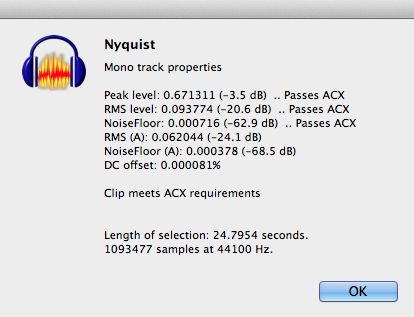
Some tiny noise reduction and out the door. She has some characteristics of my favorite reader Sarah Vowel. Just off enough to be interesting without being annoying.
The point of the exercise is be able to perform a passable reading with nothing more exciting than a quiet room. There was a posting about a reader who took her personal audio recorder with her in hotel rooms and read in a closet with a quilt, shoes and clothing.
We assume she came out on occasion to breathe.
Koz
That part of your voice that you say puts people to sleep is the low end mid range I was adjusting downward with the EQ.
My dad before he passed would refer to that sound as his wooh-wooh which was the sound coming off his box fan that helped him fall asleep even in the middle of the day.
In that first podcast Jesse Slaten naturally does not have the wooh-wooh in her voice but the male vocal of Judge Krause she was speaking to just overwhelms the entire show. I think it could be used for transcendental meditation.
Thank You Koz, and others-
Just after posting my question about problems with the RMS level, I happened to go to the plug-in page and discovered a cure for it. my problem now has to do with the noise floor parameter on the ACX check plug-in. Part of my problem is that I don’t understand the terminology used for that particular parameter. The particular chapter where I encounter that problem is 12 minutes long; Koz writes that I should upload a 20 second sample, but the problem may not be in that particularly short sample. I have tried to find a plug-in as handy as that new RMS normalization plug-in, but there isn’t one on this forum. A further search online has yielded an awful lot of plug-ins that claim to be for noise floor attenuation, but they’re not free and I’m not sure that my understanding of the technology is sufficient for me to select the right one. I would like to find one where all I have to do is set a value and work a slider to find and get the right result, with the computer knowing all and seeing all where I cannot.
Edward1
Windows 8.1 16 gigs of Ram, terabyte of storage, mostly unused as yet
Thank You Koz, and others-
Just after posting my question about problems with the RMS level, I happened to go to the plug-in page and discovered a cure for it. my problem now has to do with the noise floor parameter on the ACX check plug-in. Part of my problem is that I don’t understand the terminology used for that particular parameter. The particular chapter where I encounter that problem is 12 minutes long; Koz writes that I should upload a 20 second sample, but the problem may not be in that particularly short sample. I have tried to find a plug-in as handy as that new RMS normalization plug-in, but there isn’t one on this forum. A further search online has yielded an awful lot of plug-ins that claim to be for noise floor attenuation, but they’re not free and I’m not sure that my understanding of the technology is sufficient for me to select the right one. I would like to find one where all I have to do is set a value and work a slider to find and get the right result, with the computer knowing all and seeing all where I cannot.
Edward1