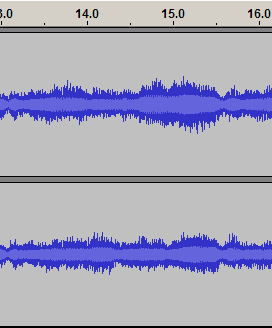
I hate to ask a dumb question. Nevertheless, when I record in Audacity, I often amplify the selection. So how does one know the “correct” loudness level of a file? The top file is unamplified. The bottom illustration is amplified. Thanks.

Assuming you don’t want volume changes to the show within the show and assuming you don’t need any more production, editing or effects, then many of us Effect > Amplify (to -1, not 0).
That will put the one single loud peak in the whole show at almost the loudest it can be without sound damage.
There are addition considerations if you’re trying to match multiple songs, etc, but that’s the fuzzy rule.
Koz
One point. Never try to capture live music that way. Live music needs a good 10dB to 15dB or more headroom or expansion room before overload. Live music is uncontrolled and it’s very easy to hit peak overloading or clipping by accident. There’s no way to recover from that and it’s fatal.
Koz
Thank you, Koz. This is very helpful. I compose music in Finale and often record “What you hear” in Audacity. Then I amplify a piece to 0, especially when I’ve applied reverb. Reverb seems to quiet a piece. Is it best to amplify music after I apply reverb, or amplify the original, apply reverb, and amplify again? Thanks again.
The simple answer is that you can normalize the peaks to 0dB which is the digital maximum for most formats. There is a Normalize effect, or there is a preset in the Amplify effect that makes it easy after recording.
[quaote]Reverb seems to quiet a piece. Is it best to amplify music after I apply reverb, or amplify the original, apply reverb, and amplify again? Thanks again.[/quote]You want to set the levels as the last step, after EQ or any other effects. Most reverb effects actually add to the loudness…
When recording, your ADC (analog-to-digital converter) has a fixed number of bits which limits the “loudness”. If you try to go too loud, you will overload the ADC and get clipping (distorted flat-topped waves). Since you can’t predict the levels in advance, most people shoot-for peaks between -3 and -6dB. Your waveforms look pretty good!
Sometimes there is no volume control on the analog side (like many USB microphones or USB turntables). With a microphone, you can adjust the acoustic loudness or get closer/farther from the mic, but with a turntable there is nothing you can do.
If you hit 0dB during recording, you are probably clipping.
On the other hand, If the signal is too low you can get noise problems, because when you boost the signal you also boost the background noise. How low is too low depends on your set-up… Pros recording with very-good 24-bit interfaces often record at about -18dB, especially when multi-tracking. When signals are mixed, they are added together, so you need more headroom. But, -18dB is probably going to be too noisy for most regular consumer soundcards
For example, with 16-bits you can “count” from -32,768 to +32,767, and this represents 0dBFS (zero decibels full scale). If you try to go above that, you will get clipping. You don’t have to remember the number… Just remember there is a limit to how high you can count. Internally, Audacity (and most audio editors) used floating-point numbers, so there is no limit and no problem with any effects that “temporarily” boost loudness over 0dB. But, when you save (export) a file, or with an analog-to-digital converter (recording), or digital-to-analog converter (playback), you can hit the integer limits.
Depending on what you are recording, you may have one big peak and this will be used as the peak-reference for normalization. So, you might have to do some “manual” adjustment before Normalizing. And, this can be a big problem if you are digitizing LPs, and the biggest peak is a “click”.
Now the tricky part… The peaks don’t correlate very well with perceived loudness. If you are making a CD, the usual procedure is to normalize all of the tracks, and than choose the quietest-sounding track as your reference. Then adjust-down the other tracks down (by ear) so that they all sound equally loud.
You can use dynamic compression (not related to file compression like MP3) to make the quiet parts louder without boosting/clipping the peaks. In practice, most modern CDs are compressed to death to make them louder everybody elses CD ![]() rather than using the normalization & loudness-matching I described above. But this can make music very boring.
rather than using the normalization & loudness-matching I described above. But this can make music very boring.
That’s when it gets complicated. Some effects need amplification to work well and some effects change the volume of the work leading to distortion and damage.
I would not Amplify (or Normalize) to 0. Odd things can happen that close to overload. There have been postings of people who amplified a show to 0, exported a WAV and then created distortion when they tried to export the same show as an MP3.
I know there are productions that “live” at 0. I have a number of pulsing dance tracks that do that continuously for three minutes. but they’re not intended for post production, just for listening, and if you try to do production with them, the distortion and clipping go up immediately.
Koz
Thanks, DVDdoug, for this explanation.
Koz, I’ll take your advice and try amplification at -1. That leaves a little headroom. ![]()
I was about to post a question whether it was safer to amplify to say -0.5dB rather than 0dB then found this thread. I’ll follow Koz’s advice and amplify to -1dB. Thanks.