Does audacity apply the same resampler when changing the project rate and then exporting as when i us the Resample command from the Tracks menu? So far i’ve always resampled manually through that option and then changed the project rate before exporting. If there is virtually no difference between the two, i can just skip that step. Would also be useful for setting up the macro i’m currently working on.
Yes.
Note that when you export, it is the “Project Rate” that determines the sample rate of the exported file. No need to resample the track first.
You can change / set the Project rate with a macro command: “Set Project”
Great! Do you happen to know what Macro_Resampler does since there is no way of setting a target sample rate for it?
No. That’s not a standard Audacity command. It’s possibly a plug-in that you have installed.
No. That’s not a standard Audacity command. It’s possibly a plug-in that you have installed.
Not that i know of, got the installer from the website that’s it.

Oh, right, I see, not “Macro_Resampler” but “Resampling (Macro_Resampler)”
That’s one of your macros.
When you create a Macro, it is added to the list of macro commands - yes, you can use a macro in a macro!
(but you can’t use a macro inside itself, as that would be infinite recursion)
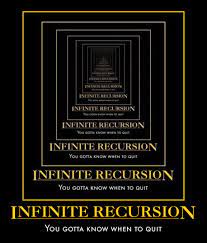
Ah now i get it ![]() Literally made that macro and then this was the first command i added. So there isnt even a direct resampling option for the macros. Well since it’s the same through exporting anyway i’ll just do thaat.
Literally made that macro and then this was the first command i added. So there isnt even a direct resampling option for the macros. Well since it’s the same through exporting anyway i’ll just do thaat. ![]()
I had exactly the same reaction the first time I saw a “weird” command (that I had just created myself) ![]()