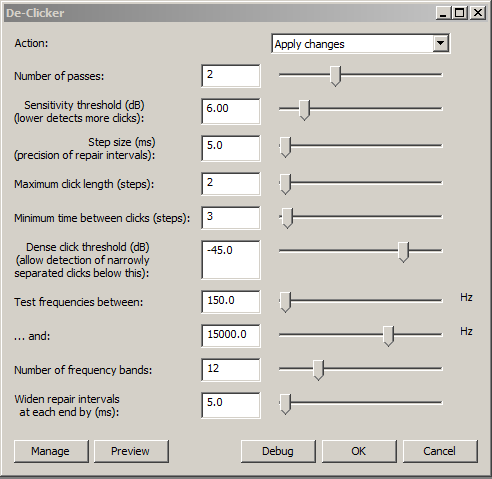In my analogy, saliva is the glue on the low-budget post-it-note.
There is a De-Clicker plugin you could try, from here …

You’ll have change De-Clicker settings, as the default-values only covers up to 9kHz …
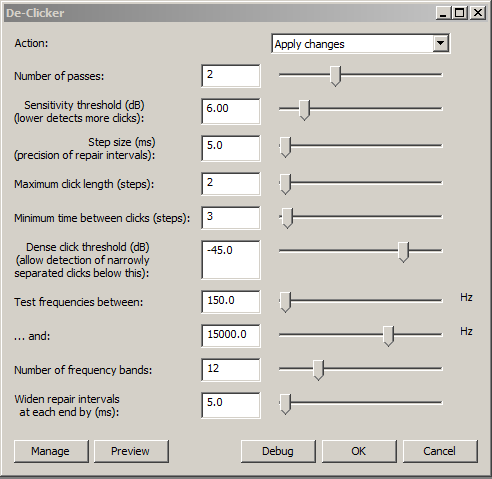
In my analogy, saliva is the glue on the low-budget post-it-note.
There is a De-Clicker plugin you could try, from here …

You’ll have change De-Clicker settings, as the default-values only covers up to 9kHz …