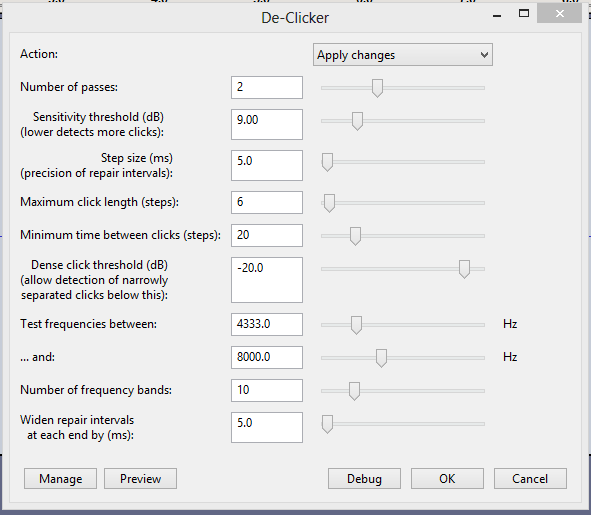Audcaity’s native Noise Reduction & click removal are not going to be of help with that unwanted maracca-like sound.
There is a free DeClicker plugin for Audacity which can reduce (not remove) that sound without damaging the speech
The DeClicker plugin requires tailor-made settings, (the default settings make little difference).
Settings are …
Action: apply changes
Number of passes 2
Sensitivity thrshold 9
Step size 5
Maximum click length 6
Minimum time between clicks 20
Dense click threshold -20
Test frequncies between 4333 and 8000
Number of frequency bands 10
Widen repair interval … 5
Below is a screen-grab of those settings …
NB: the DeClicker plugin can be very slow: processing time can be comparable to the playback time,
i.e. takes one minute to process one minute of audio.