I am new to Audacity 2.3.3 and excited about its capabilities. I have video of elephant seals with complex audio from seals and birds. There’s also some wind noise in parts of the audio. I don’t have audio of the wind noise only; all audio includes wildlife sounds, too. I’ve tried the Noise Reduction and Notch Filter effects with little success. Suggestions would be much appreciated. Thanks.
Noise Reduction needs a sample of pure noise so it can “sniff it” and know what to attack. Notch filters are good when the interference has one or very few stable musical tones such as wall power hum and buzz.
Try Effect > Filter Curve > Manage > Factory Presets > Low Rolloff for Speech. That’s a rumble filter and one of it’s talents is removal of some wind tones.
If the wind overloaded the microphone (highly likely) then that’s the end of the rescue.
Did you have your heavy foam ball on the microphone or wind sock on the shotgun?
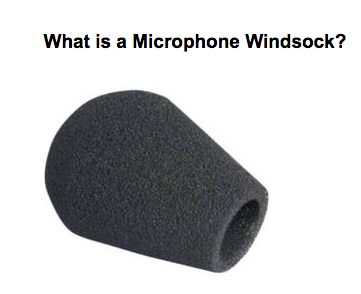

Koz
The masterclass test for sound recording is here.

You can build the jets into the interview, but note the palm trees are blowing. LAX is a straight shot to Dockweiler Beach and Pacific Ocean Breezes. I had trouble recording the jets.
Koz
Thanks for the quick and helpful reply. I’m on it. The wind noise didn’t cause clipping, so there’s hope. Does the pure sample of wind noise have to be under exactly the same conditions as the other audio, or will a generic wind sample with the same microphone and camera work?
Yes, I have a windsock, but of course it was not on the microphone when I shot the video!
I recorded some wind noise under similar conditions with the same camera, lens, and microphone used to record the original audio. I let Audacity “sniff” the wind noise and used Noise Reduction to remove wind noise from the original audio. The result wasn’t perfect, but it was remarkably good under the circumstances. Next time I’ll remember to use my windsock. Thanks to you and the Audacity team for the help. It’s a great product.