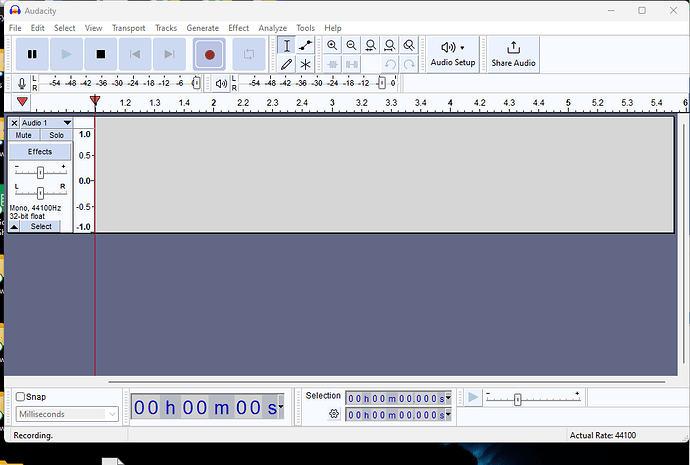red arrow wont allow me to record
I was able to pull up another recording but it wont allow me to play still has the red arrow
What are you recording from…you are not showing your devices toolbar.
Is your recoeding device working in windows first…??
have you sound activated recording enabled…??
I don’t know what happened. After I walked away for awhile it is now recording again.
Please help me with this. I set my headset on my keyboard accidently and now Im recording and have playback at the same time. It shows my recording and playback mics working as I record so I cannot use my headset at the time of recording. PLEASE help me so I can record without that echo . ty
Close Audacity and Shutdown Computer.
Bootup again.
Check your devices are all working in windows
Open Audacity
Make sure your devices the ones you are using are selected in Audacity Host. Input, Output.
Try recording and note EXACTLY what is happening…and post problems
If still not working …do Menu Reset Configuration
also try Re-scan devices.
thank you its working please tell me what to do when my noise floor is saying inf dB Warning too low - Dead silence my peak is -3.00 and RMS -18.79 dB. Please help ty
Now its saying peak is -3 and RMS -17 and Dead silence I need to understand how to fix these . Please help and I appreciate you. I was able to fix the other problems with configuration at the same time. Please help me on these now, Thank you again.
dead silence. can anyone help me get the noise floor back?
Is due to “audio enhancements”, (specifically a noise gate), being applied before the sound reaches Audacity.
https://support.microsoft.com/en-us/topic/disable-audio-enhancements-0ec686c4-8d79-4588-b7e7-9287dd296f72
This topic was automatically closed after 30 days. New replies are no longer allowed.