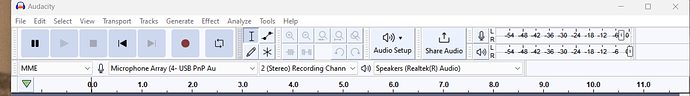I have a Surface Pro Windows 10 Pro and works fine. But my Samsung tablet Windows 11 does not work. I am copying a cassette tape on Audacity. Only can get the voice, no background sound. The settings are the same on both.
Maybe similar to the post earlier (see below).
1h
I’m having problems when recording. My microphone will pick up my voice but will not pick up any other sounds. I speak in the mic and it comes out clear, but if I play my guitar or do hand claps it won’t pick it up. Also, If I use my USB guitar cord it won’t pick that up either. And yes, i’ve selected the right mics and playback devices.