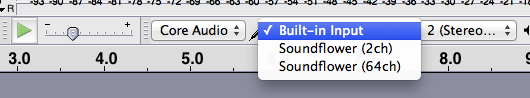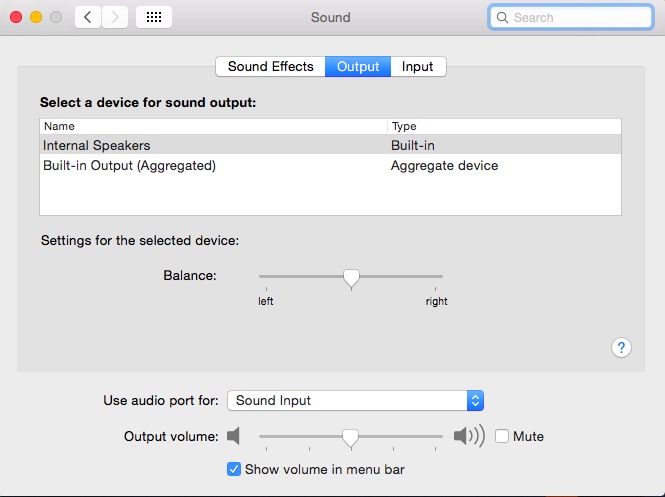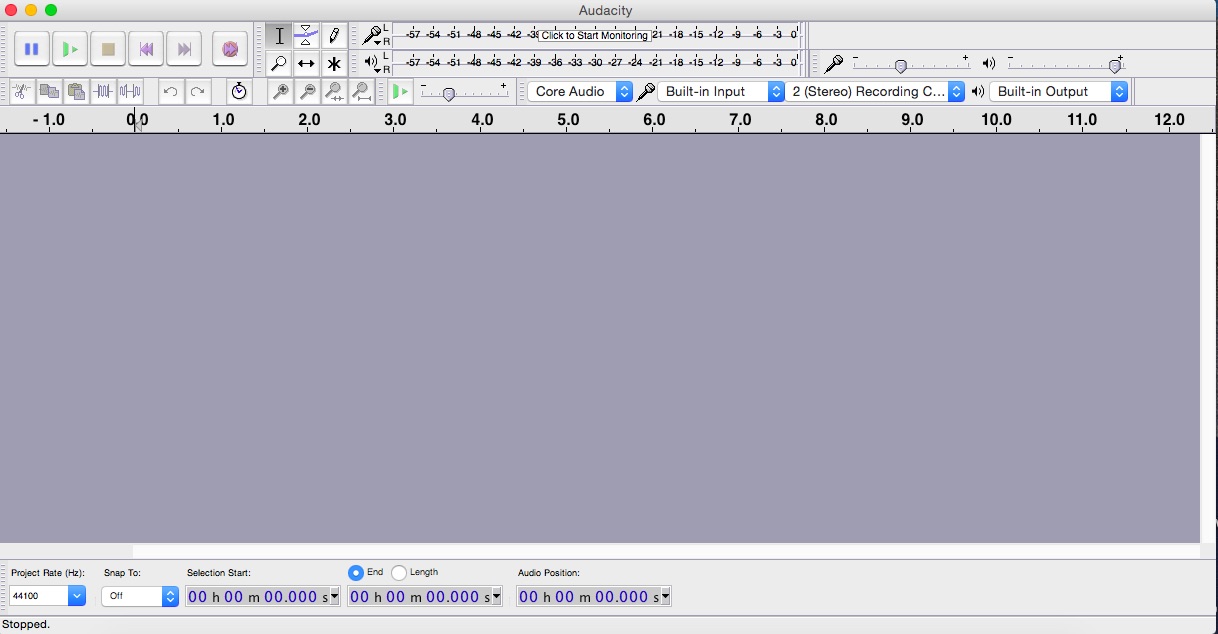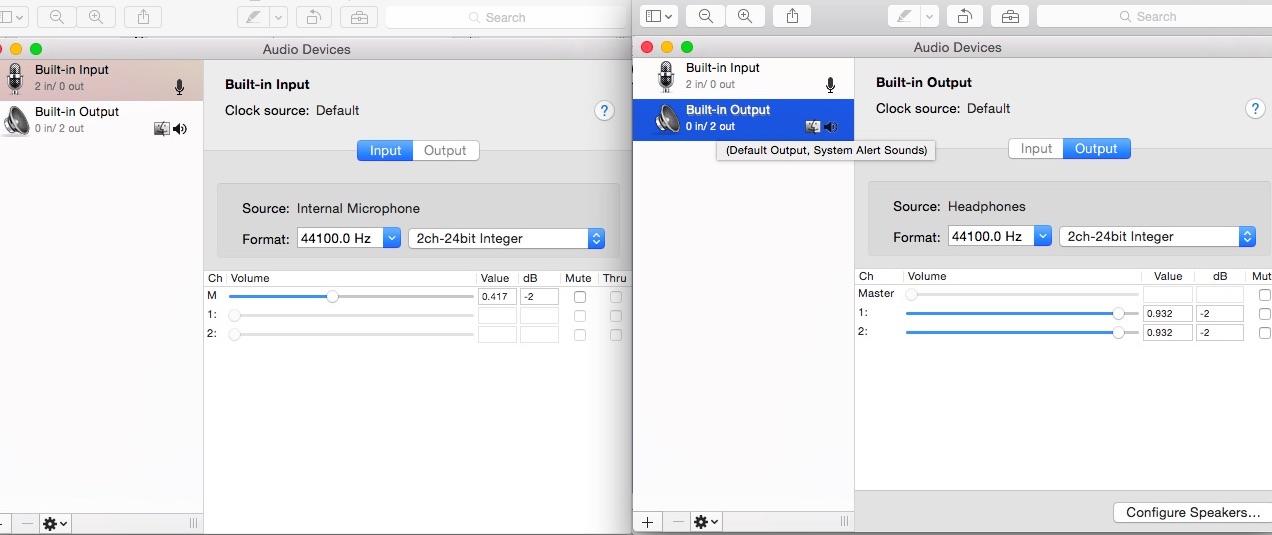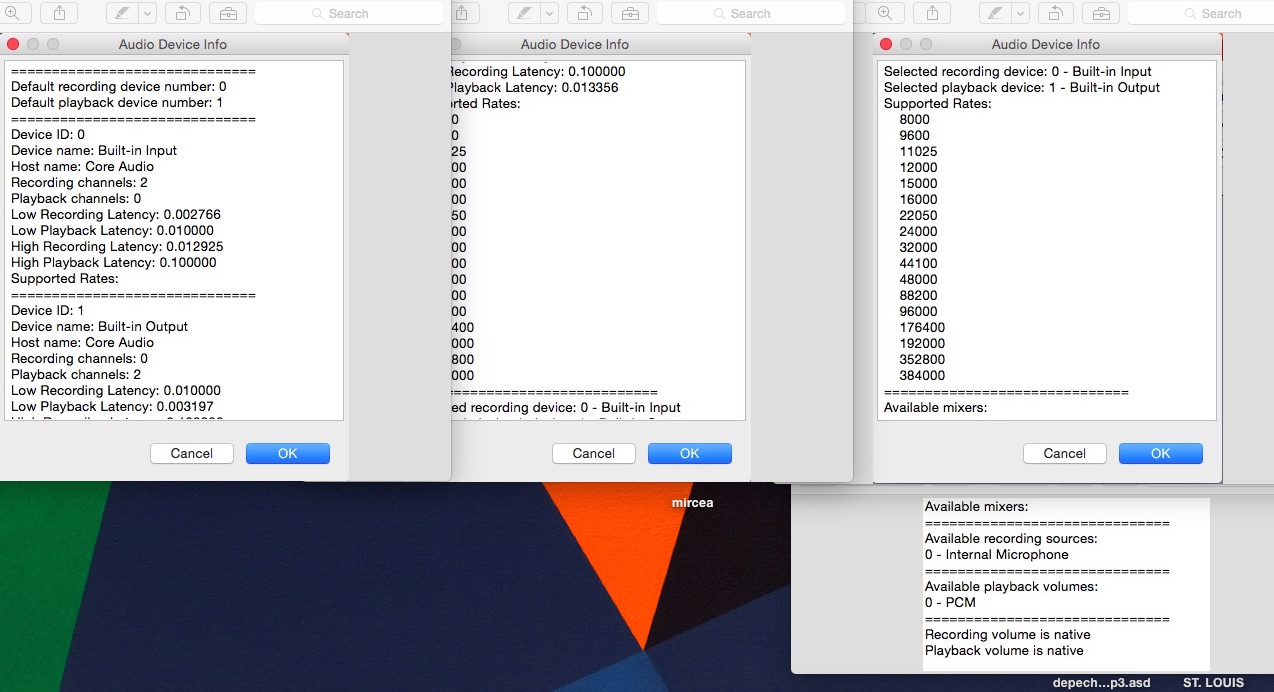Recording with: Macbook, RCA cable to stereo, 2 Cd ays,
I used to do this but i completely forgot, and im missing some parts. The setup i have is a Pioneer DJM 800 , Pioneer CD Jays 400, and im trying to record a dj set without using sound-card, or any DJ software, but directly by using my macbook, RCA cable to stereo, and Audacity. I recorded a set but it was terrible, since the recording volume was on, and i could hear myself and my friend talking when i when i played it.
I need to know the exactly setting when opening the sound option through system preferences. meaning what to select when clicking on “Output” and “Input” ( next to sound effects) as well as how to settle it in the audacity preferences.
Any help would be much appreciated.
Thanks !
I can’t get a good picture of the mixer, but connect the Tape-Out RCAs.

And jack that into the Stereo Line-In of your Mac (on the left).

With one of these.

Then switch to the Built-In Input with the Audacity Device Toolbar.
http://manual.audacityteam.org/man/device_toolbar.html
Also attached.
You will have a Built-In Microphone setting which is probably what you’re recording now.
Koz
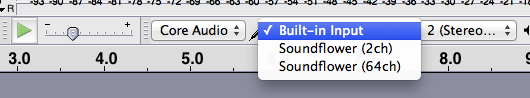
This is all going to go into the toilet if you don’t have one of those Stereo-Line-In connections on your Mac.
Koz
Why do you have an Aggregate Device? Those are not normal. You or somebody had to build one in Go > Utilities > Audio MIDI Setup.
The only time I’ve ever used one is to aggregate—jam together two different USB microphones. Normal machines will only record from one device.
What you have is particularly dangerous because it looks like you have the Mac Output looped around back to the Input. Are you trying to record YouTube or other internet sound? If you start live recording, I expect that to cause many troubles.
Koz
Koz, thanks for your response. But, Did you read my info above ? 
I buy records and i have digital music.
Like i mentioned at first instance, i have:
A) 2 cd jays pioneer, 2 MK2 ( Technics Turntables 1200 )
B) Djm 800 pioneer mixer
C) RCA cable to stereo
D) Macbook
A normal, standard DJ setup
Again, i just want to be able to record a DJ set which i’ve done it before, i just simply forgot since its been quite a while without doing it.
NOTE: i just want someone capable of explaning me the exactly setting when opening the sound option through system preferences. meaning what to select when clicking on “Output” and “Input” ( next to sound effects) as well as how to settle it in the audacity preferences, in order to make it work with the info given above.
I previously requested that and only that, and im doing it again. Any help will be appreciated by heart, thanks.
If you are connecting the mixer to the stereo input of the Mac then the Built-in Input - Source: Line-in is what you want to record from, but you don’t have that input in Sound Preferences. 
Audacity > Quit Audacity. Launch Audacity, post the contents of Help > Audio Device Info… .
Also open Applications > Utilities > Audio MIDI Setup. Select the Built-in input and show us a picture of that. If you have more than one built-in input, show us pictures of all of them.
Gale
I suggest you remove the Aggregate device and Multi-output device. You have no devices in them so they are of no use to you.
Does Audio MIDI Setup show you “External microphone” because you connected the mixer? If so, what, does the input tab of Sound Preferences show you now? External microphone or Internal microphone?
You didn’t attach Help > Audio Device Info… from Audacity.
Gale
Good Morning Gale,
Thanks. I removed the Aggregate device and Multi-output device from the Audio MIDI Setup and you can pic the details in screenshots below, including the Audio Device Info ones, Audio MIDI setup, and Sound Preferences as well.
Hopefully this will drive you to help me through this.
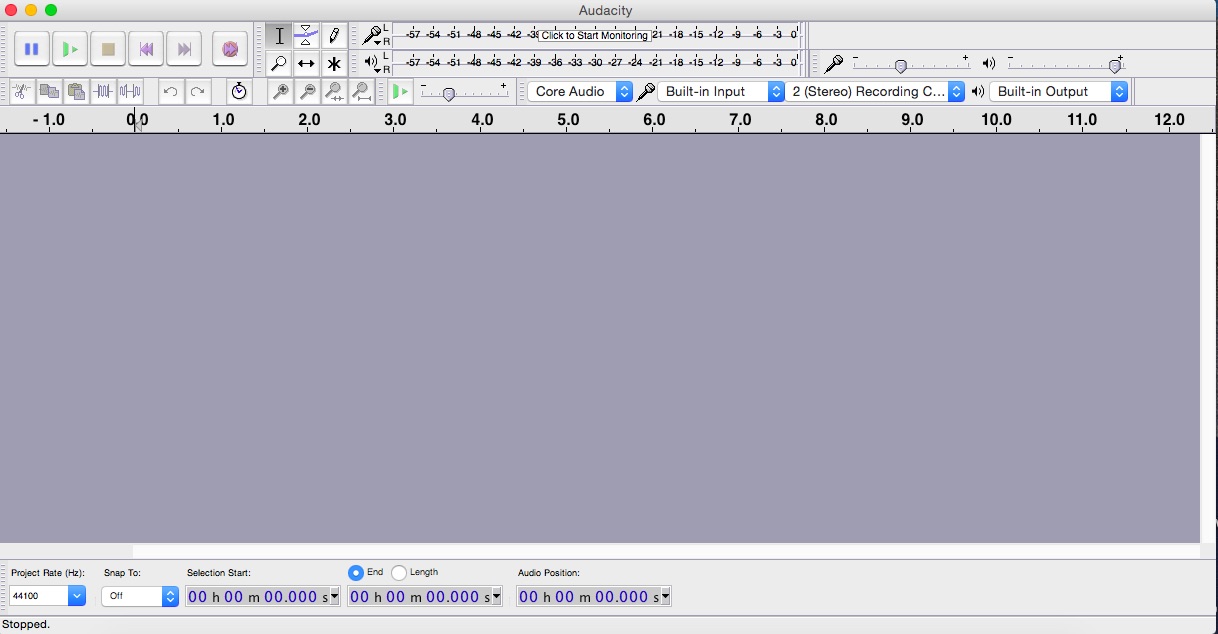
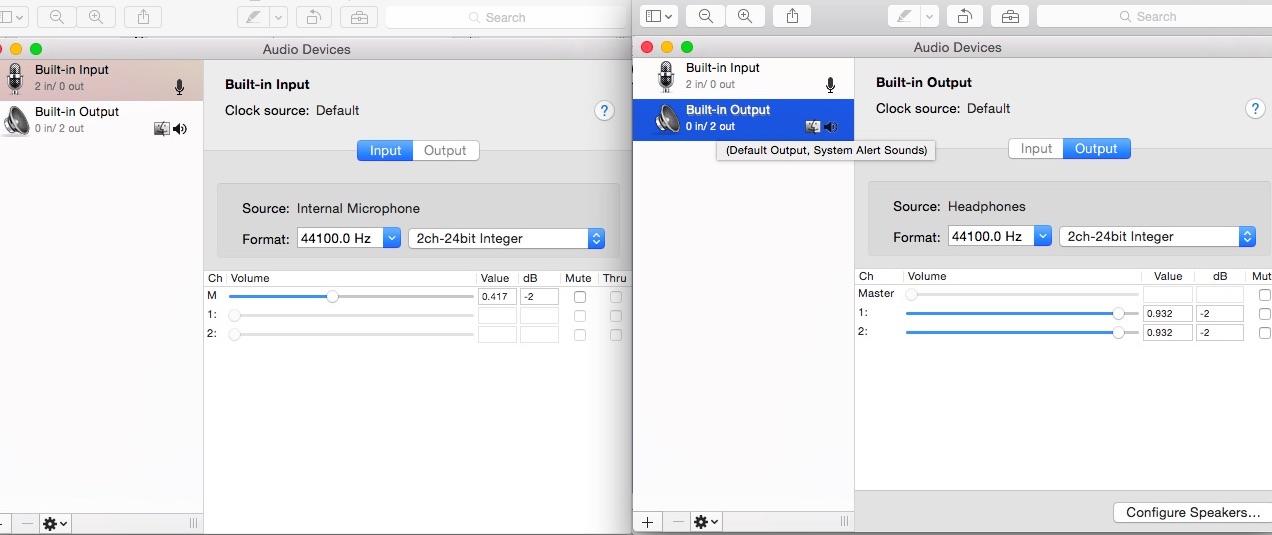

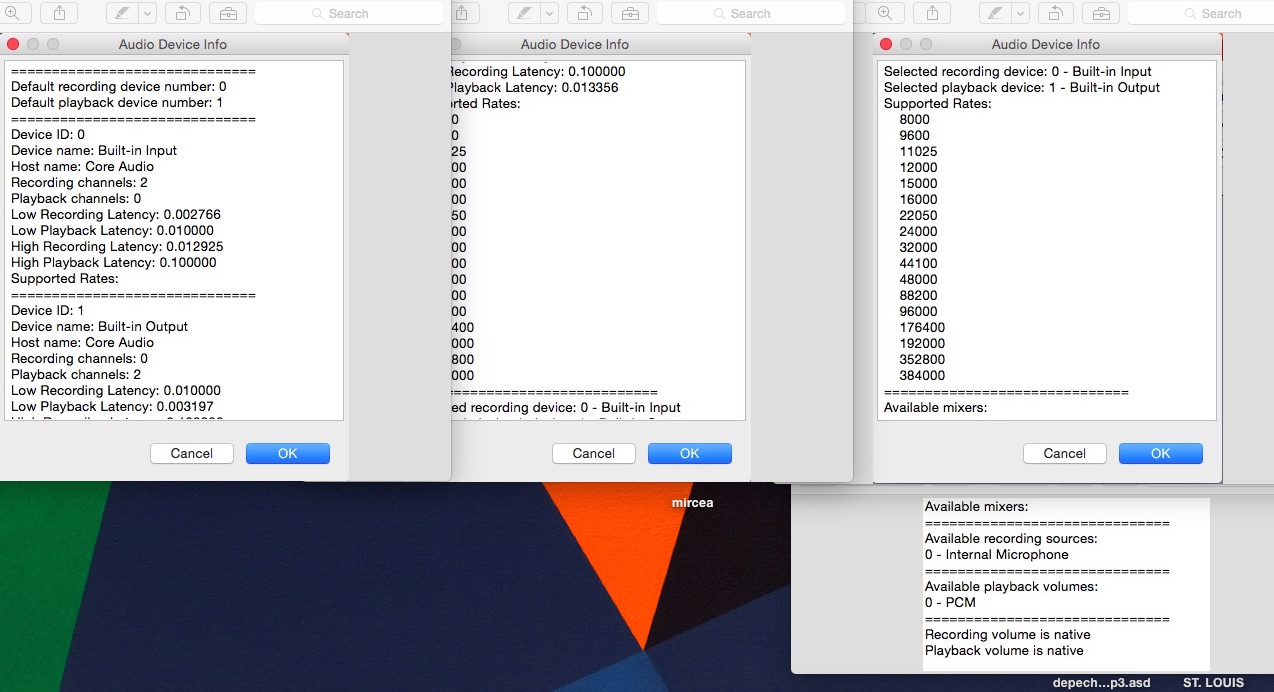
So as I asked, did the “External microphone” appear when you connected the mixer to the computer? And has the “External microphone” now disappeared because you disconnected the mixer?
Are you sure this Mac really has a stereo input separate from the audio output? It looks to me like it only has a single audio port that must be changed to use it as an input. So, open the Sound Preferences and on the Input or Output tab, change “Use audio port for:” to “Sound Input”. Then hopefully a “Line in” will appear in the Input tab of Sound Preferences. If so, click to select it and restart Audacity.
If that does not help we will need complete information about this Mac from Apple menu > About this Mac including the audio hardware list from the System Report.
Gale